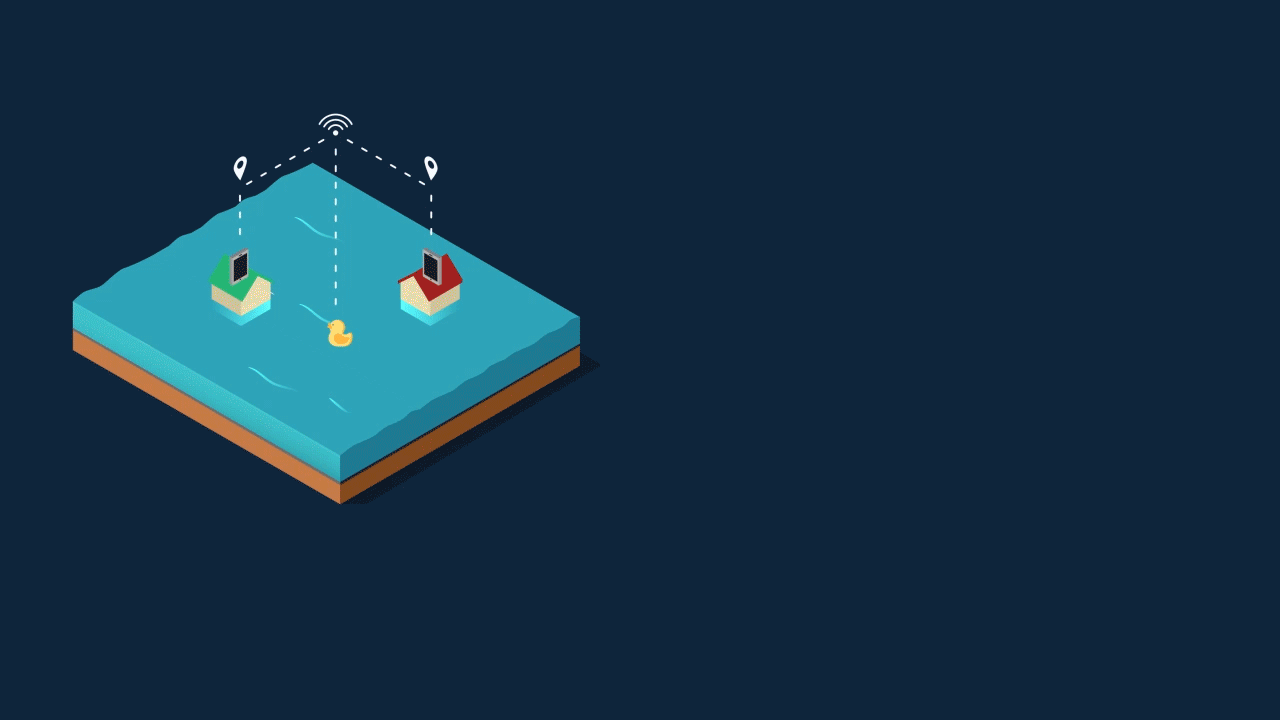Captive Portal
The Captive Portal is an important feature in the CDP. It is how the civilians can submit their emergencies when they communicate with the Ducks. When a civilian connects to a Duck’s WiFi access point, a page pops up (the Captive Portal) where they answer a few questions regarding their emergencies. The major benefit of the Captive Portal allows devices such as smartphones and laptops to access networks without the need to download any software. Currently in the CDP, the default form that civilians fill out is extracted from the index.h file. To change the form, edit the HTML code in index.h.
Once you are connected to your mama's Acces Point navigate to 192.168.1.1/controlpanel and this is where you can find multiple
configurations settings.
Change the channel of the Duck
If you want to run multiple ducks in the same location but want to make sure the ducks don't interfere with each other you can set one network to a different channel. Select one of the channels and press submit. You will have to do this for every duck that you want on a different channel. The default is set to channel 1 (915.00 Mhz)
ClusterDuck Protocol 2020-2024 https://www.clusterduckprotocol.org