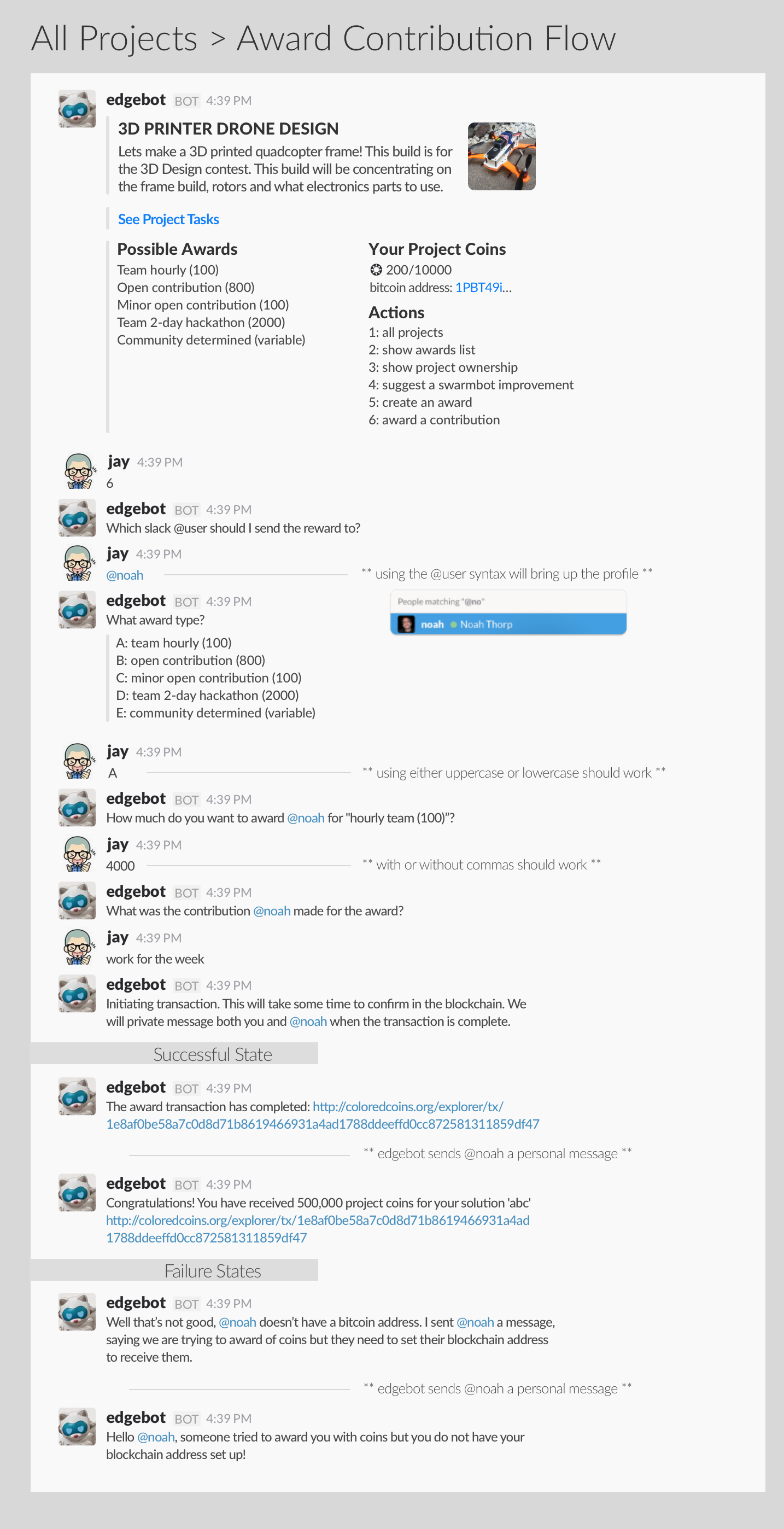Swarmbot hangs out in Slack and creates Project Coins on a trusty blockchain. It helps you to distribute profit and tracks your fair share of projects you work on. Swarmbot helps you run a Dynamic Equity Organization.
Not currently under active development by the original authors. Feel free to fork and extend.
Check out our new ethereum based cryptoequity collaboration system at comakery.com.
Project setup is pretty easy, make sure you have something close to these versions from Homebrew (make sure to run brew update first
node -v => v5.3.0
npm -v => 3.3.12
redis-server -v => Redis server v=3.0.7 ...
The Swarmbot is based on Hubot, and is configured specifically for Slack.
npm install
You can start the bot locally by running:
npm run devbot
Start a redis server
redis-server
OR if you have foreman installed gem install foreman, you can start everything in one terminal
foreman start -f Procfile.dev
This will also load environment variables from your local .env file.
(Don't do this if you have a redis server running already!)
You can run tests with:
npm test
heroku create
heroku addons:create redistogo:nano # Optional. Colu caches to Redis if available.
heroku addons:create airbrake:free_heroku # error reporting, optional
git push heroku master
heroku ps:type hobby # will be available 24/7, but costs $Configuration is done through environment variables, described below:
HUBOT_SLACK_TOKEN # your slack token, from Slack -> Integrations -> Hubot
# register for a Colu account at https://dashboard.colu.co/register
COLU_PRIVATE_SEED_WIF # WIF = Wallet Info Format
COLU_NETWORK # testnet or mainnet
COLU_MAINNET_APIKEY # if on mainnet
FIREBASE_URL # visit https://www.firebase.com/ to create DB
FIREBASE_SECRET # found in the "Secrets" tab of your Firebase instance
KEENIO_PROJECT_ID # keen.io analytics, optional
KEENIO_API_TOKEN #
AIRBRAKE_API_KEY # Airbrake error reporting, optional
APP_NAME # friendly app name for keen.io, airbrake, etc
NODE_ENV=production # recommended settings for Node on Heroku
NODE_MODULES_CACHE=false #
NPM_CONFIG_PRODUCTION=true #
DEBUG=app # for verbose debugging info in logs
# Optionally, you may send a percentage of all awards back to your organization:
HOST_NAME # Friendly name
HOST_PERCENTAGE # Percentage of awards to send to host (eg 3.5)
HOST_BTC_ADDRESS # Bitcoin address of hostMIT licensed.