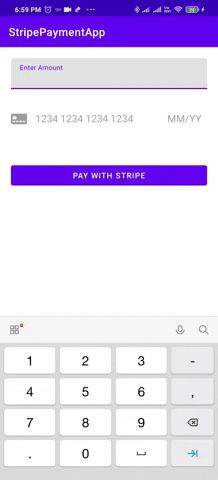Clone or download sourcocde and connect with your application and you are good to go. To be able to work with this app
- Create new stripe account and get public key and secret key
- Add public key in android
stripe = new Stripe(
getApplicationContext(),
Objects.requireNonNull("pk_test_51ISLoeDrYpYnN0xnqW7bZ0tJKmtxUEdYOhD8AXoO10S9aMSXZ8Hk6e7EXJvKpn476isXZXgdG5R5TAj7aVXceJZo00bIx1MjgM")
);
- Add Secret keyin server
const stripe = require("stripe")("sk_test_xttiSskmyCYN7fZZ2DJqDgbg00NGpPbMWU");
-
Run the server code by running
node index.js -
Build android project and you shoud able to get the output
-
Want to watch video
YouTube -
Prefer to read blog
Medium Post
5.Output
Stripe Dashboard