-
Notifications
You must be signed in to change notification settings - Fork 489
GPUConfig
Our configuration system allows to:
- Access an exhaustive list of hardware features and capabilities (see Vulkan hardware capability viewer)
- Give a performance rating to each available gpu (office, low, medium, high, ultra)
- Choose a specific gpu when multiple are available
- Turn on and off certain hardware features (ex: turn off raytracing support for a specific vendor)
- Disable certain gpu depending on the current driver version
- Set application settings based on the current hardware (ex: disable certain game mechanics if there are no proper support for advanced transparency)
What it is not:
- A full feature configuration system you see in most game, ex: Graphic Settings panel
- A system to manage the specific settings of your application.
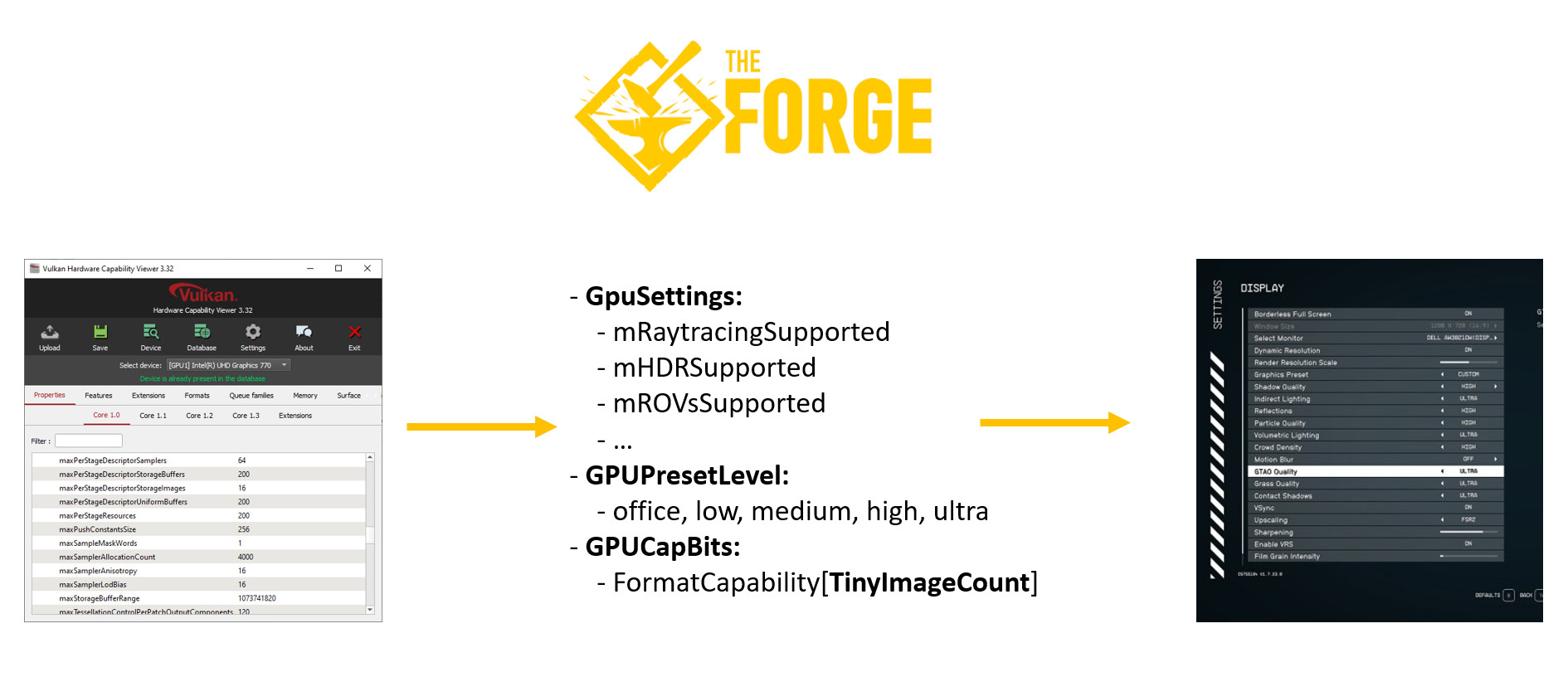
TheForge lets you access various structures that store hardware information about the current device your application is using:
- GPUSettings: storing various flags that indicate the hardware features supported across different platform (mHDRSupported, mTessellationSupported, mRaytracingSupported, mROVsSupported, mTessellationSupported, mVRAM, mWaveOpsSupportFlags, ...)
- The quality index assigned to the gpu is set inside the mGpuVendorPreset attribute
- GPUCapBits: storing the list of all the available texture formats (TinyImageFormat_R32G32_UINT, TinyImageFormat_R32_SFLOAT, TinyImageFormat_ASTC_8x8_SRGB, ...)
- RendererContext: storing features and extensions specific to each graphic API
- GpuInfo attribute can be used to access the native interface directly (IDXGIAdapter, VkPhysicalDeviceProperties2, MTLDevice, ...)
A performance index is assigned to the current gpu during the initialization phases in initRenderer(). This value comes from reading the gpu.data file in the RD_GPU_CONFIG directory, previously set via fsSetPathForResourceDir().
This file contains a list of available model of graphics card and their manufacturers. You can find the URLs that were used to create this database at the beginning of the file. Feel free to keep this list updated as needed.
Consoles have been added inside this list:
- Xbox: the modelID is obtained by invoking XsystemGetDevicetype, which return a enum value you can find on the msdn documentation page
- Playstation: use a proprietary platform macro to assign an identifier for each console
- Nintendo Switch: use the the model code of the nvidia tegra device
- SteamDeck: use the model code of the amd apu
If the model is missing you can use the DefaultPresetLevel property to assign a GPUPresetLevel to any unknown device. This can be usefull on a client machine or for testing your application's quality presets on multiple graphic cards.
gpu.data:
BEGIN_VENDOR_LIST;
intel; 0x163C, 0x8086, 0x8087;
nvidia; 0x10DE
amd; 0x1002, 0x1022;
qualcomm; 0x5143;
imagination technologies; 0x1010;
samsung; 0x144D;
arm; 0x13b5;
apple; 0x106b;
END_VENDOR_LIST;
BEGIN_DEFAULT_CONFIGURATION;
#if the current gpu doesn't exist in GPU_LIST use this instead
DefaultPresetLevel; Low;
END_DEFAULT_CONFIGURATION;
#VendorId; DeviceId; Classification; Name ; Revision ID (Can be null) ; Codename (can be null)
BEGIN_GPU_LIST;
# --- NVIDIA GPUs ---
0x10de; 0x0045; Low; NVIDIA GeForce 6800 GT
0x10de; 0x0040; Low; NVIDIA GeForce 6800 Ultra
...
0x10de; 0x2860; Ultra; GeForce RTX 4070 Max-Q / Mobile;
0x10de; 0x2704; Ultra; GeForce RTX 4080;
...
# --- INTEL GPUs ---
0x8086; 0xA780; Medium; Intel(R) Xe Graphics
# --- XBOX ---
0x7a0d; 0x2; Low; Xbox One;
...
END_GPU_LIST;
When multiple devices are available it's possible to write a set of rules which can be used to select one device against an other. If there are no rules, the first gpu found will be used. Those rules are defined in the gpu.cfg file also located in the RD_GPU_CONFIG directory.
The rules are in descending order, and the first rule that gives a different result for two distinct gpu will make the final decision.
Each gpu are compared one against on another in their discovery order, once one is rejected it will no longer be used as a potential candidate. The discovery order of the gpu can affect the final outcome (imagine a list of rock, paper and scissor, the last remaining candidate will vary depending in the order they are processed)
The possible syntaxes for a rule is:
- <property>;
BEGIN_GPU_SELECTION;
GpuPresetLevel;
DirectXFeatureLevel;
VRAM;
END_GPU_SELECTION;
This will choose the gpu with the greatest GpuPresetLevel, if they are both equal it will pick the one with the greatest DirectXFeatureLevel on windows and finally, if they all return the same, it will pick the one with the maximum amount of VRAM.
- <property> <comparator> <value>, <property> <comparator> <value>, ... ;
BEGIN_GPU_SELECTION;
DirectXFeatureLevel < 11;
deviceid == PreferredGPU;
# Intel vendor: 0x8086 && 0x8087 && 0x163C
VendorID != 0x8086, VendorID != 0x8087, VendorID != 0x163C;
END_GPU_SELECTION;
This will first eliminate the gpu if the DirectXFeatureLevel is lower than 11, then it will use the special variable PreferredGPU to choose the gpu with the matching deviceid, if it is correctly set, and finally it will skip intel gpu.
You can combine those different syntax to come down with your own set of rule.
If you want to reject a specific driver for a given manufacturer, you can add the following rule in gpu.cfg:
<vendorID>; DriverVersion <comparator> <driverVersion>; <reasonStr>;
BEGIN_DRIVER_REJECTION;
# amd: 0x1002, 0x1022
0x1002; DriverVersion <= 23.10.23.03; 09a unit test artefacts, pixelated and too bright, 15a flickers;
0x1022; DriverVersion <= 23.10.23.03; 09a unit test artefacts, pixelated and too bright, 15a flickers;
END_GPU_SETTINGS;
This will reject all amd drivers prior to 23.10.23.03. You can use this to inform your users that they should update their graphic driver.
Driver convention name:
- Nvidia: <Major>.<Minor> ex: 537.13
- AMD: <YEAR>.<MONTH>.<REVISION> ex: 23.10.23.03
- Intel: we only use the <BUILD_NUMBER>, normally it's supposed to look like this <OS>.0.<BUILD_NUMBER> but Vulkan only return the last part, for instance, 31.0.101.5074 will become 101.5074 see intel convention
It's possible to turn on and off certain hardware features and gpu properties using specific rules in gpu.cfg. This way you can disable functionalities on a specific set of devices. The rule syntax is the following:
<sourceProperty>; <compProperty> <comparator> <compValue>, ... ; <assignmentValue>;
BEGIN_GPU_SETTINGS;
# nvidia
maxRootSignatureDWORDS; vendorID == 0x10DE; 64;
# amd
maxRootSignatureDWORDS; vendorID == 0x1002; 13;
# disable tesselation support on arm system
tessellationsupported; vendorID == 0x13B5; 0;
END_GPU_SETTINGS;
This will set the maximum size of the rootSignature to 64x32bits DWORD on nvidia, and 13 on AMD graphic card. It will also disable tessellation shader on ARM system.
It's possible to set application wide settings using gpu.cfg. First you will need to register your settings by filling the ExtendedSettings attribute of your RendererDesc instance. You will have to provide a string literal and an integer variable to store the setting's value:
const char* gSettingNames[];
struct ConfigSettings gGpuSettings;
ExtendedSettings extendedSettings = {};
extendedSettings.mNumSettings = ESettings::Count;
extendedSettings.pSettings = (uint32_t*)&gGpuSettings;
extendedSettings.ppSettingNames = gSettingNames;
RendererDesc settings;
memset(&settings, 0, sizeof(settings));
settings.pExtendedSettings = &extendedSettings;Once it's done you can add your rules in gpu.cfg, the syntax is the following one:
<settingName>; <property> <comparator> <comparisonValue>, ... ; <assignmentValue>
BEGIN_USER_SETTINGS;
EnableAOIT; RasterOrderViewSupport == 1; 1;
END_USER_SETTINGS;
This will set the EnableAOIT variable to 1 if the hardware supports razterizer order views
| Property name | Read | Write |
|---|---|---|
| allowbuffertextureinsameheap | ✅ | ✅ |
| builtindrawid | ✅ | ✅ |
| cubemaptexturearraysupported | ✅ | ✅ |
| tessellationindirectdrawsupported | ✅ | ✅ |
| isheadless | ✅ | ✅ |
| deviceid | ✅ | ❌ |
| directxfeaturelevel | ✅ | ✅ |
| geometryshadersupported | ✅ | ✅ |
| gpupresetlevel | ✅ | ✅ |
| graphicqueuesupported | ✅ | ✅ |
| hdrsupported | ✅ | ✅ |
| dynamicrenderingenabled | ✅ | ✅ |
| indirectcommandbuffer | ✅ | ✅ |
| indirectrootconstant | ✅ | ✅ |
| maxboundtextures | ✅ | ✅ |
| maxrootsignaturedwords | ✅ | ✅ |
| maxvertexinputbindings | ✅ | ✅ |
| multidrawindirect | ✅ | ✅ |
| occlusionqueries | ✅ | ✅ |
| pipelinestatsqueries | ✅ | ✅ |
| primitiveidsupported | ✅ | ✅ |
| rasterorderviewsupport | ✅ | ✅ |
| raytracingsupported | ✅ | ✅ |
| rayquerysupported | ✅ | ✅ |
| raypipelinesupported | ✅ | ✅ |
| softwarevrssupported | ✅ | ✅ |
| tessellationsupported | ✅ | ✅ |
| timestampqueries | ✅ | ✅ |
| uniformbufferalignment | ✅ | ✅ |
| uploadbuffertexturealignment | ✅ | ✅ |
| uploadbuffertexturerowalignment | ✅ | ✅ |
| vendorid | ✅ | ❌ |
| vram | ✅ | ✅ |
| wavelanecount | ✅ | ✅ |
| waveopssupport | ✅ | ✅ |