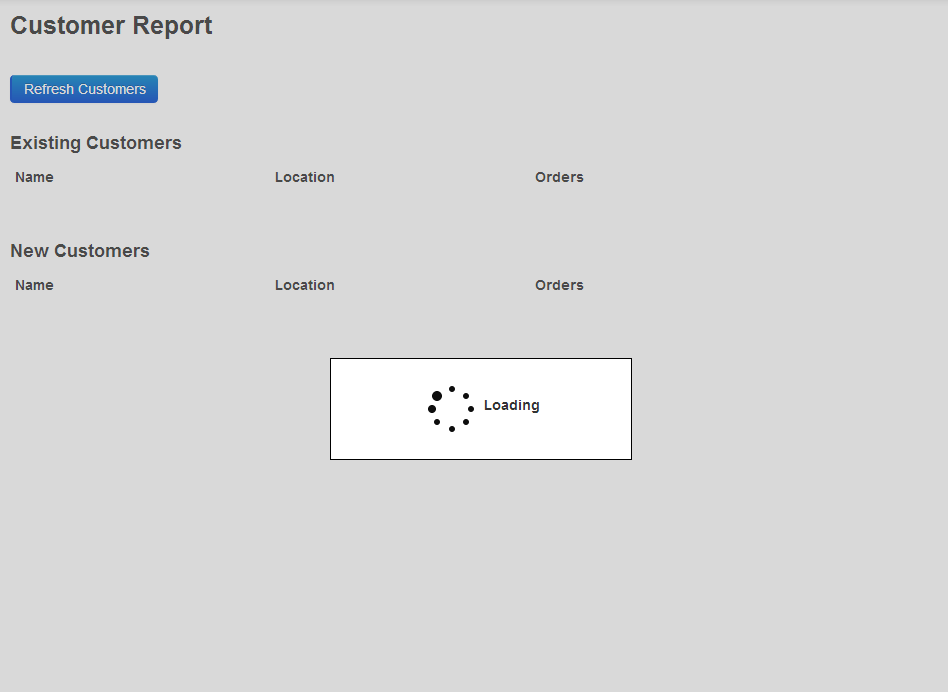AngularPlus (ngplus) contains a set of helpers, directives and services for AngularJS, under MIT license.
Version 0.9.2
Authors: John Papa and Dan Wahlin
Use, reproduction, distribution, and modification of this code is subject to the terms and conditions of the MIT license, available at http://www.opensource.org/licenses/mit-license.php
The ngplusOverlay directive intercepts $http and jQuery XHR calls and displays and overlay. To get started using it follows these steps:
- Add the directive script located in scripts/ngplus-overlay.js into your project and reference the
ngplusmodule: - Reference the
ngplusmodule:
angular.module('app', ['ngRoute', 'ngAnimate', 'ngplus']);- Add the following styles into a CSS stylesheet (tweak as needed):
.ngplus-overlay-background {
top: 0px;
left: 0px;
padding-left: 100px;
position: absolute;
z-index: 10000;
height: 100%;
width: 100%;
background-color: #808080;
opacity: 0.2;
}
.ngplus-overlay-content {
position: absolute;
/*border: 1px solid #000;*/
/*background-color: #fff;*/
font-weight: bold;
height: 100px;
width: 300px;
height: 15em;
width: 20em;
z-index: 10000;
text-align: center;
}
/*Optional Animations*/
.dissolve-animation.ng-hide-remove,
.dissolve-animation.ng-hide-add {
display: inline !important;
-webkit-transition: 0.5s linear all;
-moz-transition: 0.5s linear all;
-o-transition: 0.5s linear all;
transition: 0.5s linear all;
}
.dissolve-animation.ng-hide-remove.ng-hide-remove-active,
.dissolve-animation.ng-hide-add {
opacity: 1;
}
.dissolve-animation.ng-hide-add.ng-hide-add-active,
.dissolve-animation.ng-hide-remove {
opacity: 0;
}- Add the directive into your main shell page:
<div ngplus-overlay
ngplus-overlay-delay-in="50"
ngplus-overlay-delay-out="700"
ngplus-overlay-animation="dissolve-animation">
<img src="../../content/images/busy.gif"/>
Optional loading message or HTML content goes here
</div>Once you have the code locally, install Node.js, open a command-prompt and run:
node server.js
ngplusOverlay directive in action.
Note: This directive was created for a prototype project and has only been tested with Chrome and IE10+. It's intended to provide a starting point, evolve over time (please contribute!), and hopefully save someone some time.
ngplus-overlay-delay-in="50"indicates the number of milliseconds to wait before showing the overlay. This is useful so we do not have a flicker for super short XHR. Default is 500 ms.ngplus-overlay-delay-out="700"indicates the number of milliseconds to keep the overlay around after the last XHR has completed. Default is 500 ms.ngplus-overlay-animation="dissolve-animation"indicates the CSS animation to apply. Must be an animation that supports the AngularJS standard for ngShow/ngHide. This is an optional setting.
The ngPlus overlay can be disabled for specific requests by setting the hideOverlay option to true
on either the angular http request config or the jquery ajax options objects.
- Angular
$http
$http({
url: 'http://www.google.com',
// ...
hideOverlay: true,
});
$resource
return $resource('http://www.google.com', {}, {
get : {
'hideOverlay':true
}
});
- jQuery
$.ajax({
url: 'http://www.google.com',
// ...
hideOverlay: true,
});If you don't have control over the xhr being made you can create an angular interceptor to modify
the request config and register that before the ngPlus interceptor. In jQuery you can register
an $.ajaxSend handler before the ngPlus handler to check the request object and add the
hideOverlay attribute if needed.