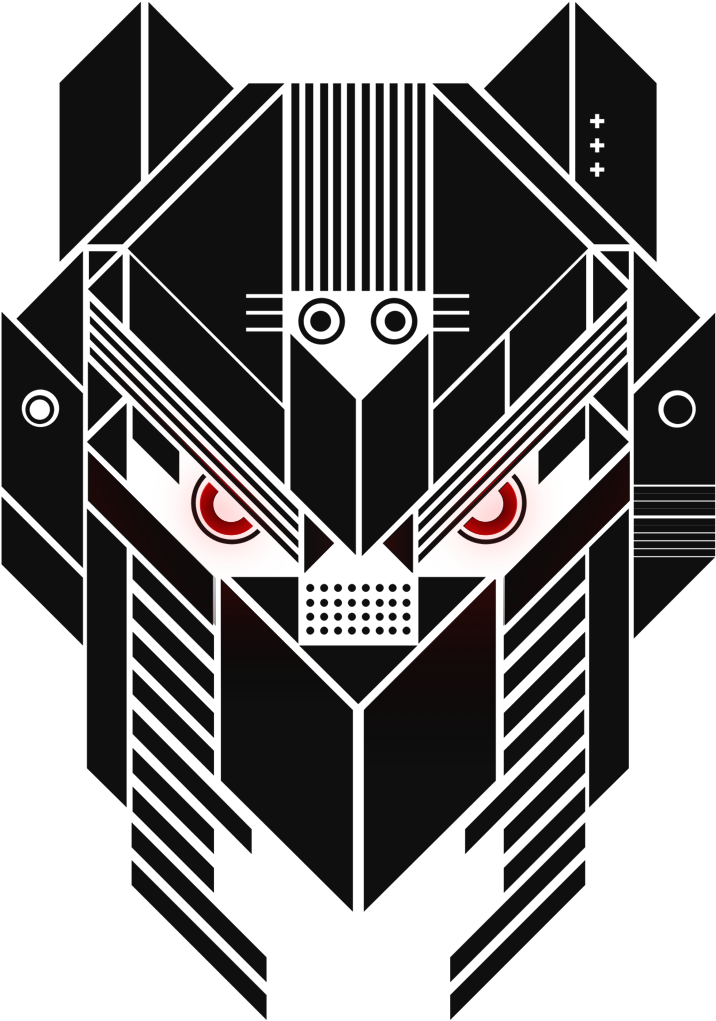- Login to google cloud console.
- Create a project give a name and search for the topic and create the “Topic”.
- Select Cloud Functions -> serverless.
- Search and select ""topic" -> in the dialog " enter the topic name".
- Once the topic has been created search for “Logs Router”, this will let you to create Sinks. Sinks controls how Cloud Logging routes logs. Using “Sink” you can route some or all logs to the supported destinations.
- Select pub/sub ( is used to integrate asynchronous service-to-services.
- The selected Code level is Python 3.8.
- Update the code based on the requirement and then select “Deploy”. This will save the configuration.
- Setup the Ingest Repository
- select, or create a target ingest repository
- create an ingest token, or use the default token
parseJson(handleNull=empty) | parseTimestamp(field=timestamp)
This package is supported by our product support team. If you have any issues implementing or running this package, please go to support@crowdstrike.com for assistance.
Setuop parser in logscale repository and generate token that will be used to configure (pub/sub) GCP function.
Example below shows how to setup token in main.py file.
http = urllib3.PoolManager()
dest_url = "https://cloud.community.humio.com/api/v1/ingest/hec/raw"
dest_token1 = xxxxxxxxxxxxxxxxxxxxxxxxxxxxxxxx
header1 = {'Content-Type': 'application/json', 'Authorization': 'Bearer ' + dest_token1}- Log Output
This package requires minimum parsing configuration in the parser.
parseJson(handleNull=empty) | parseTimestamp(field=timestamp)
The parser will try to automatically detect timestamps in the logs, including time zone information. If no time zone is present though, the parser will assume the timestamp is UTC time. The best solution is to include timestamp information in the logs, but you can also modify the parser to provide a different default. Find the timezone argument in the findTimestamp function to change it.