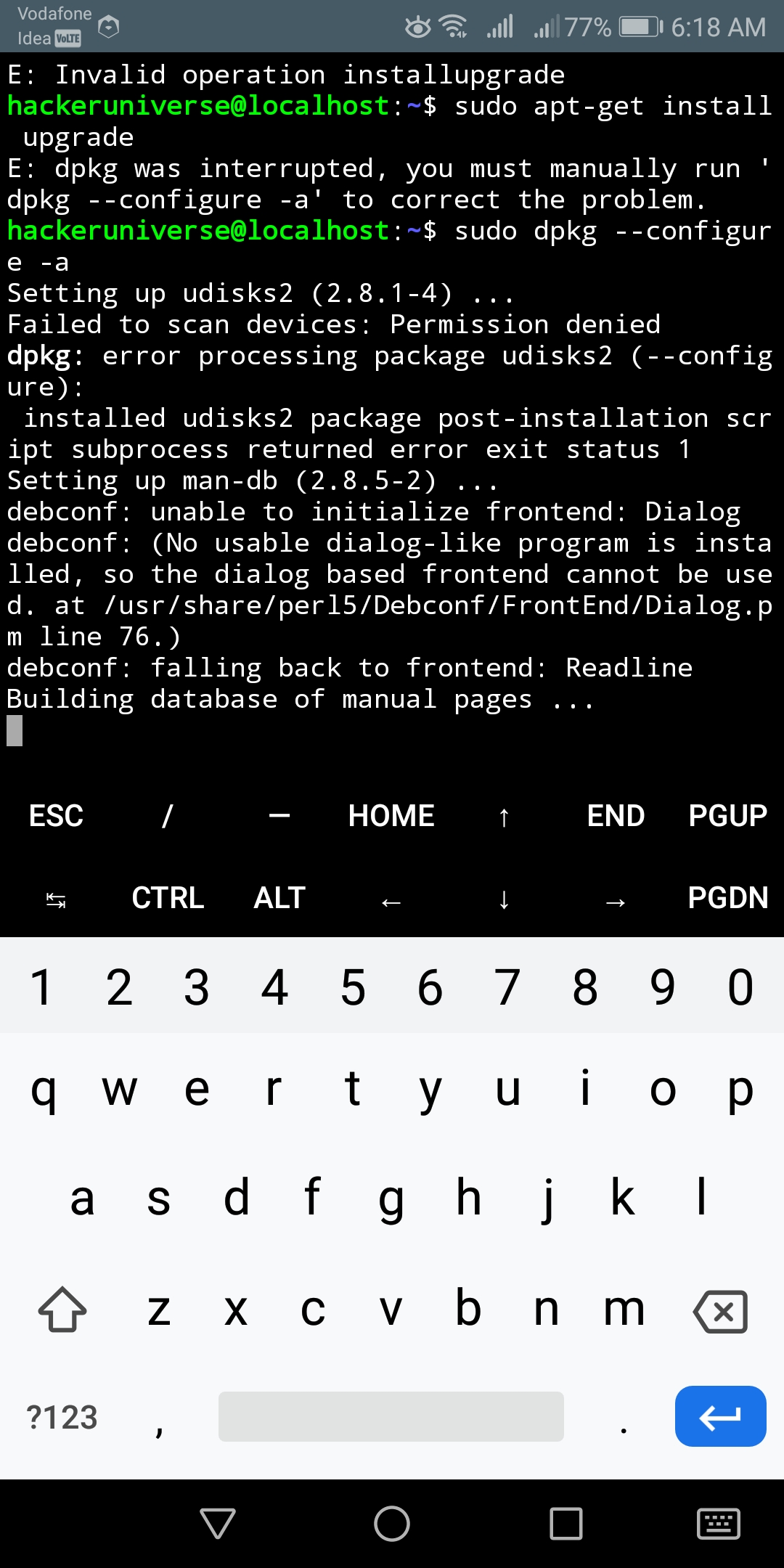-
Notifications
You must be signed in to change notification settings - Fork 488
Description
Describe the bug
This happened after I installed gnome terminal using 'sudo apt-get install gnome terminal'
After it got installed the session closed automatically and showed error 1
I stop the session and run again and try to execute some commands and it's showing
For example,
$ sudo apt-get install upgrade
E: dpkg was interrupted, you must manually run 'dpkg --configure -a' to correct the problem.
$ sudo dpkg --configure -a
Setting up udisks2 (2.8.1-4) ...
Failed to scan devices: Permission denied
dpkg: error processing package udisks2 (--configure):
installed udisks2 package post-installation script subprocess returned error exit status 1
Setting up man-db (2.8.5-2) ...
debconf: unable to initialize frontend: Dialog
debconf: (No usable dialog-like program is installed, so the dialog based frontend cannot be used. at /usr/share/perl5/Debconf/FrontEnd/Dialog.pm line 76.)
debconf: falling back to frontend: Readline
Building database of manual pages ...
After this the terminal closed and when I try to open it shows process completed (error code 1) and automatically closes
Steps to reproduce the behavior:
1.Use a Kali machine in SSH on userland
2.Install basic updates
3.Then install gnome terminal , 'sudo apt-get install gnome-terminal'
4.then I hope the session will close , and after try to install any package using
apt-get install
Example
apt-get install upgrade (not update it's working)
or anything
Screenshots
Device Information
Device: [Huawei Honor 7x 32gb 4gb ram ].
Android Version: [ Oreo, 8.0, EMUI 8.0].
UserLAnd Version [2.5.6].
Whether the device is rooted. Not Rooted
Whether the device is running LineageOS No I don't know about this
Please add any other context you think might help us resolve your issue.