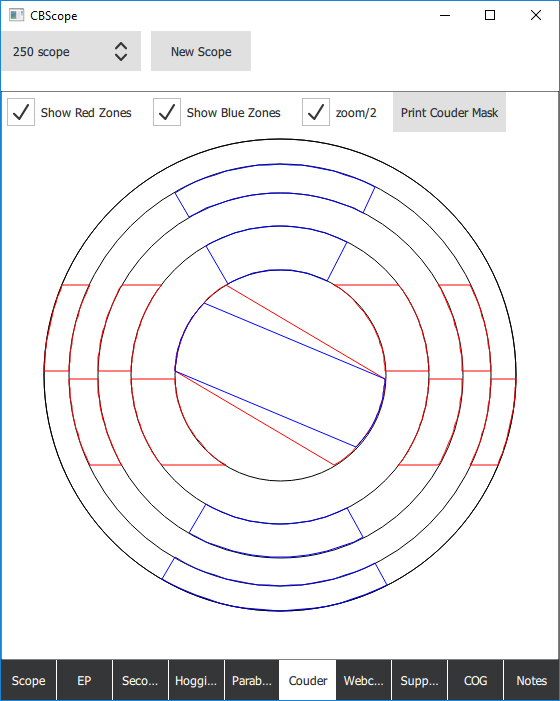6: Couder page
This page has only one aim. Draw and let you print a Couder mask. The system offers 2 different type of masks and let you choose what you want to print or not. Press on “Print couder mask” to open the print dialog box.
The red zones are the “standard” Couder type mask. However, I personally prefer the “blue” type for the following reason.
On a “normal” mask, you have to compare the luminosity of 2 widely separated area of the mirror, with other area of the mirror in between clouding your judgement. Knowing how bad the brain is at that type of things (think about all the optical illusions on dark/light) and you will understand why this is a bad idea.
With horizontal zones (blue), you do not have the problem and you end up seeing things like this:
 What you see is the shadow coming from the top right and bottom left. Where the meet tells you how center/not centered you are on your zone. This makes Foucault reading much easier in my opinion.
What you see is the shadow coming from the top right and bottom left. Where the meet tells you how center/not centered you are on your zone. This makes Foucault reading much easier in my opinion.
The zoom checkbox will do a zoom out if your mirror is large. However, the printing should be done “at scale”.
If you are using a laser cutter or something like that, you can set the black to just mark and the blue or red to cut, therefore creating your mask directly!