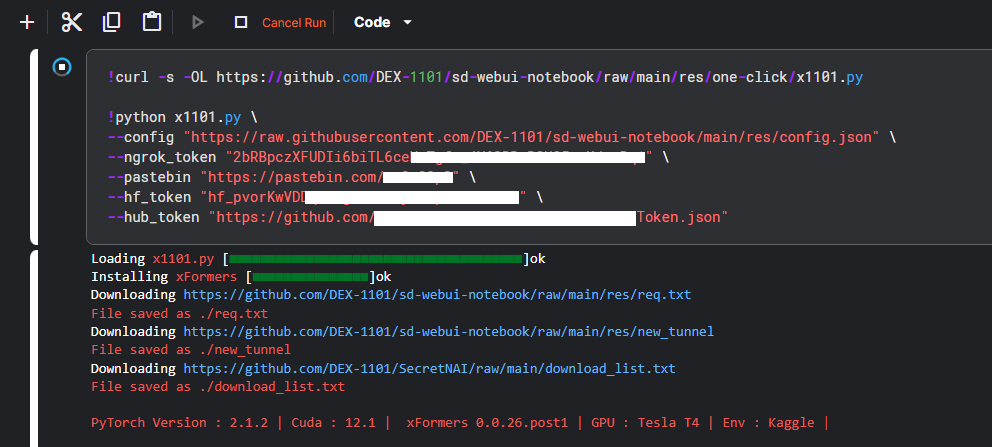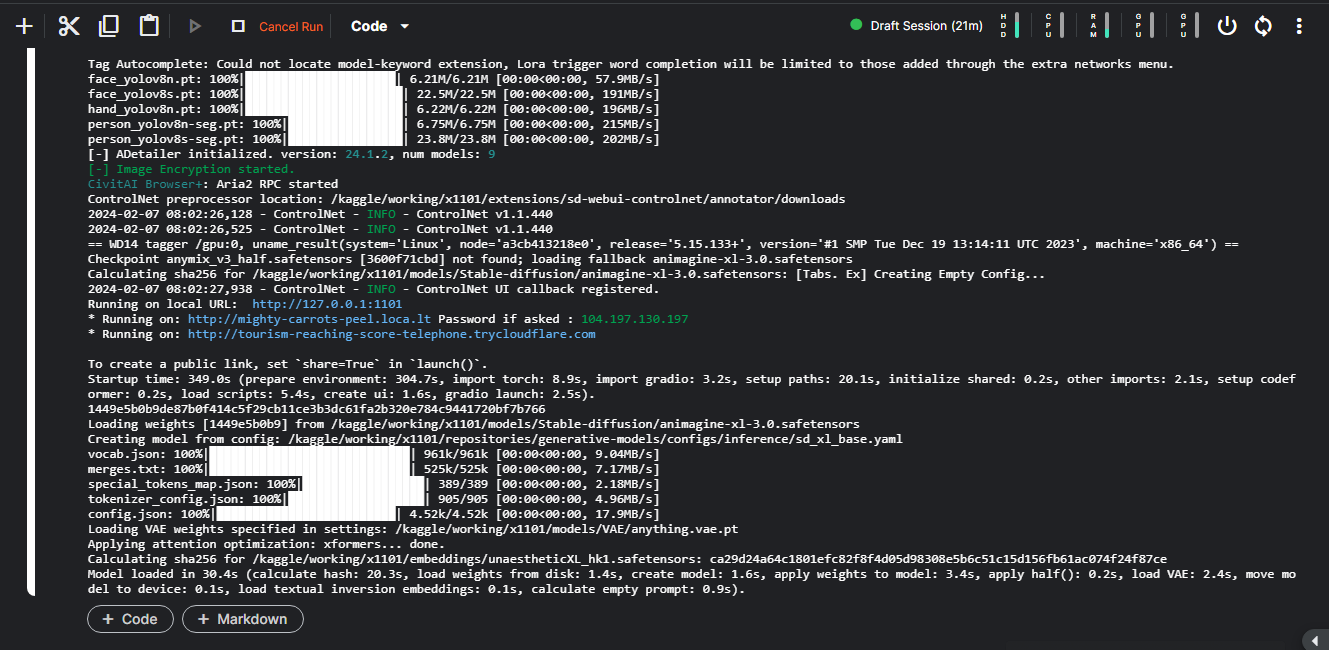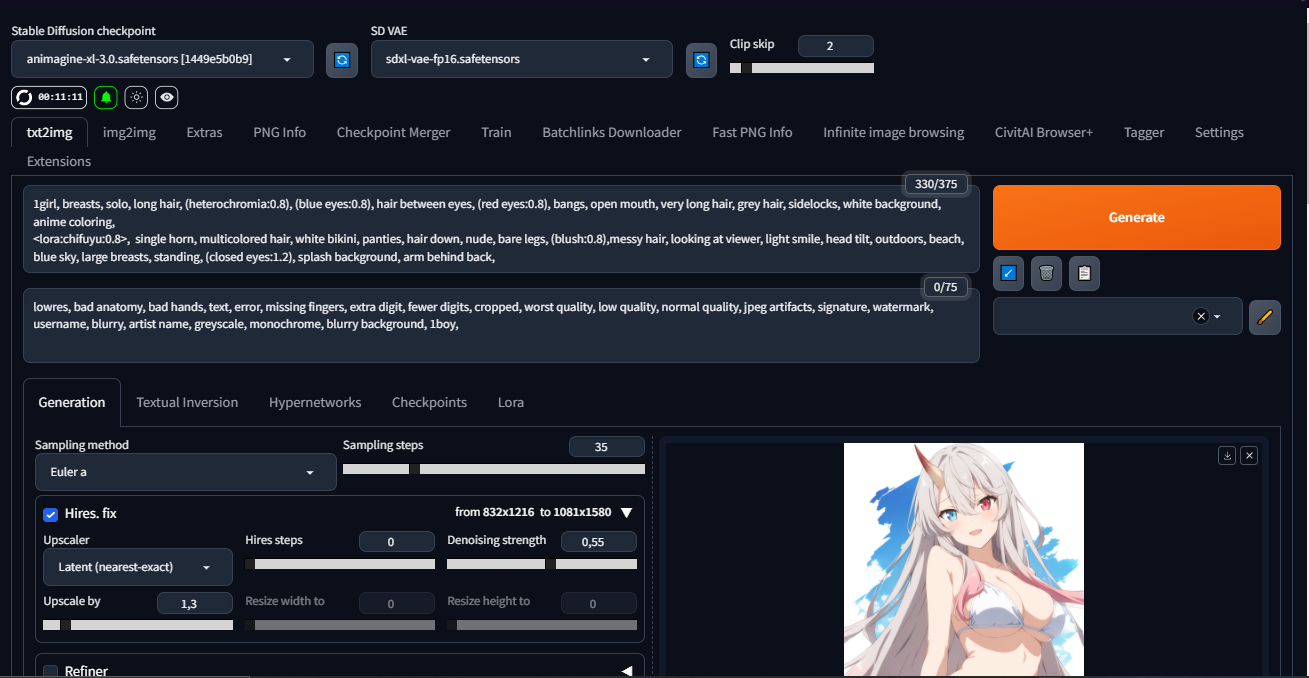- Notebook works on both Colab (pro) and Kaggle. Although i don't use colab, so let me know if the is issue.
- In the Kaggle, select
File>Import Notebook>GitHub> typeDEX-1101/sd-webui-notebookand choose the Notebook you want to use (*.ipynb extension) - You need a
ngrok token, get it from here. You need register it first.
Usage : x1101.py --args1 --args2
List of all available args :
--debug : Enable debug mode, useful for diagnosing.
--req : A file required for notebook to run.
--config : URL for WebUI config file if you want to import your config.
--pastebin : Pastebin URL if you want to download model/lora/extensions/embeddings. Currently supported HF only.
--hf_token : HuggingFace's Token if you download it from private repo for Pastebin download.
--ngrok_token : Token for tunneling with ngrok.
--zrok_token : Token for tunneling with Zrok. This is optional.
--hub_token : URL tha contains token for HUB extension for easily downloading stuff inside WebUI.
Note : To download model/lora or extension use --pastebin option, use these format.
- Register Here. Just follow the instruction on it.