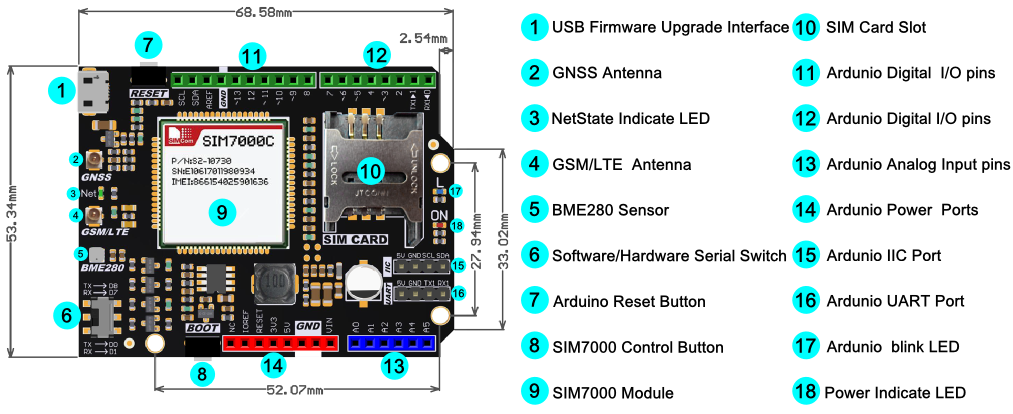SIM7000 is the first LTE CAT-M1 / NB-IoT module, it supports multiple frequency bands of LTE-TDD / LTE-FDD / GSM / GPRS / EDGE. The upstream and downstream data flow peaks at 375kbps. It is a stable low-power communications module. NB-IoT has 20dB + coverage gain, so it has wireless communication capabilities even in environment like basement.
Product Link(https://www.dfrobot.com/product-1701.html)
SKU:DFR0505
The library provide some application rely on SIM7000: Use GPRS mode or NB-IOT mod to send and receive data by UDP or TCP Positioning current position by GNSS, this function works better on outdoor We also provide a way to send AT command directly to SIM7000
Download the associated library before running the demo of the library: https://github.com/DFRobot/DFRobot_SIM To use this library, first download the library file, paste it into the \Arduino\libraries directory, then open the examples folder and run the demo in the folder.
/**
* @fn DFRobot_SIM7000
* @brief DFRobot_SIMcore constructor of abstract class. Construct serial ports
* @param s The pointer to abstract class, where you can fill in the pointer to serial object.
* @return None
*/
DFRobot_SIM7000(Stream *s);
~DFRobot_SIM7000(){};
/**
* @fn recv
* @brief Receive
* @param buf Receive data content
* @param maxlen Receive data length
* @return Get data length
*/
int recv(char* buf, int maxlen);
/**
* @fn checkSignalQuality
* @brief Check signal quality
* @return 0-30:Signal quality
*/
int checkSignalQuality(void);
/**
* @fn batteryPower
* @brief Battery power
* @return Battery power
*/
int batteryPower(void);
/**
* @fn setNetMode
* @brief Set net mode
* @param net The net mode
* @n GPRS: GPRS mode
* @n NB: NB-IOT mode
* @return bool type, indicating the status of setting
* @retval ture Success
* @retval false Failed
*/
bool setNetMode(eNet net);
/**
* @fn attacthService
* @brief Open the connection
* @return bool type, indicating the status of opening the connection
* @retval true Success
* @retval false Failed
*/
bool attacthService(void);
/**
* @fn setBaudRate
* @brief Set baud rate to avoid garbled
* @param rate Baud rate value
* @n Possible values:1200 2400 4800 9600 19200 38400
* @note SIM7000 default baud rate is 115200, reduce the baud rate to avoid distortion
* @return bool type, indicating the status of setting
* @retval true Success
* @retval false Failed
*/
bool setBaudRate(long rate);
/**
* @fn checkSIMStatus
* @brief Check SIM card
* @return bool type, indicating the status of checking SIM card
* @retval true Success
* @retval false Failed
*/
bool checkSIMStatus(void);
/**
* @fn openNetwork
* @brief Start up connection
* @param ptl Choose connection protocol
* @n TCP Choose TCP
* @n UDP Choose UDP
* @param host Host domain name
* @param port Contented port
* @return bool type, indicating the status of opening Network
* @retval true Success
* @retval false Failed
*/
bool openNetwork(eProtocol ptl, const char *host, int port);
/**
* @fn closeNetwork
* @brief End the connection
* @return bool type, indicating the status of closing Network
* @retval true Success
* @retval false Failed
*/
bool closeNetwork(void);
/**
* @fn turnON
* @brief Turn ON SIM7000
* @return bool type, indicating the status of turning on
* @retval true Success
* @retval false Failed
*/
bool turnON(void);
/**
* @fn initPos
* @brief Init SIM7000 positioning module
* @return bool type, indicating the initialization status
* @retval true Success
* @retval false Failed
*/
bool initPos(void);
/**
* @fn mqttConnect
* @brief MQTT connect request
* @param iot_client Client name user-defined
* @param iot_username The user name identifies the name of the user who is connecting
* @param iot_key The password for user
* @return bool type, indicating the connection status
* @retval true Success
* @retval false Failed
*/
bool mqttConnect(const char* iot_client, const char* iot_username, const char* iot_key);
/**
* @fn mqttPublish
* @brief MQTT send command
* @param iot_topic Target topic
* @param iot_data The data you want to send
* @return bool type, indicating status of sending
* @retval true Success
* @retval false Failed
*/
bool mqttPublish(const char* iot_topic, String iot_data);
/**
* @fn mqttSubscribe
* @brief Subscribe MQTT channel
* @param iot_topic The subscribed MQTT key
* @return bool type, indicating subscription status
* @retval true Success
* @retval false Failed
*/
bool mqttSubscribe(const char* iot_topic);
/**
* @fn mqttUnsubscribe
* @brief Unsubscribe MQTT channel
* @param iot_topic The unsubscribed MQTT key
* @return bool type, indicating unsubscribe status
* @retval true Success
* @retval false Failed
*/
bool mqttUnsubscribe(const char* iot_topic);
/**
* @fn mqttRecv
* @brief MQTT send data
* @param iot_topic Subscribe channel key
* @param buf Send data
* @param maxlen Send data length
* @return bool type, indicating subscription status
* @retval true Success
* @retval false Failed
*/
bool mqttRecv(char* iot_topic, char* buf,int maxlen);
/**
* @fn mqttDisconnect
* @brief MQTT disconnection
* @return bool type, indicating disconnection status
* @retval true Success
* @retval false Failed
*/
bool mqttDisconnect(void);
/**
* @fn httpInit
* @brief Initialize HTTP service
* @param net The net mode
* @n eGPRS: GPRS mode
* @n eNB: NB-IOT mode
* @return bool type, indicating initialization status
* @retval true Success
* @retval false Failed
*/
bool httpInit(eNet net);
/**
* @fn httpConnect
* @brief Connect to server
* @param host Server IP
* @return bool type, indicating connection status
* @retval true Success
* @retval false Failed
*/
bool httpConnect(const char *host);
/**
* @fn httpPost
* @brief HTTP POST
* @param host URL
* @param data POST data
* @return bool type, indicating request status
* @retval true Success
* @retval false Failed
*/
bool httpPost(const char *host , String data);
/**
* @fn httpGet
* @brief HTTP GET This function print the get data
* @param host URL
*/
void httpGet(const char *host);
/**
* @fn httpDisconnect
* @brief Disconnect from server and cancel initialization
*/
void httpDisconnect(void);
/**
* @fn send
* @brief Send data with specify the length
* @param buf The buffer for data to be sent
* @param len The length of data to be sent
* @return bool type, indicating status of sending
* @retval true Success
* @retval false Failed
*/
bool send(char *buf,size_t len);
/**
* @fn send
* @brief Send data
* @param data The data to send
* @return bool type, indicating status of sending
* @retval true Success
* @retval false Failed
*/
bool send(char *data);
/**
* @fn getPosition
* @brief Get the current position
* @return bool type, indicating the status of getting position
* @retval true Success
* @retval false Failed
*/
bool getPosition(void);
/**
* @fn getLatitude
* @brief Get latitude
* @return Latitude value
*/
const char* getLatitude(void);
/**
* @fn getLongitude
* @brief Get longitude
* @return Longitude value
*/
const char* getLongitude(void);| MCU | Work Well | Work Wrong | Untested | Remarks |
|---|---|---|---|---|
| Arduino Uno | √ | |||
| Leonardo | √ | |||
| Meag2560 | √ |
If you use Mega please connect PIN8 PIN10
- 2017/8/30 - 1.0.0 version
- 2021/09/16 - 1.0.1 version
- 2021/12/28 - 1.0.2 version
- Written by TangJie(jie.tang@dfrobot.com), 2021. (Welcome to our website)