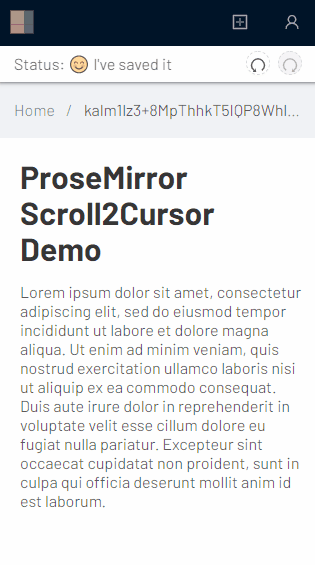Scroll2Cursor is a prosemirror plugin. It makes sure the cursor is always visible and at the position that is comfortable for typing, not too low at the bottom or too high at the top.
# NPM
npm install --save prosemirror-scroll2cursor
# Yarn
yarn add prosemirror-scroll2cursorimport { newScroll2CursorPlugin } from 'prosemirror-scroll2cursor';
newScroll2CursorPlugin({ offsetBottom: 64, offsetTop: 128 });/**
* Options for customizing Scroll2Cursor plugin
*/
export type Scroll2CursorOptions = {
/**
* The HTML element that wraps around the editor on which you would
* call `scrollTo` to scroll to the cursor. Default to `window`.
*/
scrollerElement?: HTMLElement,
/**
* Number of milliseconds to wait before starting scrolling. The main reason
* for the delay is that it helps prevent flickering when the user hold down
* the up/down key. Default to 50.
*/
delay?: number,
/**
* Used to override the default function in case there is another
* platform-specific implementation.
*/
computeScrollTop?: () => number,
/**
* Number of pixels from the bottom where cursor position should be
* considered too low. Default to 64.
*/
offsetBottom?: number,
/**
* Number of pixels from the top where cursor position should be considered
* too high. Default to 168.
*/
offsetTop?: number,
/**
* Number of pixels you want to scroll downward/upward when the cursor is
* too low/high the. Default to 96.
*/
scrollDistance?: number,
/**
* When debugMode is false or not set, the plugin will not print anything to
* the console.
*/
debugMode?: boolean
};To make the scrolling smooth, you can add the CSS property as below. See scroll-behavior for more details
html, body, .scroller {
scroll-behavior: smooth;
}If you spot any bugs or want to request a new feature, please use Issue Tracker. Or if you want to add a new feature directly, please create a Pull Request.
Licensed under The MIT License.