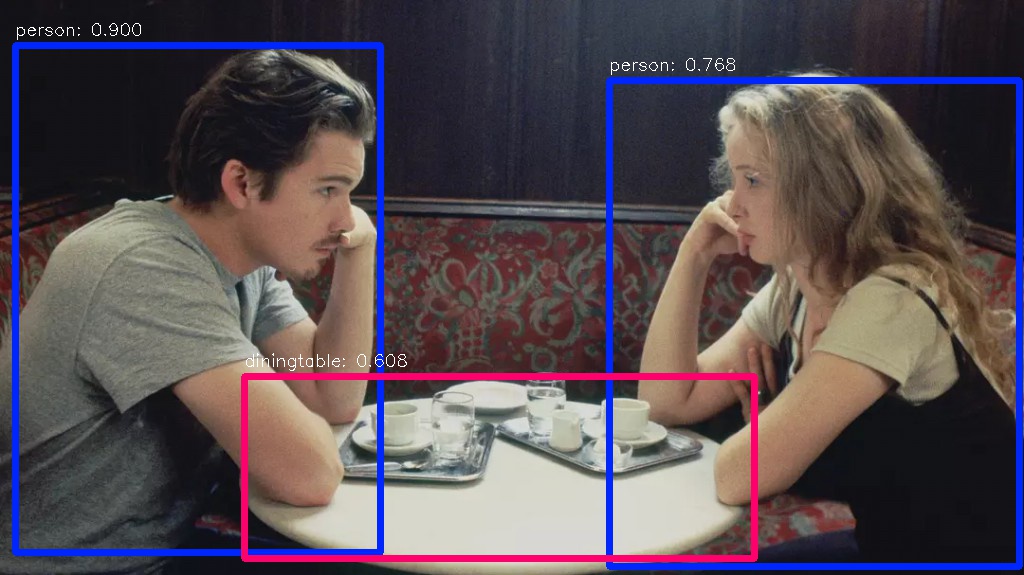A tensorlayer implementation of YOLOv2
- python 3.6 or 3.5
- Anaconda 4.2.0
- tensorlayer 1.7.4 or 1.8.0
- tensorflow 1.4.1 or 1.4.0 or 1.8.0
- opencv-python 3.4.*
- (for GUI, tested on Win10) PyQt5
-
Clone the repo and cd into it:
git clone https://github.com/dtennant/tl-YOLOv2.git && cd tl-YOLOv2/ -
Download the weights pretrained on COCO dataset from BaiduYun and unzip it into
pretrained/ -
Run the following commend to detect objects in an image, you can change the input image if you want to:
python main.py --run_mode image --input_img data/before.jpg --output_img data/after.jpg --model_path pretrained/tl-yolov2.ckptFor Video detection, run the following commend:
python main.py --run_mode video --input_video data/source.avi --output_video data/target.avi --model_path pretrained/tl-yolov2.ckptYou can checkout the detailed commend-line options by type in python3 main.py -h, the output:
usage: main.py [-h] [--run_mode {video,image}] [--input_video INPUT_VIDEO]
[--output_video OUTPUT_VIDEO] [--input_img INPUT_IMG]
[--output_img OUTPUT_IMG] [--model_path MODEL_PATH]
optional arguments:
-h, --help show this help message and exit
--run_mode {video,image}
the mode will be video or image
--input_video INPUT_VIDEO
the video to be processed, default: capture from the
Camera(if available)
--output_video OUTPUT_VIDEO
the path to save the video, default: play on the
screen(not saving)
--input_img INPUT_IMG
the image to be processed
--output_img OUTPUT_IMG
the path to save the output img
--model_path MODEL_PATH
the path to the model ckpt
- Result:
Image Processing Result
Video Processing Result (if you are in China, maybe you can't see it):
-
Clone the repo and cd into it:
git clone https://github.com/dtennant/tl-YOLOv2.git && cd tl-YOLOv2/ -
Download the weights pretrained on COCO dataset from BaiduYun and unzip it into
pretrained/ -
Run
python gui.py, select the file you want to process, and start processing (support both video and image files)
- Add MobileNet to achieve real-time Detection on CPUs (My Machine is i5-7200u, which takes 1 second to process 1 frame)
- Add Training phase, See this issue
- Change PassThroughLayer and MyConcatLayer into proper tensorlayer layers
- Refactoring
gui.py(I am not very familiar with PyQt5)