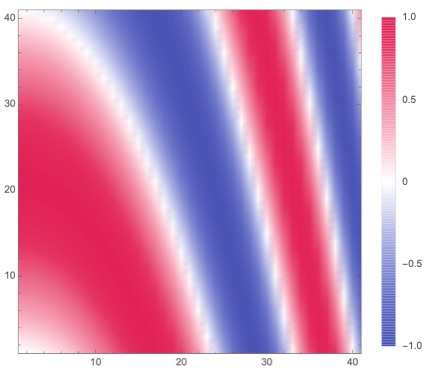Here, we develop colorschemes for Mathematica:)
In order to apply a color scheme,
you need to import a library file, where the scheme is defined.
On your .nb file,
execute
Import["colorschemes.wl"];and you are ready to go
DensityPlot[Sin[x*y],{x,-2,2},{y,-2,2},ColorFunction->RubySapphire]