-
-
Notifications
You must be signed in to change notification settings - Fork 1
Installation
Damian edited this page May 18, 2021
·
6 revisions
To use the WhatsApp blur theme:
-
Install the UserStyle manager that supports installing UserCSS userstyle.
-
Install the WhatsApp Blur UserStyle, click on the button below:
-
The raw whatsapp-blur.user.styl file is open in the browser, Stylus will open a new tab showing some basic information & options:
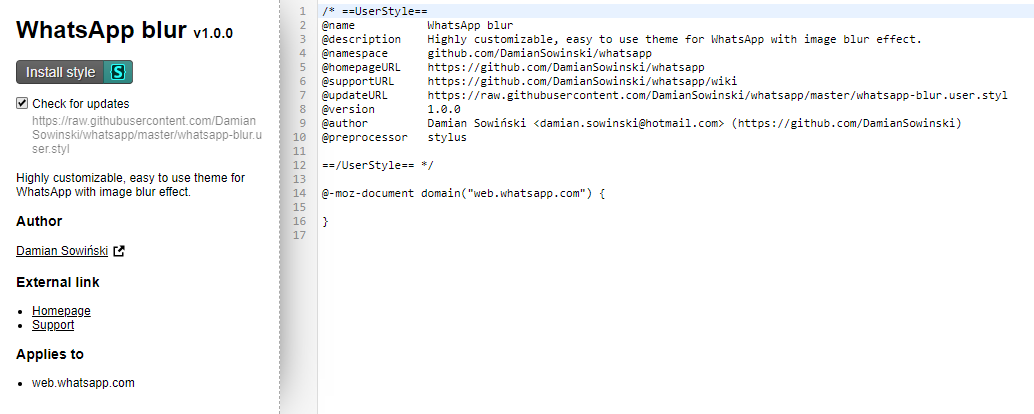
-
Click on “Install style” to initially install the style. Optionally you can check "Check for updates" checkbox if you want the style to be automatically update.
-
If the installation is successful, it will be followed by the text “Style Installed”. Once installed, you will be redirected to Stylus’ editor page. Close it and the installation is finished.
To configure the WhatsApp Blur theme - go to configuration page.
WhatsApp Blur Wiki - ©2021 Damian Sowiński
