-
-
Notifications
You must be signed in to change notification settings - Fork 156
about_login
Dan edited this page Jul 30, 2022
·
4 revisions
The optional login page is disabled by default to make initial setup and use as easy a possible.
You can enable this page to add a password requirement by selecting the Enable passphrase check box on the Options page under Manage Passphrase.
The login page presents a text box for entering a password before other SIP pages are accessible. 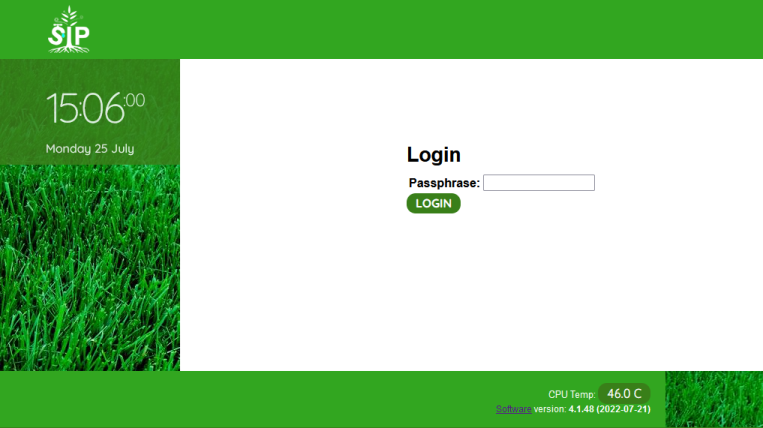
Note:
The password provides only minimal security. It is indented to prevent unauthorized change to SIP settings.