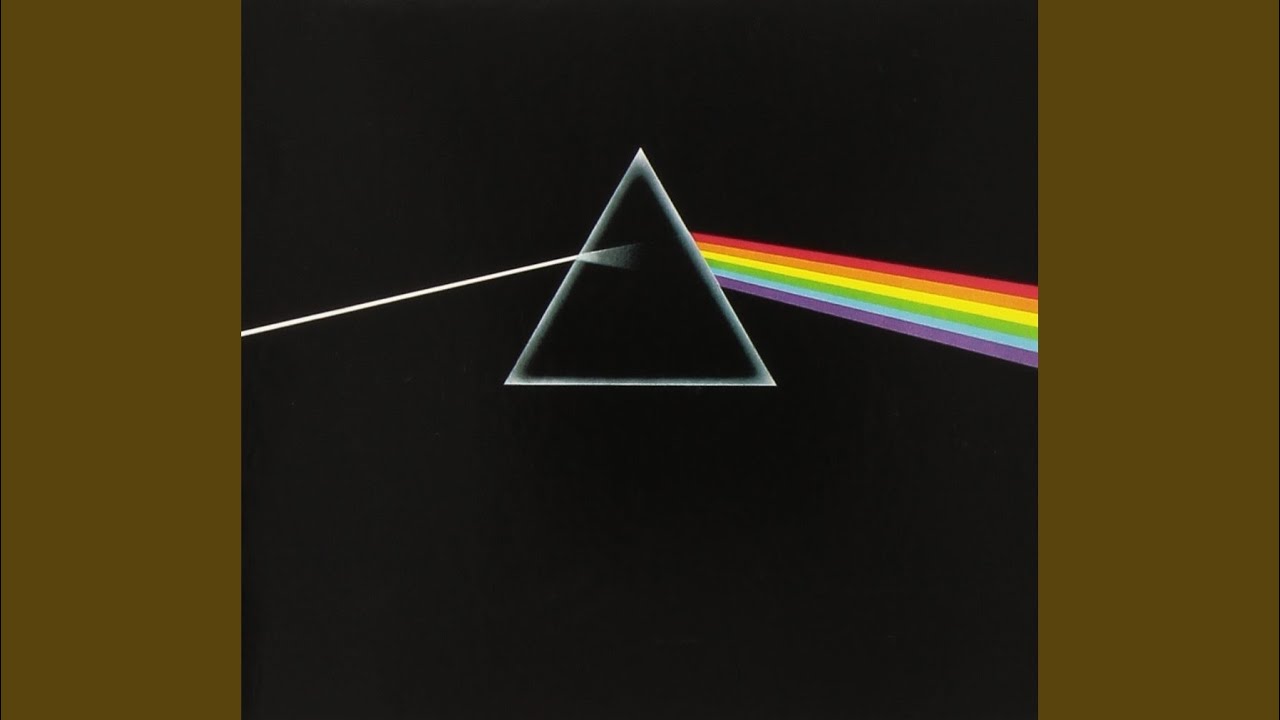Pink Floyd - Any Colour You Like 🌟🔺🌈
JavaScript
To make an HTTP request in JavaScript, you can use the built-in XMLHttpRequest object or the more modern fetch API. Here's an example of both approaches:
Using XMLHttpRequest:
var xhr = new XMLHttpRequest();
xhr.open('GET', 'https://api.example.com/data', true); // Specify the HTTP method and URL
xhr.onreadystatechange = function () {
if (xhr.readyState === 4 && xhr.status === 200) { // Check if the request is complete and successful
var response = JSON.parse(xhr.responseText); // Process the response data
console.log(response);
}
};
xhr.send(); // Send the requestUsing fetch API (promises-based):
fetch('https://api.example.com/data')
.then(function (response) {
if (response.ok) {
return response.json(); // Parse the response data as JSON
}
throw new Error('Network response was not ok.');
})
.then(function (data) {
console.log(data); // Process the data
})
.catch(function (error) {
console.error('Error:', error);
});Both approaches allow you to perform various types of requests (GET, POST, etc.) by adjusting the method parameter and adding additional options or data as needed.
C#
In C#, you can make HTTP requests using the HttpClient class, which provides a simple and efficient way to send HTTP requests and handle responses. Here's an example of making an HTTP GET request:
using System;
using System.Net.Http;
using System.Threading.Tasks;
class Program
{
static async Task Main()
{
HttpClient client = new HttpClient();
try
{
HttpResponseMessage response = await client.GetAsync("https://api.example.com/data");
response.EnsureSuccessStatusCode(); // Ensure a successful response
string responseBody = await response.Content.ReadAsStringAsync();
// Process the response body
Console.WriteLine(responseBody);
}
catch (HttpRequestException e)
{
Console.WriteLine("Error: " + e.Message);
}
client.Dispose(); // Clean up HttpClient resources
}
}In the above example, we create an instance of HttpClient and use the GetAsync method to send an HTTP GET request to the specified URL. The await keyword is used to asynchronously wait for the response.
After receiving the response, we call EnsureSuccessStatusCode to ensure that the response is successful (status code in the 2xx range). Then, we read the response body using ReadAsStringAsync and process it as needed.
Make sure to include the necessary using statements for the required namespaces (System and System.Net.Http) at the beginning of your code.
C++
In C++, you can make HTTP requests using various libraries such as cURL or Boost.Beast. Here's an example of making an HTTP GET request using cURL:
#include <iostream>
#include <curl/curl.h>
int main()
{
CURL* curl;
CURLcode res;
curl_global_init(CURL_GLOBAL_DEFAULT);
curl = curl_easy_init();
if (curl)
{
curl_easy_setopt(curl, CURLOPT_URL, "https://api.example.com/data");
res = curl_easy_perform(curl);
if (res != CURLE_OK)
{
std::cerr << "curl_easy_perform() failed: " << curl_easy_strerror(res) << std::endl;
}
curl_easy_cleanup(curl);
}
curl_global_cleanup();
return 0;
}In this example, we include the necessary header files, initialize cURL using curl_global_init, and create a cURL handle using curl_easy_init.
We set the URL for the request using curl_easy_setopt with the CURLOPT_URL option. In this case, we set it to "https://api.example.com/data".
To perform the request, we call curl_easy_perform with the cURL handle. If the request is successful, it will return CURLE_OK. Otherwise, we output an error message using curl_easy_strerror.
Afterwards, we clean up the cURL handle using curl_easy_cleanup and call curl_global_cleanup to clean up global cURL resources.
Note that to compile and link against cURL, you need to have the cURL library installed on your system and include the appropriate cURL header files and library during the build process. The steps for building and linking against cURL may vary depending on your platform and development environment.
C
In C, you can make HTTP requests using libraries such as cURL or libcurl. Here's an example of making an HTTP GET request using libcurl:
#include <stdio.h>
#include <curl/curl.h>
int main()
{
CURL *curl;
CURLcode res;
curl_global_init(CURL_GLOBAL_DEFAULT);
curl = curl_easy_init();
if (curl)
{
curl_easy_setopt(curl, CURLOPT_URL, "https://api.example.com/data");
res = curl_easy_perform(curl);
if (res != CURLE_OK)
{
fprintf(stderr, "curl_easy_perform() failed: %s\n", curl_easy_strerror(res));
}
curl_easy_cleanup(curl);
}
curl_global_cleanup();
return 0;
}In this example, we include the necessary header files, initialize libcurl using curl_global_init, and create a CURL handle using curl_easy_init.
We set the URL for the request using curl_easy_setopt with the CURLOPT_URL option. In this case, we set it to "https://api.example.com/data".
To perform the request, we call curl_easy_perform with the CURL handle. If the request is successful, it will return CURLE_OK. Otherwise, we output an error message using curl_easy_strerror.
Afterwards, we clean up the CURL handle using curl_easy_cleanup and call curl_global_cleanup to clean up global libcurl resources.
Note that to compile and link against libcurl, you need to have the libcurl library installed on your system and include the appropriate libcurl header files and library during the build process. The steps for building and linking against libcurl may vary depending on your platform and development environment.
Python
In Python, you can make HTTP requests using the requests library, which provides a simple and intuitive API. Here's an example of making an HTTP GET request:
import requests
url = 'https://api.example.com/data'
try:
response = requests.get(url)
response.raise_for_status() # Raise an exception for 4xx or 5xx status codes
data = response.json() # Extract the JSON response data
# Process the data
print(data)
except requests.exceptions.RequestException as e:
print('Error:', e)In this example, we import the requests library and specify the URL we want to send a GET request to.
Inside the try block, we use requests.get to send the request. The resulting response object contains the server's response to the request.
We call response.raise_for_status() to raise an exception if the response has a 4xx or 5xx status code, indicating an error. This helps to handle errors gracefully.
We can extract the response data as JSON using response.json().
Finally, we process the data as needed. In this example, we simply print the data to the console.
If an exception is raised during the request, we catch it using requests.exceptions.RequestException and print an error message.
Ensure that you have the requests library installed before running the code. You can install it using pip: pip install requests.
Java
In Java, you can make HTTP requests using the java.net.HttpURLConnection class or by using third-party libraries such as Apache HttpClient or OkHttp. Here's an example of making an HTTP GET request using java.net.HttpURLConnection:
import java.io.BufferedReader;
import java.io.InputStreamReader;
import java.net.HttpURLConnection;
import java.net.URL;
public class Main {
public static void main(String[] args) {
try {
URL url = new URL("https://api.example.com/data");
HttpURLConnection connection = (HttpURLConnection) url.openConnection();
connection.setRequestMethod("GET");
int responseCode = connection.getResponseCode();
if (responseCode == HttpURLConnection.HTTP_OK) {
BufferedReader reader = new BufferedReader(new InputStreamReader(connection.getInputStream()));
String line;
StringBuilder response = new StringBuilder();
while ((line = reader.readLine()) != null) {
response.append(line);
}
reader.close();
// Process the response data
System.out.println(response.toString());
} else {
System.out.println("Error: " + responseCode);
}
connection.disconnect();
} catch (Exception e) {
e.printStackTrace();
}
}
}In this example, we create a URL object with the desired URL and open a connection to that URL using url.openConnection(), which returns an instance of HttpURLConnection.
We set the request method to "GET" using connection.setRequestMethod("GET").
We can obtain the response code using connection.getResponseCode(). If the response code is HttpURLConnection.HTTP_OK (which is equal to 200), we read the response body using a BufferedReader and process it accordingly.
After processing the response, we close the BufferedReader and disconnect the connection using connection.disconnect().
If an exception occurs during the request, we catch it and print the stack trace.
Note that this is a basic example, and in real-world scenarios, you may need to handle various response codes, handle request headers, or perform more complex operations.
Go
In Go, you can make HTTP requests using the built-in net/http package. Here's an example of making an HTTP GET request:
package main
import (
"fmt"
"io/ioutil"
"net/http"
)
func main() {
url := "https://api.example.com/data"
response, err := http.Get(url)
if err != nil {
fmt.Println("Error:", err)
return
}
defer response.Body.Close()
if response.StatusCode == http.StatusOK {
bodyBytes, err := ioutil.ReadAll(response.Body)
if err != nil {
fmt.Println("Error:", err)
return
}
bodyString := string(bodyBytes)
// Process the response data
fmt.Println(bodyString)
} else {
fmt.Println("Error:", response.StatusCode)
}
}In this example, we import the necessary packages (fmt, io/ioutil, and net/http) and specify the URL we want to send a GET request to.
We use http.Get(url) to send the GET request and obtain the response. The response object contains the server's response to the request.
We defer closing the response body using defer response.Body.Close() to ensure the body is closed after processing.
If the response status code is http.StatusOK (which is equal to 200), we read the response body using ioutil.ReadAll(response.Body) and convert it to a string.
Finally, we process the response data as needed. In this example, we simply print the response body string to the console.
If an error occurs during the request, we handle it and print an error message.
You can run the Go code using the go run command or build an executable using the go build command.
Batch
In batch scripting, you can make an HTTP request using the curl command-line tool. You can invoke curl from your batch script to send HTTP requests to a specified URL. Here's an example of making an HTTP GET request using curl:
@echo off
set url=https://api.example.com/data
curl %url%In this example, we set the url variable to the desired URL. You can replace https://api.example.com/data with your specific URL.
We use the curl command followed by the %url% variable to make the HTTP GET request. curl will send the request and print the response to the console.
Save the script with a .bat extension, and you can execute it from the command prompt or by double-clicking the batch file.
Note that the availability of the curl command-line tool depends on your operating system. If curl is not installed or not available in the system's PATH, you may need to install it separately or specify the full path to the curl executable in your script.
Lua
In Lua, you can make HTTP requests using the LuaSocket library, which provides networking capabilities. Here's an example of making an HTTP GET request using LuaSocket:
local http = require("socket.http")
local url = "https://api.example.com/data"
local response, status, headers = http.request(url)
if status == 200 then
-- Process the response body
print(response)
else
print("Error:", status)
endIn this example, we first require the socket.http module to access the HTTP functionality.
We set the url variable to the desired URL.
We use http.request(url) to send the HTTP GET request and obtain the response. The response variable will contain the response body, status will contain the response status code, and headers will contain the response headers.
If the status variable equals 200 (indicating a successful response), we process the response body as needed. In this example, we simply print it to the console.
If there is an error or the status code is not 200, we print an error message along with the status code.
Ensure that the LuaSocket library is installed and accessible in your Lua environment. You may need to install it separately if it's not already available.
F#
In F#, you can make HTTP requests using the System.Net.Http namespace, which provides the HttpClient class. Here's an example of making an HTTP GET request:
open System
open System.Net.Http
let url = "https://api.example.com/data"
let httpClient = new HttpClient()
async {
try
let! response = httpClient.GetAsync(url) |> Async.AwaitTask
response.EnsureSuccessStatusCode()
let! responseBody = response.Content.ReadAsStringAsync() |> Async.AwaitTask
// Process the response body
printfn "%s" responseBody
with
| ex -> printfn "Error: %s" ex.Message
}
|> Async.RunSynchronouslyIn this example, we open the necessary namespaces (System and System.Net.Http) to access the required types and methods.
We set the url variable to the desired URL.
We create an instance of HttpClient using new HttpClient().
Using the async computation expression, we define an asynchronous workflow to make the HTTP request.
Inside the workflow, we use httpClient.GetAsync(url) to send the GET request and await the response using Async.AwaitTask.
We call response.EnsureSuccessStatusCode() to ensure that the response is successful (status code in the 2xx range).
Then, we use response.Content.ReadAsStringAsync() to read the response body as a string and await the result using Async.AwaitTask.
Finally, we process the response body as needed. In this example, we simply print it to the console using printfn.
If an exception occurs during the request, we catch it and print an error message.
We execute the asynchronous workflow using Async.RunSynchronously to run it synchronously and obtain the result.
Make sure to reference the System.Net.Http assembly in your project to use the HttpClient class and include the necessary open statements at the beginning of your code.
Rust
In Rust, you can make HTTP requests using the reqwest crate, which provides a convenient API for sending HTTP requests. Here's an example of making an HTTP GET request:
First, add reqwest as a dependency in your Cargo.toml file:
[dependencies]
reqwest = "0.11"Then, you can use the following code to make an HTTP GET request:
use reqwest;
#[tokio::main]
async fn main() -> Result<(), Box<dyn std::error::Error>> {
let url = "https://api.example.com/data";
let response = reqwest::get(url).await?;
if response.status().is_success() {
let body = response.text().await?;
// Process the response body
println!("{}", body);
} else {
println!("Error: {}", response.status());
}
Ok(())
}In this example, we import the reqwest crate.
The main function is marked as async to allow asynchronous operations.
Inside the main function, we set the url variable to the desired URL.
We use reqwest::get(url).await? to send the HTTP GET request and await the response. The response object represents the server's response.
We check if the response status is a success status using response.status().is_success(). If it is, we read the response body as a string using response.text().await?.
Finally, we process the response body as needed. In this example, we simply print it to the console using println!.
If an error occurs during the request, it will be propagated up and printed to the console.
To execute the code, you need to use the tokio runtime by marking the main function with #[tokio::main] attribute.
Ensure that you have reqwest crate added as a dependency in your Cargo.toml file and run the code using cargo run.
Ruby
In Ruby, you can make HTTP requests using the Net::HTTP standard library. Here's an example of making an HTTP GET request:
require 'net/http'
require 'uri'
url = URI.parse('https://api.example.com/data')
http = Net::HTTP.new(url.host, url.port)
http.use_ssl = true if url.scheme == 'https'
request = Net::HTTP::Get.new(url.request_uri)
response = http.request(request)
if response.code.to_i == 200
body = response.body
# Process the response body
puts body
else
puts "Error: #{response.code} #{response.message}"
endIn this example, we require the necessary libraries: net/http for making HTTP requests and uri for parsing the URL.
We parse the URL using URI.parse, providing the desired URL as a string.
We create an instance of Net::HTTP using Net::HTTP.new, passing the host and port extracted from the URL.
If the URL scheme is https, we set http.use_ssl = true to enable SSL/TLS for secure connections.
We create an HTTP GET request using Net::HTTP::Get.new, passing the request URI extracted from the URL.
We send the request using http.request(request) and obtain the response.
If the response status code is 200 (indicating a successful response), we extract the response body using response.body.
Finally, we process the response body as needed. In this example, we simply print it to the console using puts.
If the response status code is not 200, we print an error message including the response code and message.
To run the code, make sure you have Ruby installed, and execute the script using ruby script_name.rb.
CoffeeScript
CoffeeScript is a language that compiles into JavaScript, so you can use JavaScript libraries and syntax to make HTTP requests. In CoffeeScript, you can make an HTTP request using the XMLHttpRequest object or by using libraries such as axios or fetch. Here's an example using the XMLHttpRequest object:
xhr = new XMLHttpRequest()
url = 'https://api.example.com/data'
xhr.onreadystatechange = ->
if xhr.readyState == 4
if xhr.status == 200
# Process the response
console.log(xhr.responseText)
else
console.log("Error:", xhr.status)
xhr.open('GET', url, true)
xhr.send()In this example, we create a new XMLHttpRequest object using new XMLHttpRequest().
We set the url variable to the desired URL.
We define the onreadystatechange event handler, which is triggered when the state of the request changes. We check if the readyState is 4 (indicating that the request is complete) and if the status is 200 (indicating a successful response).
Inside the event handler, we process the response by accessing the responseText property of the xhr object and logging it to the console.
If the status is not 200, we log an error message along with the status code.
We open the request using xhr.open('GET', url, true), specifying the HTTP method, URL, and true to make it an asynchronous request.
Finally, we send the request using xhr.send().
You can compile the CoffeeScript code into JavaScript using a CoffeeScript compiler such as coffee or an online tool, and then run the resulting JavaScript code in a browser or a JavaScript runtime environment.
Uncle Phil Yiffs in Heaven Again
Disable Control Flow Guard (CFG) for Visual Studio
💫 gfycat - waryfamiliargelada 💫