New issue
Have a question about this project? Sign up for a free GitHub account to open an issue and contact its maintainers and the community.
By clicking “Sign up for GitHub”, you agree to our terms of service and privacy statement. We’ll occasionally send you account related emails.
Already on GitHub? Sign in to your account
The "Test: Run All Tests" command is much slower than "Dart: Run All Tests" #3595
Comments
|
Excellent! Thanks so much for the quick response. Will this be a hot fix anytime soon or will we need to wait til v3.28.0 in Nov? It really slows down my TDD today so if there was a quick workaround or should I just downgrade back to use the old system? |
|
There have been quite a few changes in the test runner with this fix so it'll probably only ship in the next main release. However, I can do a preview build once I've implemented a few more of these test changes (things like automatic discovery of test files/tests without having to open the files) if you're interested in using that (it would be good to have additional eyes testing it). In the meantime, you can switch to the old test runner without downgrading the whole extension with the |
|
would definitely love to help! |
|
There's a beta release of v3.28.0 here that includes all the most recent test fixes, and also automatic test discovery (the tree should populate when you load the project without needing to open/run tests first):
|
|
There were some issues in that beta, there's a new one here: https://github.com/Dart-Code/Dart-Code/releases/tag/v3.28.0-beta.2 |
|
I'm not sure what's been updated in the newest version but I'm running into some issues with tests again and figured I would ask in this thread first before making a new issue. Firstly is that the Next, I go to the Testing tab and click Run All Tests and get this message: "Integration tests and unit tests cannot be run in a single invocation. Use separate invocations of Next, I click Debug Tests and I get the same behaviour as before where it loads a new instance for every test suite causing the tests to run for 4-5min (I have a lot more tests now) Finally, I go to the Debug tab, select Flutter Test from the dropdown and then Start Debugging, and I get the expected results from running I'm not sure what's going on with the Dart Testing development, but it would be nice to have a workflow that I can keep the same for at least a couple of months at a time. If there was maybe some documentation on how you expect tests to be run in TDD it would be helpful |
|
@lloydrichards sorry for the bother. Moving from our own custom runner to the new built-in runner was quite a big job and introduced a few issues. I'm confident that once the remaining differences and edge case are resolved, things should be much less volatile.
You're right that this command was removed, and Test: Run All Tests is the expected command now. However, there was an issue if you hadn't previously loaded the test runner, VS Code doesn't seem ask us to discover the tests so we produced this error. I've fixed it in #3714 and we'll now automatically discover tests if there is any request to run tests (from anywhere) and we haven't already done so. It'll ship in the next version, but I'm also hoping to make a pre-release build (using VS Code's new functionality) next week that you could switch to.
This sounds like a limitation of
I believe this has always been the case for debugging. IIRC, it's only when running without a debugger that we're able to run multiple suites in a single session.
I don't quite understand here. If you're selecing a debug configuration from the debig sidebar, pressing F5 will run that config, so if you select a test config and press F5, running tests is expected behaviour. Pressing F5 is the same as clicking the green Debug button at the top of the Debug side bar next to the debug configuration.
There are no real expectations. Things should generally work the way users expect them to. If anything is not working of confusing, it's always worth filing an issue and assuming it's something that can be improved rather than you're doing something wrong :-) I can't promise everything is fixable, but often things don't work the best way just because they haven't had a lot of feedback and were based on my own (very narrow) usage :-) |
|
thanks so much! will give a shot tomorrow at work :) |
|
Have been testing out the Pre-Release and the clicking Is there a different keyboard binding to run the tests from the Testing tab to the |
|
@lloydrichards is it possible you're holding down |
|
if I press Ctrl + ; A then i get: and if I press Ctrl + ; Ctrl + A then I get each test as its own debug instance. I can't find any keybinding that works to run what I click in the Testing tab |
Is this different behaviour to running the Test: Run All Tests command? VS Code is handling the shortcut keys and should invoke the same command, so if those two things aren't behaving the same it seems like something is wrong in VS Code (assuming you haven't changed the keybindings). Assuming you get the same behaviour when running the command too, the second message is perhaps correct - it's trying to run your integration tests and your selected device (in the status bar) is the Chrome device, but integration tests are not supported on web. You'll need to select another device for running the integration tests. As for "The syntax of the command is incorrect.", that seems like a bug though I can't reproduce. Can you capture a log:
You can attach the log to a new issue in this repo describing that issue. Thanks! |

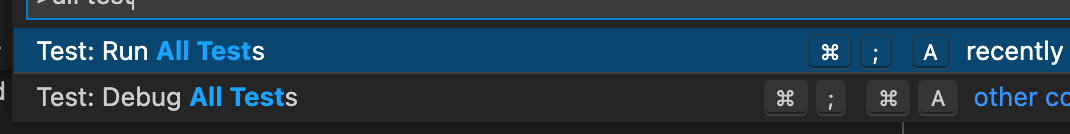
What I've found is that you now have to use the VSCode test command
Test: Run All Testsbut this is now much much slower as it seems to be launching each time for each test file. For my TDD with over 60 test files this is now a really painful experience. Hopefully this is just a bug and the intended DX is still quick and responsive.old
Dart: Run All Tests-> 2-3secnew
Test: Run All Tests-> 40-60secOriginally posted by @lloydrichards in #3594 (comment)
The text was updated successfully, but these errors were encountered: