-
Notifications
You must be signed in to change notification settings - Fork 0
Setting up Gmail Channel
Hemanth Krishna edited this page Jun 21, 2022
·
2 revisions
- Open Terminal and type in
pigil bumf auth - Open the generated link in the browser
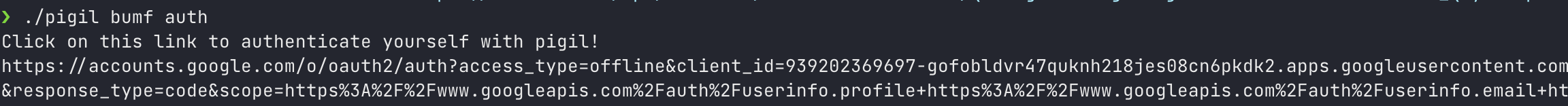
- Select your Gmail Account
- Click on "Proceed" in the Gmail Prompt
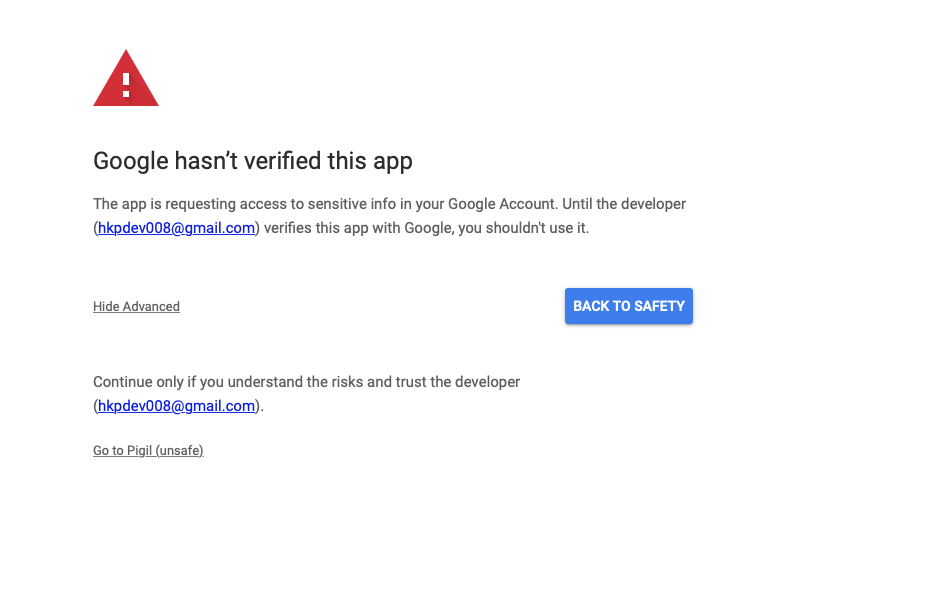
- Grant permission to send e-mail on your behalf (this is only used to send an email to yourself as an notification)
- Voila! Pigil will send an email when an process fails and you will be notified on all devices you are logged into!