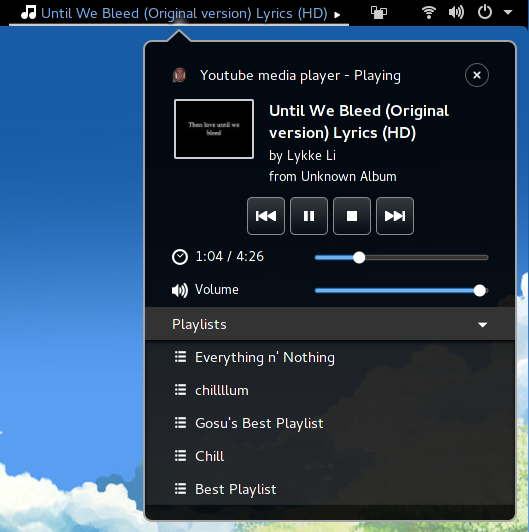This media player currently supports Youtube playlists and exports a MPRIS2 interface to control it.
Recommended gnome plugin:
Features:
- Youtube playlists
- Grooveshark playlists
- Soundcloud playlists
- Complete MPRIS2 interface
YMP currently uses libVLC as a backend and is written entirely in Python.
Dependencies:
- libVLC
- Python 3
- Python 3 Dbus
- pafy
- pygrooveshark
- soundcloud
In the sections below is described how to install the dependencies on certain systems.
Running the commands may require root privileges.
After installing these, you can install ymp systemwide with the command sudo setup.py install
or you can start ymp like that: python -m ymp -h.
If you decide to install ymp globally, you might also want to install the ymp.dekstop and
ymp.png/ymp.svg files to the appropriate places (e.g. /usr/share/applications/ymp.desktop,
/usr/share/icons/hicolor/48x48/apps/ymp.png and /usr/share/icons/hicolor/scalable/apps/ymp.svg
or the matching folders in your home directory).
apt-get install python3 python3-pip python3-dbus libvlc-dev
pip3 -r requirements.txt
pacman -S vlc python python-pip python-dbus
pip3 -r requirements.txt
Configuration can be done via commandline:
usage: ymp [-h] [--config FILE] [-f FILE] [-p [PLAYLIST [PLAYLIST ...]]] [-s]
[--soundcloud SOUNDCLOUD] [-r] [--backend BACKEND]
[--backend-options BACKEND_OPTIONS]
optional arguments:
-h, --help show this help message and exit
--config FILE Path to a configfile
-f FILE, --playlist-file FILE
Path to a newline separated file of playlists
-p [PLAYLIST [PLAYLIST ...]], --playlist [PLAYLIST [PLAYLIST ...]]
List of playlists
-s, --shuffle Shuffle songs of a playlist
--soundcloud SOUNDCLOUD
Soundcloud client id, can be generated for free
-r, --repeat Play playlists on repeat
--backend BACKEND Sound backend for playing music. Currently only
supports VLC
--backend-options BACKEND_OPTIONS
String containing additional options for the backend,
this is backend specfic!
Or through a config-file located in ~/.config/ymp/ymp.conf (or the one passed via --config):
[ymp]
shuffle=true
repeat=true
playlist_file=~/Music/ymp/playlists.lst
soundcloud=*SOUND CLOUD KEY*
backend=VLC
The config is a simple ini file, with only one section called ymp, if using a config file
you most likely also want to use a playlist-file. A playlist file is a newline separated file
of youtube/grooveshark/soundcloud playlists.
Youtube and Grooveshark work out of the box, but for Soundcloud you need an API key, you can
get one for free from http://soundcloud.com/you/apps/new (you need a Soundcloud account),
register ymp (any name possible) and save the Soundcloud API key, that's it.