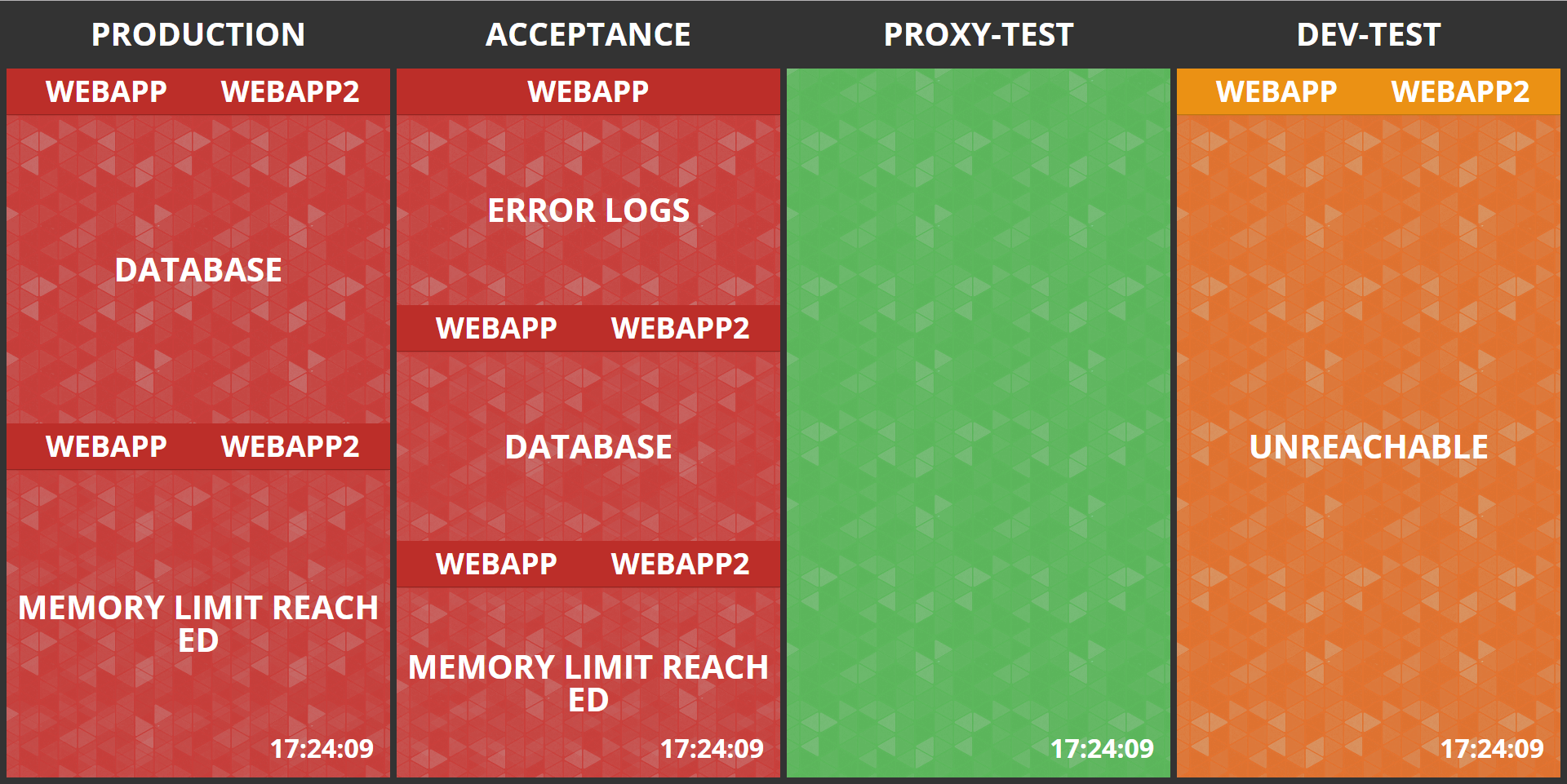An in-browser healthcheck monitor for dropwizard healthchecks
You can define your environments in the json file located at assets/environments.json with the following structure.
{
"environmentName": [{
"name": "applicationName",
"healthCheckUrl": "urlToHealthCheck.json"
}],
}The remote health check files need to have the following structure.
{
"healthCheckName": {
"healthy": "boolean"
},
}If you have trouble reaching your remote healthchecks due to Access-Control-Allow-Origin header restrictions, you can use the included reverse proxy. The reverse proxy will listen on all available network interfaces and on port 12345.
node reverse-proxy.jsExample usage:
http://localhost:12345/http://application-address.com/healthchecks.json
If you want to run the healthcheck application as a Docker container. You have to edit the assets/environments.json file and build the container using docker build . in the root directory.
If you want to run the reverse proxy as a Docker container. You have to build the container using docker build . in the /proxy directory.
For your convenience there is a Docker compose file that builds and runs both the application and the reverse proxy. You have to execute the docker-compose up -d command in the root directory.