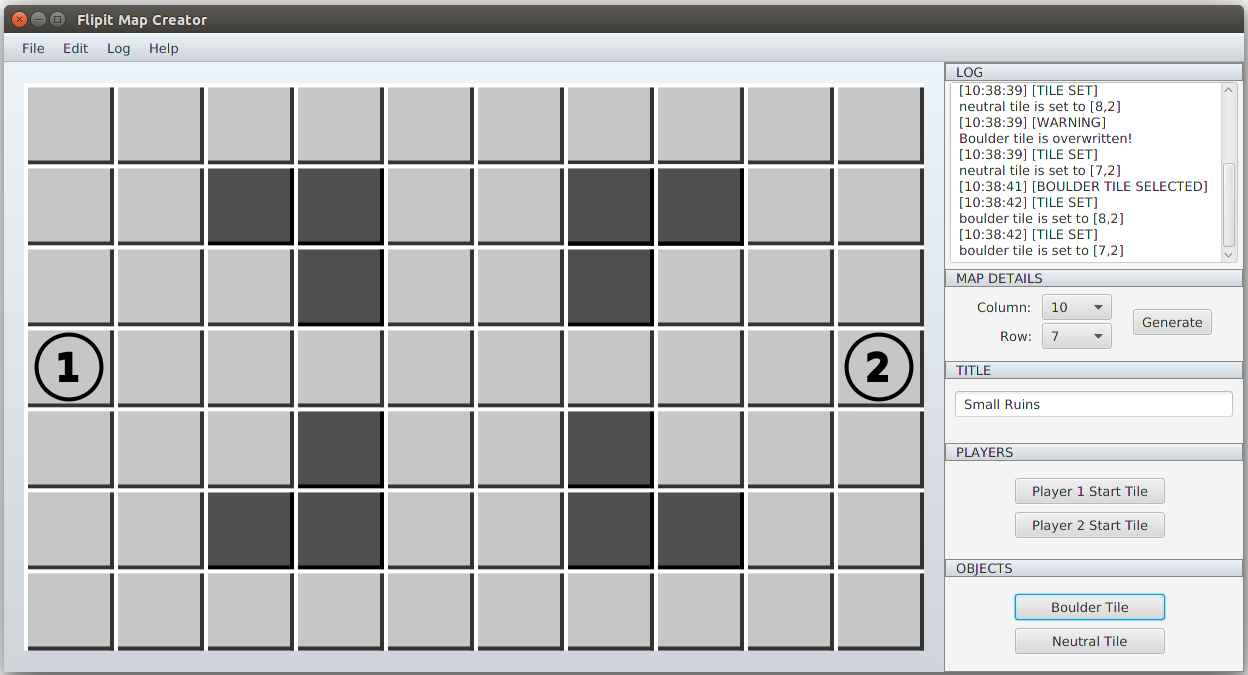Flipit Map Creator is a companion JavaFX application for the upcoming game called Flipit. Allows to create, modify and save Flipit map json files.
- Create and replace tiles on click
- Can create map with size up to 20 by 20 tiles.
- Automatically saves a preview image file of the map.
- Display a log of events to monitor action history
Flipit Map Creator uses a number of open source projects to work properly:
- SimpleDialogFX 2.0.0 Library for all dialog windows, Requires Java 8. Created by yours truly.
- Gson 2.3 For converting json files to Java objects and vice versa. See license here.
- TestFX 3.1.2 A simple GUI test framework for JavaFX application.
- JUnit 4.11 De facto standard unit test framework for Java application.
- Java 8
- JavaFX
v1.0.0
Add the following dependencies to your POM file:
<dependency>
<groupId>com.google.code.gson</groupId>
<artifactId>gson</artifactId>
<version>2.3</version>
</dependency>
<dependency>
<groupId>com.github.daytron</groupId>
<artifactId>SimpleDialogFX</artifactId>
<version>2.0.0</version>
</dependency>
Currently using prerelease version (SNAPSHOT) of TestFX. Please add the following to your pom file.
<repositories>
<repository>
<id>maven-central-repo</id>
<url>http://repo1.maven.org/maven2</url>
<snapshots>
<enabled>false</enabled>
</snapshots>
</repository>
<repository>
<id>sonatype-snapshots-repo</id>
<url>https://oss.sonatype.org/content/repositories/snapshots</url>
<snapshots>
<enabled>true</enabled>
</snapshots>
</repository>
</repositories>
Then on your dependencies add the following:
<dependency>
<groupId>org.testfx</groupId>
<artifactId>testfx-core</artifactId>
<version>4.0.0-SNAPSHOT</version>
<scope>test</scope>
</dependency>
<dependency>
<groupId>junit</groupId>
<artifactId>junit</artifactId>
<version>4.11</version>
<scope>test</scope>
</dependency>
Want to contribute? Please do open up an issue for any bug reports and feedback. I'm not accepting any pull requests at the moment.
You can build the project through Maven by using the following command:
mvn clean install -DskipTests=true
Build the application in batch mode with -B, if running with headless CI server
You can run the application jar with:
java -jar Flipit-Map-Creator-1.0.0.jar
To run a test, choose the test suite instead of running individual test class. Run the following command:
mvn test -Dtest=TestSuite
Again, apply batch mode with -B, if running with headless CI machine.
MIT