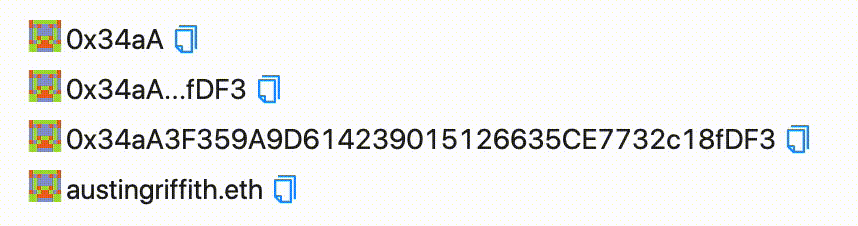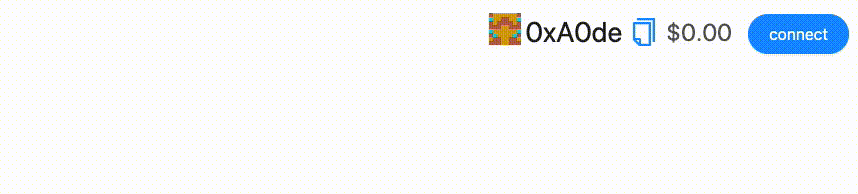TL;DR: fork this repo for an Ethereum dev stack focused on fast product iteration
Chapter 1: 🛠 Programming Decentralized Money
Chapter 2: 🏵 The Token
Chapter 3: ⚖️ Minimum Viable Decentralized Exchange
Chapter 0: 🧫 (research ) Building on Ethereum in 2020
Chapter 7: 🗳 Personal Token Voting
First, you'll need NodeJS>=10 plus Yarn and Git installed.
💾 Clone/fork repo and then install:
git clone https://github.com/austintgriffith/scaffold-eth.git rad-new-dapp
cd rad-new-dapp
yarn install⌚️ This will take some time. How about a quick tour of the file structure with your favorite code editor?
💡 Sometimes the install throws errors like "node-gyp", try the next step even if you see problems.
(You can also download the Apple command line tools to fix the warning.)
⚛️ React frontend powered by 📱create-eth-app using 🔧Ethers.js and the 🦄Uniswap template:
yarn start📝 Edit your frontend App.js in packages/react-app/src and open http://localhost:3000
⛓ Start your local blockchain powered by 👷♀️Buidler:
yarn run chainNote: You'll need to run this command in a new terminal window
🛠 Use this eth.build to double-check your local chain and account balances
⚙️ Compile your contracts:
yarn run compile🚢 Deploy your contracts to the frontend:
yarn run deploy🔍 Watch for changes then compile, deploy, and hot reload the frontend:
yarn run watch🔥 Your dapp hot reloads as you build your smart contracts and frontend together 🔥
📝 Edit your smart contract SmartContractWallet.sol in packages/buidler/contracts
🤡 There is a spelling error in
packages/buidler/contracts/SmartContractWallet.sol!
🤔 Can you fix it and deploy the contract locally?
☢️ Warning: It is very important that you find
SmartContractWallet.solinpackages/buidler/contractsbecause there are other contract folders and it can get confusing.
🔬Test your contracts by editing myTest.js in packages/buidler/contracts:
yarn run test🗝 List your local accounts:
yarn run accounts💰 Check account balance:
yarn run balance **YOUR-ADDRESS**💸 Send ETH:
yarn run send --from 0 --amount 0.5 --to **YOUR-ADDRESS**🔧 Configure 👷Buidler by editing
buidler.config.jsinpackages/buidler
✨ The BuidlerEVM provides stack traces and console.log debugging for our contracts ✨

The frontend has three different providers that provide different levels of access to different chains:
mainnetProvider: (read only) Infura connection to main Ethereum network (and contracts already deployed like DAI or Uniswap).
localProvider: local Buidler accounts, used to read from your contracts (.env file points you at testnet or mainnet)
injectedProvider: your personal MetaMask, WalletConnect via Argent, or other injected wallet (generates burner-provider on page load)
🐜 Ant.design is the UI library with components like the grids, menus, dates, times, buttons, etc.
Transactor: The transactor returns a tx() function to make running and tracking transactions as simple and standardized as possible. We will bring in BlockNative's Notify library to track our testnet and mainnet transactions.
const tx = Transactor(props.injectedProvider, props.gasPrice);Then you can use the tx() function to send funds and write to your smart contracts:
tx({
to: readContracts[contractName].address,
value: ethers.utils.parseEther("0.001"),
});tx(writeContracts["SmartContractWallet"].updateOwner(newOwner));☢️ Warning: You will need to update the configuration for
react-app/src/helpers/Transactor.jsto use your BlockNative dappId
Commonly used Ethereum hooks located in packages/react-app/src/:
usePoller(fn, delay): runs a function on app load and then on a custom interval
usePoller(() => {
//do something cool at start and then every three seconds
}, 3000);useBalance(address, provider, [pollTime]): poll for the balance of an address from a provider
const localBalance = useBalance(address, localProvider);useBlockNumber(provider,[pollTime]): get current block number from a provider
const blockNumber = useBlockNumber(props.provider);useGasPrice([speed]): gets current "fast" price from ethgasstation
const gasPrice = useGasPrice();useExchangePrice(mainnetProvider, [pollTime]): gets current price of Ethereum on the Uniswap exchange
const price = useExchangePrice(mainnetProvider);useContractLoader(provider): loads your smart contract interface
const readContracts = useContractLoader(localProvider);
const writeContracts = useContractLoader(injectedProvider);useContractReader(contracts, contractName, variableName, [pollTime]): reads a variable from your contract and keeps it in the state
const title = useContractReader(props.readContracts, contractName, "title");
const owner = useContractReader(props.readContracts, contractName, "owner");useEventListener(contracts, contractName, eventName, [provider], [startBlock]): listens for events from a smart contract and keeps them in the state
const ownerUpdates = useEventListener(
readContracts,
contractName,
"UpdateOwner",
props.localProvider,
1
);Your commonly used React Ethereum components located in packages/react-app/src/:
📬 <Address />: A simple display for an Ethereum address that uses a Blockie, lets you copy, and links to Etherescan.
<Address value={address} />
<Address value={address} size="short" />
<Address value={address} size="long" blockexplorer="https://blockscout.com/poa/xdai/address/"/>
<Address value={address} ensProvider={mainnetProvider}/>🖋 <AddressInput />: An input box you control with useState for an Ethereum address that uses a Blockie and ENS lookup/display.
const [ address, setAddress ] = useState("")
<AddressInput
value={address}
ensProvider={props.ensProvider}
onChange={(address)=>{
setAddress(address)
}}
/>TODO GIF
💵 <Balance />: Displays the balance of an address in either dollars or decimal.
<Balance
address={address}
provider={injectedProvider}
dollarMultiplier={price}
/>👤 <Account />: Allows your users to start with an Ethereum address on page load but upgrade to a more secure, injected provider, using Web3Modal. It will track your address and localProvider in your app's state:
const [address, setAddress] = useState();
const [injectedProvider, setInjectedProvider] = useState();
const price = useExchangePrice(mainnetProvider);<Account
address={address}
setAddress={setAddress}
localProvider={localProvider}
injectedProvider={injectedProvider}
setInjectedProvider={setInjectedProvider}
dollarMultiplier={price}
/>💡 Notice: the
<Account />component will callsetAddressandsetInjectedProviderfor you.
☢️ Warning: You will need to update the configuration for
Web3Modalto use your Infura Id
📡 <Provider />: You can choose to display the provider connection status to your users with:
<Provider name={"mainnet"} provider={mainnetProvider} />
<Provider name={"local"} provider={localProvider} />
<Provider name={"injected"} provider={injectedProvider} />💡 Notice: you will need to check the network id of your
injectedProvidercompared to yourlocalProviderormainnetProviderand alert your users if they are on the wrong network!
📝 Edit your smart contract SmartContractWallet.sol in packages/buidler/contracts
📝 Then edit the SmartContractWallet.js React component in packages/react-app/src
yarn run compile and yarn run deploy or just yarn run watch
🛠 Run this eth.build with your contract address to ask it who its owner is.
📚 OpenZeppelin Contracts -- TODO
You can import any of the OpenZeppelin contracts:
import "@openzeppelin/contracts/token/ERC20/IERC20.sol";🛰 The Graph -- TODO
⛽️ GSN -- TODO
Create a new repo with the same name as this project and then:
git remote add origin https://github.com/**YOUR_GITHUB_USERNAME**/**YOUR_COOL_PROJECT_NAME**.git
git push -u origin masterYou can deploy your static site and your dapp can go live:
yarn run build
yarn run shipTODO: GITHUB PAGES OR SURGE TUTORIAL?