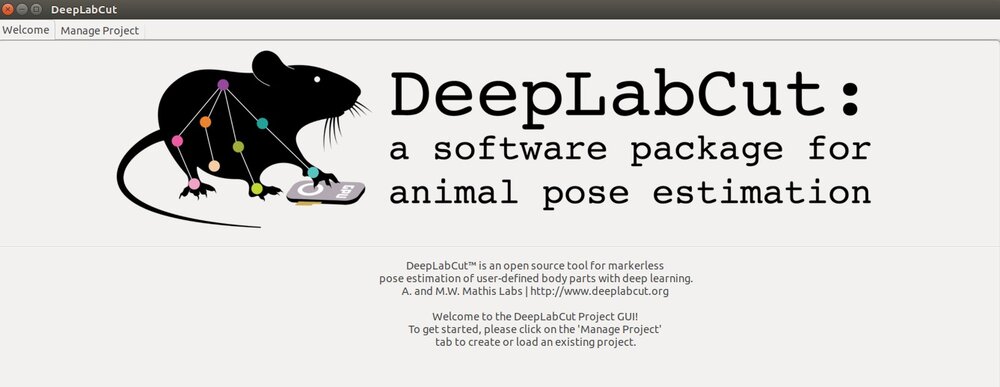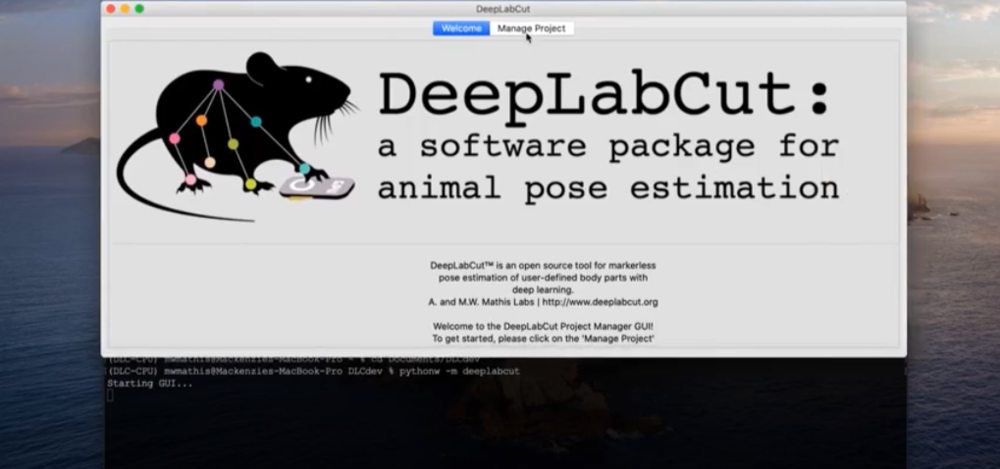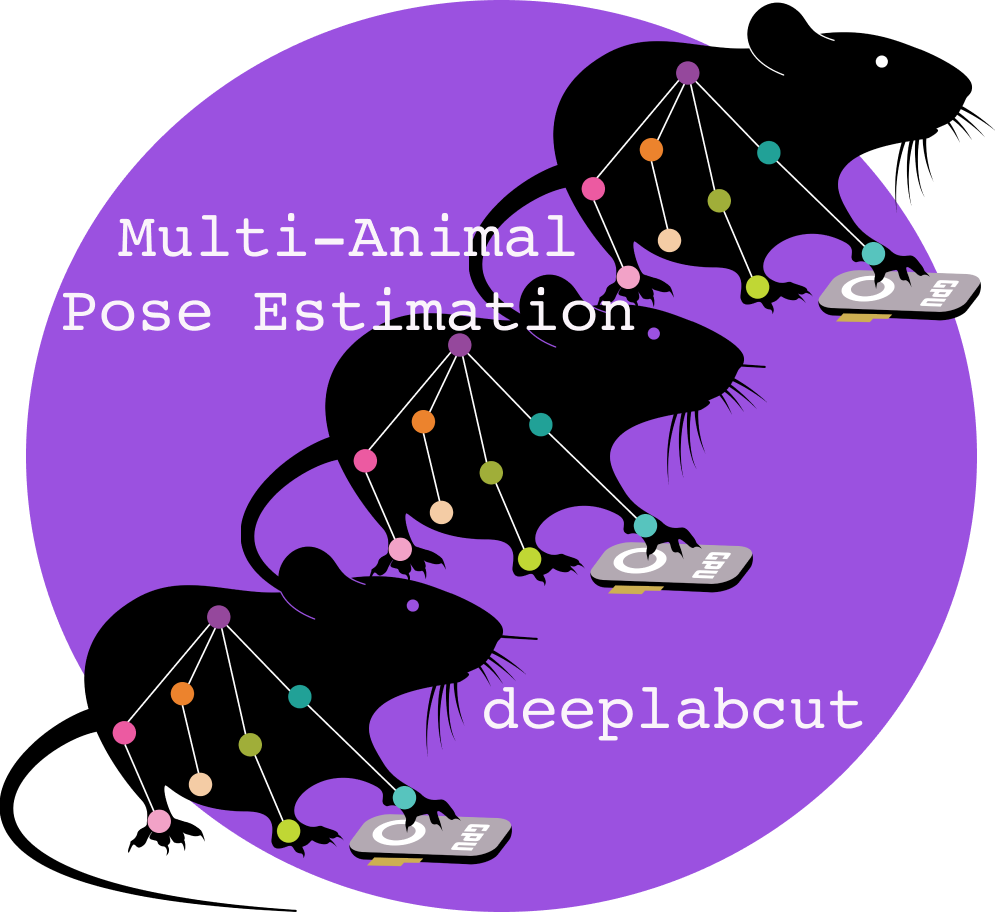As of DeepLabCut 2.1+ now provide a full front-end user experience for DeepLabCut. As some users may be more comfortable working with an interactive interface, we wanted to provide an easy-entry point to the software. All the main functionally is now available in an easy-to-deploy GUI interface. Thus, while the many advanced features are not fully available in this Project GUI, we hope this gets more users up-and-running quickly.
(1) Install DeepLabCut using the simple-install with Anaconda found here!
or
if you already have deeplabcut installed, just go into your env then run pip install --upgrade deeplabcut
(2) Open the terminal and run: python -m deeplabcut or MacOS: pythonw -m deeplabcut
Now, keep the terminal visible (as well as the GUI) so you can see the ongoing processes as you step through your project (i.e. you may need to answer yes/no in the terminal sometimes)!
Click on the images! ⬇️
Using the Project Manager GUI with the latest DLC code (multiple identical-looking animals, plus objects): ⬇️
Click on the image!