Due to the projects' scope becoming too big for the end purposes in the parent project its used in, it has currently been archived. See the new fork here, or - in case of further development on this repo - make sure to check the closed issues for the "wontfix" label, as they were closed solely for the archival.
Automatically collect, aggregate and structure all your divio-style documentation into a tree of .md files.
/{reponame}
/tutorials
/how_to_guides
/explanation
/reference
On a basic level, this repo will only need a list of git url's!
- Any input structure: this script will scan your entire repository for .md files
- If you have a how-to section in your README, that'll get extracted and put in the right spot
- Or, if you have an how-to.md file, it'll get added in its entirety!
- Any output structure: this script generates a simple markdown tree. Nothing proprietary, no vendor-lockin. It can be generated from GitHub Actions and put into a Jekyll pages site just as easily as it is run from a Raspberry Pi and used to render the contents of an Ember application.
All you have to do is simply name your headers and/or files after the divio sections (tutorials, how_to_guides, explanation, reference). (Oh, don't worry, the search is done through a case insensitive regex. Add more words as you please)
- Install the package (
python3 -m pip install divio_docs_gen) - And then either...
- Setup the docs.conf file (See the reference below and/or the docs.conf.example file)
- Use throught the cli (
python3 -m divio_docs_gen --help)
python3 -m pip install divio_docs_gengit clone https://github.com/Denperidge-Redpencil/divio-docs-gen.git
cd divio-docs-gen
python3 -m pip install -r requirements.txt
python3 -m src.divio_docs_gengit clone https://github.com/Denperidge-Redpencil/divio-docs-gen.git
cd divio-docs-gen/
python3 -m pip install --upgrade build setuptools
python3 -m build && python3 -m pip install --force-reinstall ./dist/*.whlNote: other Python versions can be used!
The Divio structure is built upon splitting your documentation into 4 types of documentations. 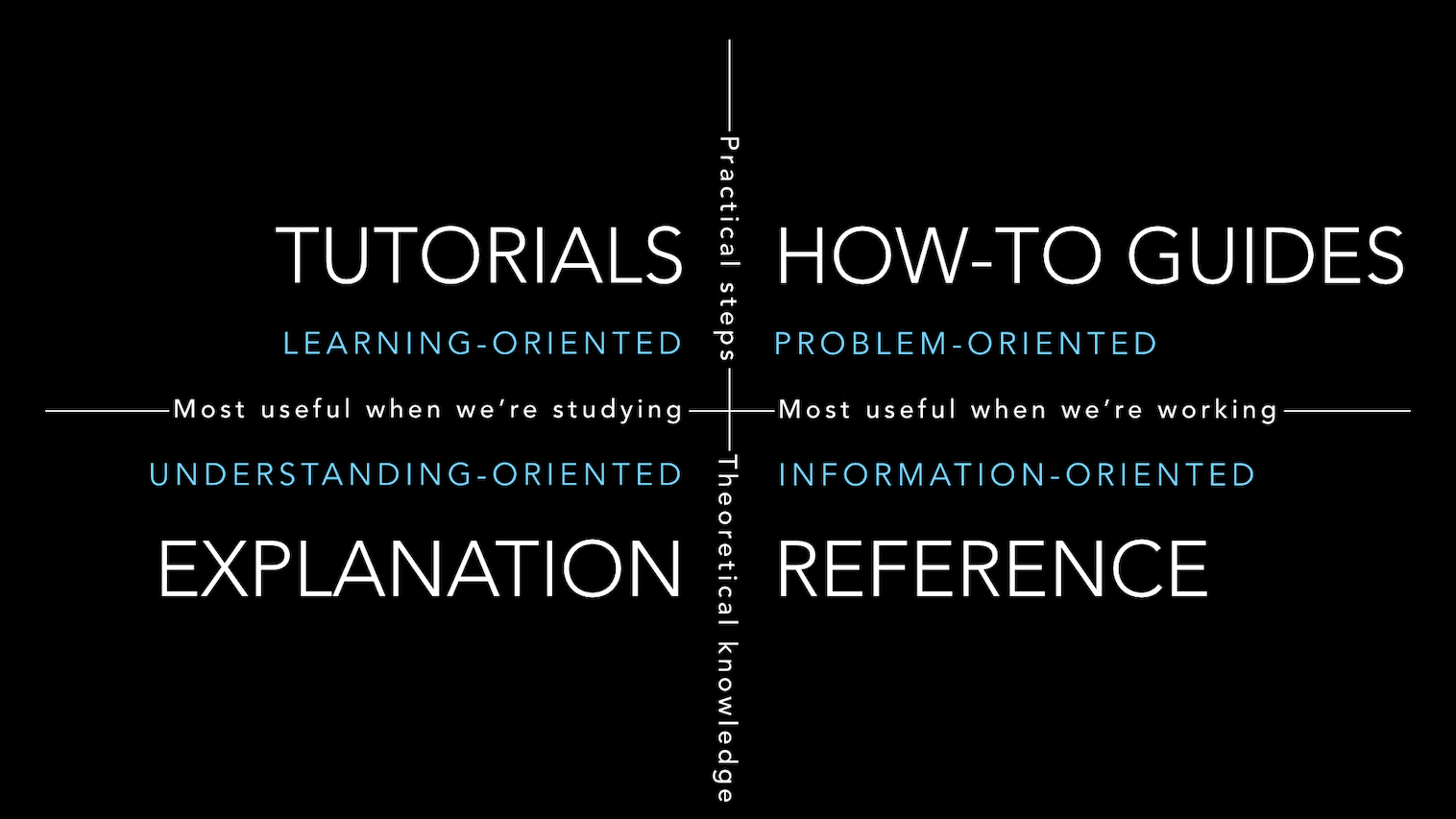
If you want to know more about the design principles of this project, feel free to check out my writeup here!
Further expansion could be done to this project. For example, a structure like the following...
/{reponame}
/0.0.1
/tutorials
/how_to_guides
/explanation
/reference
... should not be impossible to achieve with some tweaking!
This section is on the top of the file, and defines options that affect the entire configuration
| Parameter | Functionality |
|---|---|
| DefaultOwner | (string) Defines which user or org has to be checked for the repository in case its Path does not explicitly define an owner |
| GenerateNav | (boolean) Whether to add internal navigation to the top of each generated file. Defaults to False |
| DocsBasedir | What folder to output the docs in. Defaults to docs/ |
| Tutorials | Sets the output folder name for tutorials. Defaults to tutorials |
| how_to_guides | Sets the output folder name for how-to guides. Defaults to how_to_guides |
| explanation | Sets the output folder name for explanation. Defaults to explanation |
| reference | Sets the output folder name for reference. Defaults to reference |
You can add as many of these as you want. Each one represents a repo you want parsed. You can give any name to [the-section-header], but you should probably avoid duplicates. If no repo sections are defined but you've defined DefaultOwner, all repos of that user or organisation will be parsed.
| Parameter | Functionality |
|---|---|
| Path | (string) Defines which repository to parse |
| Move | (string) Files in the repository that should be copied to a specific section. Syntax: docs/file.md/section_id//file2.md/section_id/output_filename |
| Ignore | (string) Files in the repository that should be ignored. Syntax: file.md//file2.md |
Example Ignore: Ignore=building-a-template.md//why-semantic-microservices.md
Example Move: Move=documentation.md/reference
Note: for Move and Ignore you can choose to be more specific by writing sub/folder/filename.md. The check is a provided_path in full_filepath, so sub/folder/filename.md will apply to even/further/sub/folder/filename.md.
For ease of use and freedom of implementation, every section has synonyms.
| Section | Synonyms |
|---|---|
| Tutorials | Getting started |
| How-to Guides | How-To, Guide, Usage |
| Explanation | Discussion, background material |
| Reference | Technical |