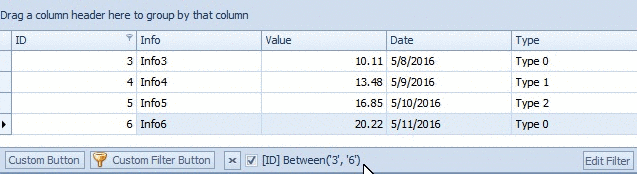Important
This example uses internal APIs that may change in newer versions.
This example demonstrates how to display custom buttons within the Grid control's Filter Panel. The example creates a custom grid control, draws custom buttons within its Filter Panel, and implements the click functionality for custom buttons.
- To raise the event when the mouse button is released, update the
CustomGridView.UpdateButtonStatemethod. For example, pass a parameter into this method to indicate that theCustomGridViewHandler.OnMouseUpevent occurs and fire theClickevent. - The
CustomGridView.UpdateButtonsRectsmethod specifies the distance between custom buttons and their size.
- CustomGrid.cs (VB: CustomGrid.vb)
- Form1.cs (VB: Form1.vb)