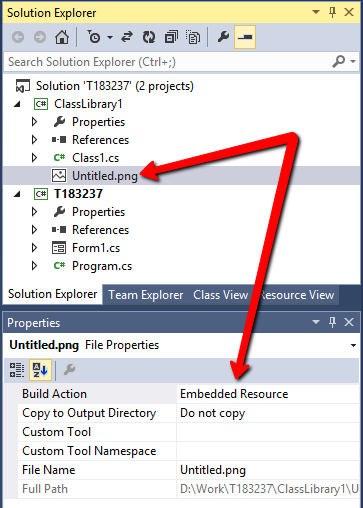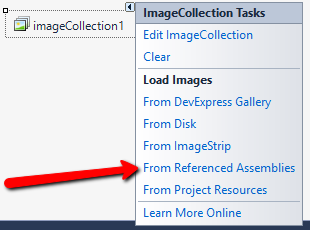Follow the steps below:
-
Create a new project in your solution (
ClassLibrary1).Note
It is not necessary to have an image class library project as part of your solution. You can have an assembly with images/icons and use it in different solutions using our ImageCollection component.
-
Copy your images/icons in the new project directory and include them in the project as Embedded Resource:
-
Reference your assembly (
ClassLibrary1) in the project. -
Drag the
ImageCollectioncomponent from the Toolbox and drop it onto the form. -
Invoke a smart tag menu and select From Referenced Assemblies.
(you will be redirected to DevExpress.com to submit your response)