You can also find all 55 answers here 👉 Devinterview.io - Apache Spark
Apache Spark is a fast, in-memory big data processing engine that's widely used for data analytics, machine learning, and real-time streaming. It boasts impressive scalability and advanced features that enable it to handle a wide range of applications.
-
Ease of use: Developers can write applications in Java, Scala, Python, R, or SQL. Spark also integrates with SQL environments and data sources.
-
Speed: Due to its in-memory processing, Spark can be up to 100 times faster than Hadoop MapReduce for certain applications.
-
Generality: The engine is suitable for a broad range of scenarios, supporting batch data processing, real-time data streaming, and interactive querying.
-
Fault Tolerance: Built-in redundancy safeguards your data.
-
Compatibility: Spark can run on various platforms like Hadoop, Kubernetes, and Apache Mesos.
Spark primarily works with distributed datasets—collections of data spread across multiple compute nodes. These datasets can be loaded and processed using different components of Spark:
-
Resilient Distributed Datasets (RDD): The core data structure of Spark, representing a distributed collection of elements across a cluster. You can create RDDs through data ingestion (like from files or external databases), map/filter functions, or transformations (like groupByKey) on other RDDs.
-
DataFrame and Dataset API: Provides a higher-level abstraction on top of RDDs, representing distributed collections of data organized as named columns. DataFrames and Datasets offer benefits of rich optimizations, safety typing, and extensibility. They also integrate cleanly with data sources like Apache Hive or relational databases.
-
Spark Streaming: Focuses on processing real-time data by breaking it into micro-batches that are then processed by Spark’s core engine.
-
Spark SQL: A module for structured data processing, facilitating interoperability between various data formats and standard SQL operations.
-
MLlib: A built-in library for machine learning, offering various algorithms and convenient utilities.
-
GraphX: A dedicated module for graph processing.
-
SparkR and Sparklyr: These two packages bring Spark capabilities to R.
-
Structured Streaming: Unifies streaming and batch processing through the use of DataFrames, allowing data processing in real time.
Here is the Python code:
from pyspark.sql import SparkSession, Row
# Initialize a Spark session
spark = SparkSession.builder.appName("example").getOrCreate()
# Define a list of tuples as data
data = [("Alice", 34), ("Bob", 45), ("Carol", 28), ("Dave", 52)]
rdd = spark.sparkContext.parallelize(data)
# Convert RDD to DataFrame
df = rdd.map(lambda x: Row(name=x[0], age=int(x[1]))).toDF()
# Register DataFrame as a SQL table
df.createOrReplaceTempView("people")
# Perform a SQL query
result = spark.sql("SELECT * FROM people WHERE age > 40")
result.show()Apache Spark can handle a wider range of data processing workloads than Hadoop MapReduce, thanks to its in-memory processing capabilities, optimized engine, and user-friendly APIs.
- Hadoop MapReduce: Reads input from disk, performs calculations, and writes results back to disk, creating multiple disk I/O operations.
- Apache Spark: Utilizes memory for intermediate data storage, reducing disk I/O operations. This in-memory processing makes Spark significantly faster, especially for iterative algorithms and intricate workflows.
- Hadoop MapReduce: Primarily leverages Java and, to a lesser degree, other languages through Hadoop Streaming. This could lead to lacking type-safety, verbosity, and a steeper learning curve for developers using non-Java languages.
- Apache Spark: Offers high-level APIs in multiple languages like Python, Scala, and Java, as well as SQL and DataFrames, making it more approachable for diverse user bases.
- Hadoop MapReduce: Governed by strict, two-step map-reduce actions that necessitate explicit definition of map and reduce steps. While it's powerful for numerous use-cases, the rigidity might not be ideal for all analytic tasks.
- Apache Spark: Brings flexibility through RDDs, which let data be processed multiple times in various ways, without mandating intermediate disk storage. Additional abstraction layers such as DataFrames and DataSets provide structure, schema enforcement, and optimizations.
- Hadoop MapReduce: Executes jobs in batches, presenting results only after a complete batch operation. This can be limiting when real-time or interactive analytics are required.
- Apache Spark: Supports both batch and streaming data processing, allowing real-time, incremental computations, enhancing its versatility.
- Hadoop MapReduce: Typically requires the setup of a Hadoop cluster, resulting in longer development cycles.
- Apache Spark: Can operate in independent mode, outside a cluster, for easier local development. It also integrates seamlessly with existing Hadoop data, enabling hybrid workflows.
- Hadoop MapReduce: Regains state from the initial data source in the event of task failure, potentially contributing to slower execution.
- Apache Spark: Recovers lost state from resilient distributed datasets (RDDs) or other mechanisms, usually facilitating faster fault tolerant operations. Caching data in memory or on disk further boosts efficiency.
- Hadoop MapReduce: A component of a more extensive Hadoop ecosystem, often necessitating the use of additional tools for tasks like interactive analytics (Hive), real-time processing (HBase, Storm).
- Apache Spark: Bundles modules for SQL (Spark SQL), machine learning (MLlib), graph analytics (GraphX), and real-time processing (Structured Streaming), providing a comprehensive multitool ecosystem.
- Hadoop MapReduce: Typically aims for high throughput, which can result in higher latency for individual operations.
- Apache Spark: Offers flexibility for operations that prioritize lower latency over higher throughput, such as exploratory data analysis and interactive queries.
RDDs (Resilient Distributed Datasets) in Apache Spark are the primary abstraction for distributing data across a cluster. They offer fault tolerance and can be constructed in a variety of ways.
-
Distributed: Data in RDDs is divided into partitions, with each partition being stored and processed across nodes in the cluster.
-
Resilient and Fault-Tolerant: RDDs automatically recover from failures, as each partition can be recomputed from its lineage.
-
Immutable: After creation, RDDs are read-only, meaning they cannot be changed. This characteristic ensures consistency and simplifies data management across nodes.
-
Lazy-Evaluated: Transformations and actions on RDDs are computed only when an action is called, improving efficiency.
-
Type-Homogeneous: RDDs are aware of the data type of elements within them, providing type safety.
-
Cached in Memory: For improved performance, RDDs can be cached in memory across the cluster.
- Transformation: These operations create a new RDD from an existing one. Transformations are lazy and are only executed when an action is called. Some examples include
map,filter, andgroupByKey. - Action: These operations initiate the execution of the sequence of transformations on the RDD and convert them into a result. Actions are not lazy and are immediately executed when called. Examples of actions include
reduce,collect, andsaveAsTextFile.
RDDs maintain a historical record of transformations that were used to build each dataset or partition. This history is known as lineage and allows Spark to recover lost data partitions by recomputing them from their parent RDDs. This mechanism ensures that RDDs are resilient and fault-tolerant.
-
Data Abstraction: RDDs provide a clear separation between data and computing logic. This abstraction allows for streamlined data distribution and parallel processing.
-
Interoperability: RDDs integrate well with external data sources, providing a uniform interface for data operations.
-
Performance Considerations: While RDDs offer fault tolerance and in-memory data caching, more recent data abstractions in Spark, such as DataFrames and Datasets, are optimized for performance, especially when used with the Spark SQL engine.
Due to the introduction of more evolved APIs like DataFrames and Datasets, RDDs are now less commonly used directly. However, they continue to serve as the foundational data structure in Spark and are leveraged internally by both DataFrames and Datasets.
DataFrames in Apache Spark are more efficient, structured, and optimized than RDDs as they provide a unified interface for both batch and real-time data processing.
- Schema-Driven: DataFrames offer metadata about their structure, which means no calculations for the computation engine.
- Optimizations through Catalyst Engine: Spark performs operations on DataFrames and Datasets more efficiently using the Catalyst Optimizer.
- Performance: DataFrames harness the power of Catalyst and Tungsten for up to 100x faster processing.
-
DataFrame: The Catalyst Optimizer translates the high-level operations into an optimized set of low-level transformations, leveraging schema information.
-
RDD: Each transformation is defined using functions that operate on individual records. Type safety is typically ensured through programming paradigms like Scala, Java, or Python.
In this example, both DataFrames and RDDs are used. It showcases how Catalyst optimizations apply to DataFrames.
# DataFrame Approach
result_df = employee_df.join(salary_df, "employee_id")
result_df.show()
# RDD Approach
employee_rdd = sc.parallelize(["1,John", "2,Alice"])
salary_rdd = sc.parallelize(["1,50000", "2,60000"])
result_rdd = employee_rdd.map(lambda line: line.split(",")) \
.map(lambda record: (record[0], record[1])) \
.leftOuterJoin(salary_rdd.map(lambda l: l.split(","))) \
.map(lambda x: (x[0], x[1][0], x[1][1] if x[1][1] else 0))
result_rdd.collect()Lazy evaluation in Spark refers to the postponement of executing a set of operations until the results are genuinely needed. It plays a pivotal role in optimizing Spark workflows.
- Computed on Demand: Transformations are executed only when an action requests output data.
- Automatic Optimization: Spark logically organizes transformation chains to minimize disk I/O.
- Efficiency: Without lazy evaluation, every transformation would trigger immediate execution, leading to redundant computations.
- Optimization: Spark automatically compiles and refines transformation sequences to improve efficiency, reducing the need for manual intervention.
Here is the Python code:
from pyspark.sql import SparkSession
# Create a Spark session
spark = SparkSession.builder.appName("LazyEval").getOrCreate()
# Create a simple DataFrame
data = [("Alice", 34), ("Bob", 45), ("Charlie", 28)]
df = spark.createDataFrame(data, ["Name", "Age"])
# Add transformations without actions
# Here we're adding a filter, map, and another filter
df_filtered = df.filter(df['Age'] > 30).select(df['Name']).filter(df['Name'].startswith('A'))
# Perform an action to trigger computations
# Here, we simply display the resulting DataFrame, and only then will the transformations be executed
df_filtered.show()Apache Spark delivers robust fault tolerance through its unique methods of data storage and task management.
-
Lineage Tracking: Spark records transformations performed on the initial RDD/Dataframe. If any data is lost due to a node failure, Spark can recompute it based on the lineage.
-
RDD/Dataframe Persistence: Spark allows users to persist intermediate data in memory or on disk, enabling quicker recovery in case of data loss.
-
DAG Scheduler: Spark builds a Direct Acyclic Graph (DAG) representing the transformations to be applied on the input data before computing the final result. If a task fails, Spark can revert back to the point of failure using the DAG.
-
RDD Lineage Tracking: Spark records the parent RDD(s) for each RDD, allowing it to rebuild a specific RDD if it's lost. This lineage information is used in tasks' processing and fault recovery.
-
Replication: Users can instruct Spark to create multiple in-memory copies of an RDD for redundancy. If one partition is lost, Spark can use the duplicate.
-
Persist to Disk: Data can be written to disk in addition to being held in memory, ensuring it can be recovered if there's not enough memory to keep the entire RDD in cache.
-
Persist with Replication: Data can be both persisted on disk and replicated in memory. This further reduces the chance of a loss due to a single node failure.
Spark's fault tolerance ensures consistency in distributed computations. This means that every action performed on an RDD will yield a consistent result, even in the presence of failures.
Apache Spark uses a distributed computing approach to manage operations on data. The Driver and Executors work in tandem to process tasks.
- Driver: The central point of control for the Spark Application.
- Executors: Worker nodes that execute the tasks.
-
User Programs: These are the user-written programs, which often utilize the Spark API.
-
Driver Program: This is the entry point for the application, typically a JAR file or a Jupyter Notebook for Python applications. It contains the code that defines the Spark operations and context.
-
Cluster Manager: Manages resources across the cluster. Some popular options include YARN and Mesos.
-
Distributed Storage Systems: Data sources where the Spark engine reads from or writes to. Examples include HDFS, Amazon S3, or just the local file system.
The Driver is responsible for multiple tasks:
-
Tracking the Application: The Spark Context running on the Driver tracks the overall progress of the application.
-
Splitting Tasks: It splits the Spark operations and data into tasks and sends these to the Executors for processing.
-
Memory Management: The Driver maintains information about the various tasks and the state of the application, including necessary data in memory.
-
Cluster Coordination: The Driver acts as a primary point of contact with the Cluster Manager, requesting and controlling Executor nodes.
Executors are the workhorses of the Spark application:
-
Task Execution: Once they receive tasks from the Driver, Executors execute these in parallel.
-
Memory Management: Each Executor has a segregated memory pool, divided into storage (for caching data) and execution (for computation).
-
Data Caching and Undoing: They manage cached or in-memory data, potentially saving time when data needs to be processed repeatedly.
-
Reporting: Executors transmit status updates and other pertinent information back to the Driver.
-
Fault Tolerance and Reliability: They participate in the mechanisms that ensure fault tolerance for the application, such as the re-computation of lost data partitions.
Overall, this two-tiered architecture of Driver and Executors allows Spark to efficiently manage distributed resources for optimal task execution.
Spark achieves parallelism through directed acyclic graphs (DAGs). The mechanism, known as DAG scheduling, enables efficient and optimal task execution.
-
Algorithm: Spark employs a breadth-first search algorithm, dividing the graph into stages for task execution. This approach addresses dependencies and maximizes efficiency, as each stage pertains to a specific grouping of data.
- For instance, a Map transformation would typically constitute one stage, while a Reduce transformation might form another.
-
Data Flow: DAG scheduling leverages task execution orders to ensure data is processed consistently and accurately. This is particularly crucial in iterative computations, common in machine learning algorithms and graph processing applications.
DAG scheduling is particularly advantageous in scenarios where persistence or caching of data is vital. By ensuring lineage tracking and checkpointing can be mapped back, tasks can be re-executed as needed for data recovery, thereby maintaining accuracy.
Here is the Python code:
from pyspark.sql import SparkSession
spark = SparkSession.builder.appName("Pi").getOrCreate()
num_slices = 1000
total = 100000
points = spark.sparkContext.parallelize(range(1, total + 1), num_slices) \
.map(lambda i: (i, 1)) \
.cache() # Caching the RDD for improved performance in iterations
def inside(p):
x, y = random.random(), random.random()
return x*x + y*y < 1
count = points.map(inside).reduce(lambda a, b: a + b)
print("Pi is roughly {}".format(4.0 * count / total))
spark.stop()In this example, the RDD points is cached after the map transformation, which generates the data points. By doing so, we avoid dataset recalculation in each iteration, exemplifying one of the benefits of DAG scheduling.
The Spark Session is a unified entry point for interacting with Spark. It's part of the core Spark API and is particularly important for working within the Datasets API and DataFrame API.
- SQLContext: Initial entry point for working with structured data and the DataFrame API.
- HiveContext: This specialized context allows you to write HiveQL queries and interact with Hive metastore.
- StreamingContext: Key for Spark Streaming. It acts as an entry point for structured streaming tasks.
- SparkContext: This was the original entry point to Spark, but with the introduction of the Spark Session in Spark 2.0, it's no longer the preferred one.
- DataFrame Access: The Spark Session creates DataFrames from various data sources, both structured and semi-structured, and provides a high-level API to manipulate structured data.
- SQL Execution: You can execute SQL queries using the Spark Session, accessing and manipulating data.
- UDF Registration: It allows you to register custom user-defined functions, which can then be used within both SQL and DataFrame operations.
- Temp View Management: Oversight of temporary views, making them available for use throughout the Spark application.
- Configuration Management: This is particularly useful for setting options that are specific to the Spark application.
Starting with Spark 2.0, the SparkSession object has brought together all these functionalities.
When it's used in a Spark application, it acts as a gateway to the various services and features of Spark.
- Create Method: This is the primary way to obtain a SparkSession in your Spark application. You can use it in an entry point, such as in a standalone application or in a Spark shell.
- Singleton Instance: Once the SparkSession is created, it becomes a singleton instance within the Spark application, and you should not create more than one.
- Read Method: Provides access to DataStreamReader, allowing you to read data from various sources such as files or structured streaming sources, creating DataFrames. For example,
sparkSession.read().csv("path"). - Write Method: It's the complementary method to Read. It allows you to write DataFrames to various sinks, as provided by DataStreamWriter. For example,
dataFrame.write().csv("path").
- Sql Method: It provides access to the SQLContext that's been unified under SparkSession. Using this method, you can execute SQL on DataFrames. For example,
sparkSession.sql("SELECT * FROM table"). - Udf Method: This method allows you to register user-defined functions. Once registered, these functions can be used in SQL queries and DataFrame operations.
- CreateDataFrame Method: This provides both inferred- and explicit-schema creation for DataFrames. It can be used to create DataFrames from various inputs, like RDD, a List or a pandas DataFrame (if you are using PySpark).
- CreateOrReplaceTempView Method: Enables the creation or replacement of temporary views. Once created, these views are available to be used in SQL queries just as if they were a table.
- Catalog Method: Starting with Spark 2.0, the Catalog is an entry point for managing the state of the current SparkSession, including access to the database.
- Stop Method: It's always good practice to stop the SparkSession once you are done with the Spark application.
- AvailableForAdHocAnalysis: In some cases, you might want to configure your SparkSession for better performance. This method is there to help with that.
Here is the example code:
from pyspark.sql import SparkSession
# Create the SparkSession
spark = SparkSession.builder.appName("my-app").getOrCreate()
# Read a CSV file
df = spark.read.csv("file.csv")
# Perform some actions
df.show()
# Stop the SparkSession
spark.stop()Apache Spark can coexist and often leverages existing Hadoop components like HDFS and YARN. This approach provides the best of both worlds – Spark's in-memory processing and Hadoop's storage and resource management.
Spark clusters launched in Standalone mode or YARN can directly read from and write to HDFS using conventional file operations:
- Read: Spark can load data from HDFS using
sparkContext.textFile(). - Write: Data can be saved to HDFS from Spark using
DataFrame.write.save().
Spark works seamlessly with all Hadoop storage formats, such as Hive, HBase, and HDFS.
YARN oversees resource management for both Spark and other Hadoop eco-system applications on the same cluster. This coordination ensures fairness and prevents resource contention between applications.
- Resource Negotiation: Spark applications scheduled through YARN utilize YARN's resource manager for cluster-wide resource allocation.
Spark can tap into YARN to execute in cluster mode, allowing a stand-alone client to spin up the necessary processes in the YARN container.
- Client-Mode vs. Cluster-Mode: In client mode, the submitter's machine hosts the Spark driver, whereas cluster mode deploys the driver to a YARN container.
To tap into Hadoop's environment and configuration, Spark relies on:
- Hadoop Configuration Files: The
HADOOP_CONF_DIRorYARN_CONF_DIRenvironment variables specify the location of essential configuration files. - Remote Cluster Connection: The
--masterorsparkConf.setMaster()option links Spark to the YARN resource manager, notifying it to run the job on the YARN cluster.
Apache Spark offers multiple deployment modes to cater to diverse computing environments.
In both Spark Standalone and YARN, Spark can operate in cluster mode, where the driver program runs on a separate node up to the resource manager.
In this mode, Spark employs its own resource manager.
Here, YARN acts as the resource manager, coordinating cluster resources.
Across YARN and Standlone, you can select client mode. In this setup, the driver process runs on the client submitting the application. The client will then communicate with the cluster manager (either YARN or the Standalone cluster manager) to launch Spark Executors to run the actual Spark Workloads.
In this configuration, the client connects directly with the worker nodes to distribute work. While the driver runs on the submitting node, the master node does not host an executor.
When using client mode, YARN provides the environment with the same benefits as Standalone but integrates with the YARN resource manager.
Spark offers a local mode for testing and debugging on a single machine. It's employed with or without threads.
In this config, the master runs on the submitting node, and the worker (executor) runs on separate threads. This is suitable for multi-core machines, where nodes correspond to CPU threads.
In this mode, the master and the worker run on the submitting node, simplifying setup on single-core machines.
Local mode is an excellent choice during development. However, different deployment strategies are best suited for local, single-node, and multi-node clusters.
Here is the Python code:
# Standalone Mode
from pyspark import SparkConf, SparkContext
conf = SparkConf().setAppName("StandaloneExample").setMaster("spark://<IP>:<PORT>")
sc = SparkContext(conf=conf)
# Client Mode
from pyspark import SparkConf, SparkContext
conf = SparkConf().setAppName("ClientExample").setMaster("spark://<IP>:<PORT>").set("spark.submit.deployMode", "client")
sc = SparkContext(conf=conf)Spark Data Source APIs allow for seamless integration with diverse data formats and storage systems.
- DataFrameReader: Loads data into a DataFrame.
- DataStreamWriter: Writes data streams to external systems.
- DataFrameWriter: Writes batch data to external systems.
Depending on the task at hand, one or more of these APIs might be used.
- Structured Data: Parquet, JSON, JDBC, Hive, and ORC.
- Semi-Structured Data: CSV and Avro.
- Unstructured Data: Text files, and binary files.
- Streaming Data: Kafka, Kinesis, and others.
- Custom: RDBMS, NoSQL, Message Queues, and more.
Here is the code:
# Import relevant libraries
from pyspark.sql import SparkSession
# Create a Spark session
spark = SparkSession.builder.appName("data_source_example").getOrCreate()
# Read data files using DataFrameReader
df = spark.read.csv("data.csv")
# Perform transformations, actions, etc.
# Write to Parquet using DataFrameWriter
df.write.parquet("data.parquet")Accumulators and Broadcast Variables are special constructs designed for efficiency when using Apache Spark, especially in the context of distributed computing.
- Accumulators: These are valuable when you need to aggregate information across the cluster. Common applications include counting elements, summing up values, or even debugging.
- Broadcast Variables: Use them when you need to share immutable data among all tasks in a read-only manner. This is especially handy when you have large datasets or lookup-tables that you can benefit from sharing among worker nodes.
- Efficiency: Both Accumulators and Broadcast Variables help in optimizing data transfer and computation, minimize network overhead, and reduce redundant data serialization and deserialization across worker nodes.
- Ease of Use: They provide a structured approach for sharing data across the cluster without the need to pass these variables explicitly in your code.
Here is the Python code:
from pyspark import SparkContext, SparkConf
# Initialize a SparkContext
conf = SparkConf().setAppName("SparkAccumulatorsAndBroadcastVariables").setMaster("local")
sc = SparkContext(conf=conf)
# Create an accumulator
num_acc = sc.accumulator(0)
data = [1, 2, 3, 4, 5]
rdd = sc.parallelize(data)
def accumulator_mapper(num):
global num_acc # Make accumulator available on the worker nodes
num_acc += num # Increment the accumulator
return num
# Apply the accumulator through a transformation on the RDD
sum_rdd = rdd.map(accumulator_mapper)
# Perform an action to trigger the computation and the accumulator
sum_rdd.collect()
print("Accumulator total:", num_acc.value)
# Create a broadcast variable
data_list = [1, 2, 3, 4, 5]
broadcast_var = sc.broadcast(data_list)
# Define a broadcast variable-aware function to be executed on the worker nodes
def broadcast_mapper(elem):
global broadcast_var # Access the broadcast variable
return elem + broadcast_var.value[0] # Add the first element of broadcast_var to elem
# Use the broadcast-aware function in a transformation
result_rdd = rdd.map(broadcast_mapper)
# Collect the results to force the transformations and actions
print(result_rdd.collect()) # [2, 3, 4, 5, 6]
# Stop the SparkContext
sc.stop()- Immutability: Broadcast Variables should be treated as read-only. Any attempts to modify them will lead to unexpected results.
- Lazy Computation in Spark: Both Accumulators and Broadcast Variables need an initiating action, like calling a transformation or an action on the RDD, to be executed.
Accumulators and Broadcast Variables are inherently distributed and optimized for use across multiple worker nodes in the Spark cluster. They are designed to handle scaled and distributed workloads efficiently.
Accumulators and Broadcast Variables are integral components of Spark, contributing to its powerful in-memory computing capabilities, making tasks memory-efficient. They enable Spark to manage and optimize data distribution and computations across memory, reducing the need for repetitive data IO operations.
The Catalyst Optimizer is a key component of Apache Spark that modernizes and optimizes SQL query execution. It outperforms traditional optimization strategies, such as rule-based optimization, and provides several advantages to improve computational efficiency.
-
Query Plan Analysis:
- Parse and validate SQL queries using the structured nature of DataFrames and Datasets.
- Employ the
Analyzerto guarantee logical query plans.
-
Algebraic Transformations:
- Leverage a comprehensive set of rules and heuristics to optimize logical plans.
- Utilize an extensible rule-based engine to facilitate rule addition or modification.
-
Physical Planning:
- Select appropriate physical plans for computations.
- Opt for the most effective join algorithms.
- Determine methods for data partitioning and distribution for better query parallelism.
- Ensure plan stability for the designated execution engine.
Statistical Enrichment:
- Acquire data statistics, such as data distributions, from source connectors or caches.
- Leverage these statistics for more informed decisions in the query planner.
-
Disk and Memory Management:
-
The optimizer influences data shuffling and storage format, impacting disk and memory usage.
-
It orchestrates in-memory caching to reduce RDD recomputation through the
Tungstencomponent. -
The Catalyst Optimizer is particularly beneficial when managing data cached in the diverse memory regions provided by the intelligent in-memory computing of Apache Spark.
-
-
Beyond the traditional
on-heapandoff-heapstorage units, Spark's managed memory structure also employs optimized data storage areas likeexecution memorywith dedicated computations anduser memoryfor greater control over algorithms. Additionally, it incorporates disk storage when memory is insufficient, ensuring efficient data processing. -
The described memory management system improves overall computation time by reducing the need for potentially expensive
diskI/O operations.- The Catalyst Optimizer strategically places tasks in the appropriate memory tiers, leading to efficient mixed-utility of memory resources.
Here is the code:
from pyspark.sql import SparkSession
spark = SparkSession.builder.appName("MemoryManagement").getOrCreate()
# Enabling dynamic allocation to manage memory effectively
spark.conf.set("spark.dynamicAllocation.enabled", "true")
# Creating Spark DataFrames for data manipulation
df1 = spark.read.format("csv").load("data1.csv")
df2 = spark.read.format("csv").load("data2.csv")
# Register DataFrames as SQL temporary views for executing SQL queries
df1.createOrReplaceTempView("dataset1")
df2.createOrReplaceTempView("dataset2")
# In-memory caching for improving performance of subsequent operations
spark.catalog.cacheTable("dataset1")
spark.catalog.cacheTable("dataset2")
# Performing join operation using Spark SQL query
joined_df = spark.sql("SELECT * FROM dataset1 JOIN dataset2 ON dataset1.key = dataset2.key")
# Dropping the temporary views and release the cache to free up memory
spark.catalog.uncacheTable("dataset1")
spark.catalog.uncacheTable("dataset2")
spark.catalog.dropTempView("dataset1")
spark.catalog.dropTempView("dataset2")
# Stopping the Spark session
spark.stop()Apache Spark's optimized performance is enabled by its recursive query optimizer, adaptive execution engine, and efficient memory management techniques. At the core of these capabilities is the use of Tungsten.
Tungsten is a memory-centric engine integral to Spark. It incorporates multiple strategies to enhance code generation, memory efficiency, and cache-aware data structures, ensuring optimized performance.
-
Memory Management: Implements a high-throughput, low-latency memory allocator within the JVM, optimizing both data storage and CPU utilization.
-
Memory Layout: Leverages techniques like data types inter-operate (like long and double) to reduce CPU cycles.
-
Off-heap Storage: Moves data out of the garbage-collected heap for faster access and to reduce the overhead of the Garbage Collection.
-
Code Generation: Provides a suite of expression and code generators proficient in running queries, producing verified Java byte-code for superior execution.
Tungsten introduces a combined memory management system, unifying memory storage across high-level operators like SQL, DataFrames, and Machine Learning libraries.
- Near-Zero Copy: Eliminates the redundancy in data deserialization.
- Binary Processing Model: Avoids the overhead witnessed during serialization and deserialization.
- Easily-Accessible Storage: Keeps data shards in a compact, CPU-friendly format.
- Enhanced Cache: Adapts by smartly choosing cached data based on the task's needs.
Here is the code:
from pyspark.sql import SparkSession
spark = SparkSession.builder.appName("TungstenExample").getOrCreate()
# Create a DataFrame
data = [("Alice", 34), ("Bob", 45), ("Charlie", 29)]
columns = ["name", "age"]
df = spark.createDataFrame(data, columns)
# Cache the DataFrame using Tungsten's memory management
df.cache()
# Perform actions to materialize the cache
df.show()
df.count()
# Clear the cache
df.unpersist()Explore all 55 answers here 👉 Devinterview.io - Apache Spark
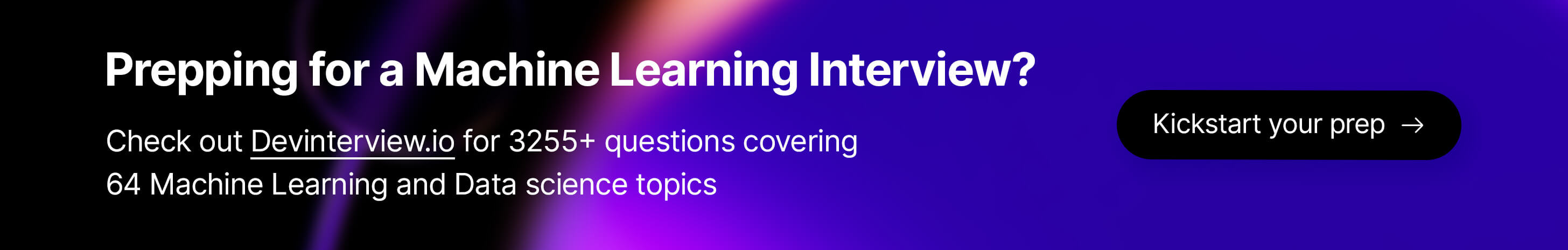
.png?alt=media&token=9ec2dfd9-7d6a-44b3-bb17-0a6071d7d595)
.png?alt=media&token=23d3a663-7df8-401e-bcef-5ee9f8b81c43)