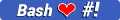Spring Controller Model Service Generator is a easy to use Command Line Based code generator tool that handles most of the initial heavy-lighting for you when productivity is at essence. Inspired from loopback.
A simple cli based Spring Boot code generator that creates required along with importing adequate imports / dependencies. Also automatically @Autowires them as per the relations. Along with the freedom of setting custom directories.
After pulling the script make sure to provide adequate permissions
sudo chmod +x ~/Desktop/spring-CMS-Generator.sh
This script is directory-agnostic. Open terminal in your project directory and call the script using:
root@user ~/Documents/Spring/CMS-Project $ ~/Desktop/spring-CMS-Generator.sh
In the Spring Framework there are basically 3 main components RestController, Models and Services that handles most of the inner-working so now you can automatically create these 3 files.
~/Desktop/spring-CMS-Generator.sh cms User
Using this command which automatically creates UserController, User, UserService files along with all the imports and needed Auto-wiring among them. You can create any kind of combinations with these 3 keywords c, m, s like you can have create only Service and Model using ms etc. and the necessary Auto-wiring and file imports are handled.
-
--need-sample
For controller we have a seperate flag that auto-generates certain code-snippets that is widely used in controller like generating GET, POST, PUT, DELETE request mapping along with description on how to fetch data via Request Body, PathVariable, RequestParam or RequestHeader.
~/Desktop/spring-CMS-Generator.sh m User --need-sample
-
--id-gen-type For Instance if you wanted to create the entity's primary key generation type through hex (String data type) use
id-gen-typekey when invokingmflag.~/Desktop/spring-CMS-Generator.sh m User --id-gen-type=string -
--import-sql
For model we have a seperate flag that auto-generates commented insert sql statments as per the
property Nameanddata Typethat is being passed while generation into import.sql for both main and test environments.~/Desktop/spring-CMS-Generator.sh m User --import-sql-
-times
--import-sqlflag has an extension flag-timeswe will replicate the number of times the insert statement will be created in import.sql. All the insert statement will be under multiLine comment~/Desktop/spring-CMS-Generator.sh m User --import-sql -times=5The above statement will create insert statement for
Userentity 5 times in import.sql
-
If you have m key the script prompts you to enter propertyName along with questions of dataType, nullable and unique status which after selecting so will auto generate Model file with code. Also after creation of Model, it's subsequent Repository file will be created.
When you are using m flag after the creation of properties to the entity file you will prompted to define any relations that this entity hold. They are basically 4 relations that can be defined:
-
M2M
This will create @ManyToMany Relation in this entity file and on the terminal generates the code-snippet for @ManyToMany that has to added in the related Model's file.
-
M21
This will create @ManyToOne Relation in this entity file and on the terminal generates the code-snippet for @OneToMany that has to added in the related Model's file.
-
12M
This will create @OneToMany Relation in this entity file and on the terminal generates the code-snippet for @ManyToOne that has to added in the related Model's file.
-
121P
In the Case of OneToOne Mapping there is a Parent Entity and a Child Entity. It relies on the logic of that without Parent child wouldn't be possible.
This will create @OneToOne Relation in this parent entity file and on the terminal generates the code-snippet for @OneToOne that has to added in the child Model's file.
-
121C
This will create @OneToOne Relation in this child entity file and on the terminal generates the code-snippet for @OneToOne that has to added in the parent Model's file.
If you are using some IDE like Eclipse, STS or Intellij after running the script make sure to Refresh the project so that the IDE can link all the new files added to the system.
This is a new feature added in the script unlike from that seen in loopback. This flag when added right after invocation of the script along with few built-in commands autogenerates pre-defined controllers and injects subsequent properties along with maven dependencies.
~/Desktop/spring-CMS-generator.sh --pluginCodeGen oauth2 mysql multiLang-support freemaker sonar internationalization swagger
Currently supported plugins for - -pluginCodeGen
-
oauth2
On passing this arguement to the flag, it would automatically add the plugins, set the needed properties to the properties file. Also adds needed security files to your project. Also generates some Controller that highlights some of the essentials methods like
Custom Route Mapping, TokenEnhancer, Logout Functionality. Along with aUser Model and Repo filesthat is needed. -
oauth2-db
Same as the oauth2 but has
improved functionality of writing tokens into the database provided, alsoprompts you to add some sql scripts into the import.sql filewith client credentials as admin admin123 that would needed for it to perform. -
mysql
On passing this argument to the flag, it would automatically add maven dependencies along with h2 dependency for test cases. Injects some properties lines into your
application.propertiesfile -
freemaker
Easy to use and powerful template engine for spring, as being provided here. After passing the argument, it would add the maven dependencies, needed properties and also a
sampleControllerandsample.ftlfiles to provide user on how to work with this library. -
multiLang-support
On entering this flag, automatically the entire spring boot application will updated to
support multiple languagesto an extent usingsome pre-defined code snippets that would added to resources, model and example controller and servicethat works seamlessly. -
internationalization
On entering this flag, it automatically generates configuration files inside the spring boot project which will make the system automatically support localization of messages based on the value passed in
Accept-Languageheader per request along with a sample controller to demostrate how to use it. Along with Localization of javax.hibernate.validator messages. -
sonar
Adds
sonarqube pluginto pom.xml and adds sonar.properties file into your project that would be sufficient for the sonarqube component togenerate analytics for your project.Added sonar.exclusions and lombok generated code exclusions with wiremock dependency for mocking APIs. -
swagger
Adds
swagger dependencyto pom.xml and injects SwaggerConfig file with all the basic properties in place. Along with sample controller to show all the Annotations and how to use how.
At a time you can either use --pluginCodeGen or cms as the first arguement for the script. If both are passed in the script at the same time, it could lead to unwanted results.
Create your Aspects as easy as calling a script
~/Desktop/spring-CMS-Generator.sh a EmailChecker
Then the script will automatically ask you some questions that will then generate the needed code snippets that can used anywhere in the project.
-
In case if you want to generate
controllerin custom path rather than pre-defined location you can use--c-folder=.custom.controller -
In case if you want to generate
servicein custom path rather than pre-defined location you can use--s-folder=.custom.service -
In case if you want to generate
modelin custom path rather than pre-defined location you can use--m-folder=.custom.model -
In case if you want to generate
dtoin custom path rather than pre-defined location you can use--d-folder=.custom.dto -
In case if you want to generate
repositoryfiles in custom path rather than pre-defined location you can use--r-folder=.custom.repository -
In case if you want to generate
aspectin custom path rather than pre-defined location you can use--a-folder=.custom.aspect~/Desktop/spring-CMS-Generator.sh cmsa --c-folder=.custom. --m-folder=.tables --r-folder=.tables.repo --s-folder=.custom.web.util --a-folder=.utility.aspect --d-folder=.custom.dto
- In first flag passed is only of controller
cand--s-folderis passed with value no changes will occur. - folder flag value should always start with
. - If folder flag value ends and starts with
.like.custom.then generated directory is/custom/controlleras in pre-defined controller directory for c flag. - If folder flag value starts with
.and doesn't end with.like.tablesthen generated directory is/tables
- Creating .bat file for Windows so alternatively you can use git bash to execute bash script in Windows