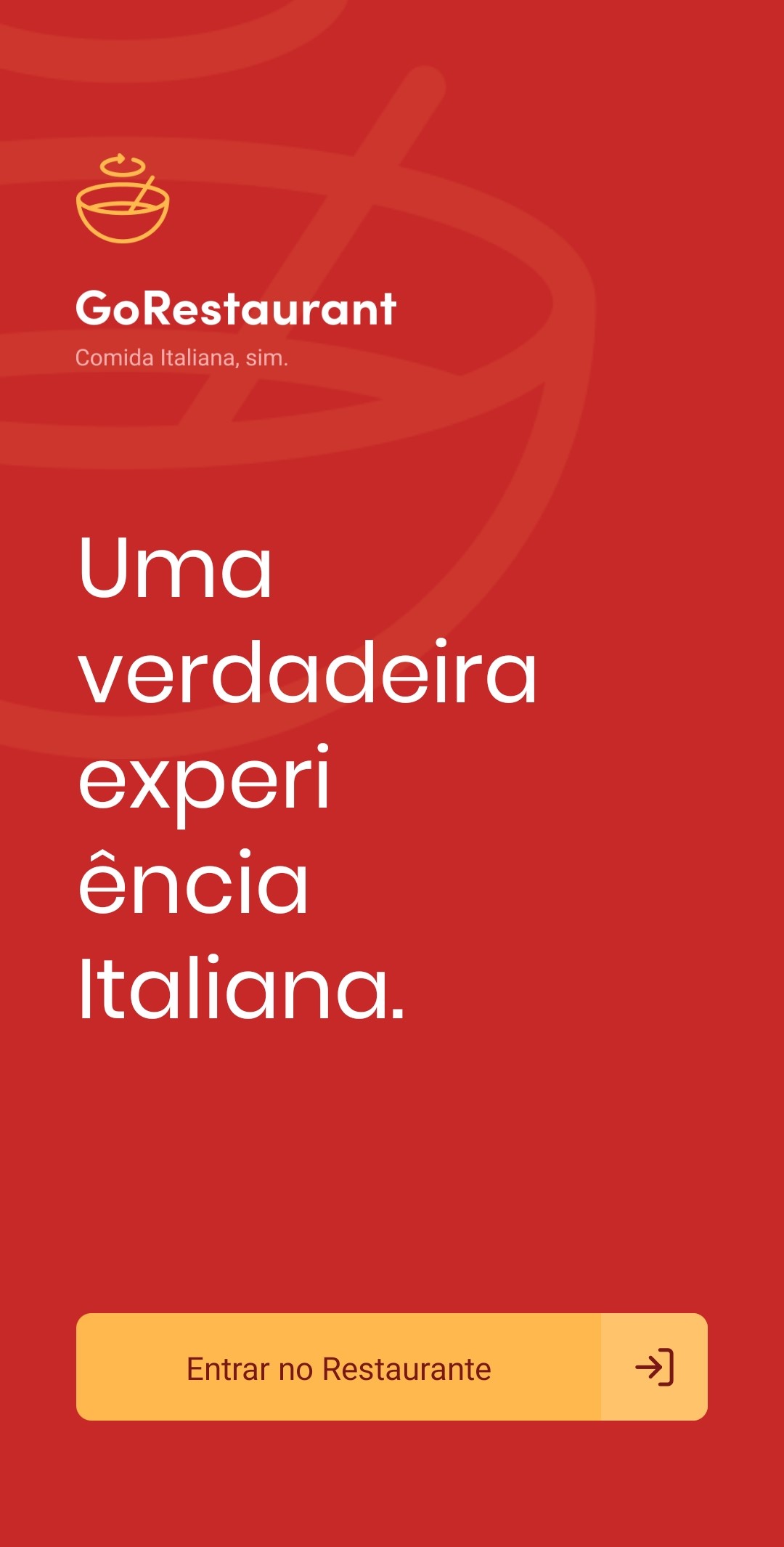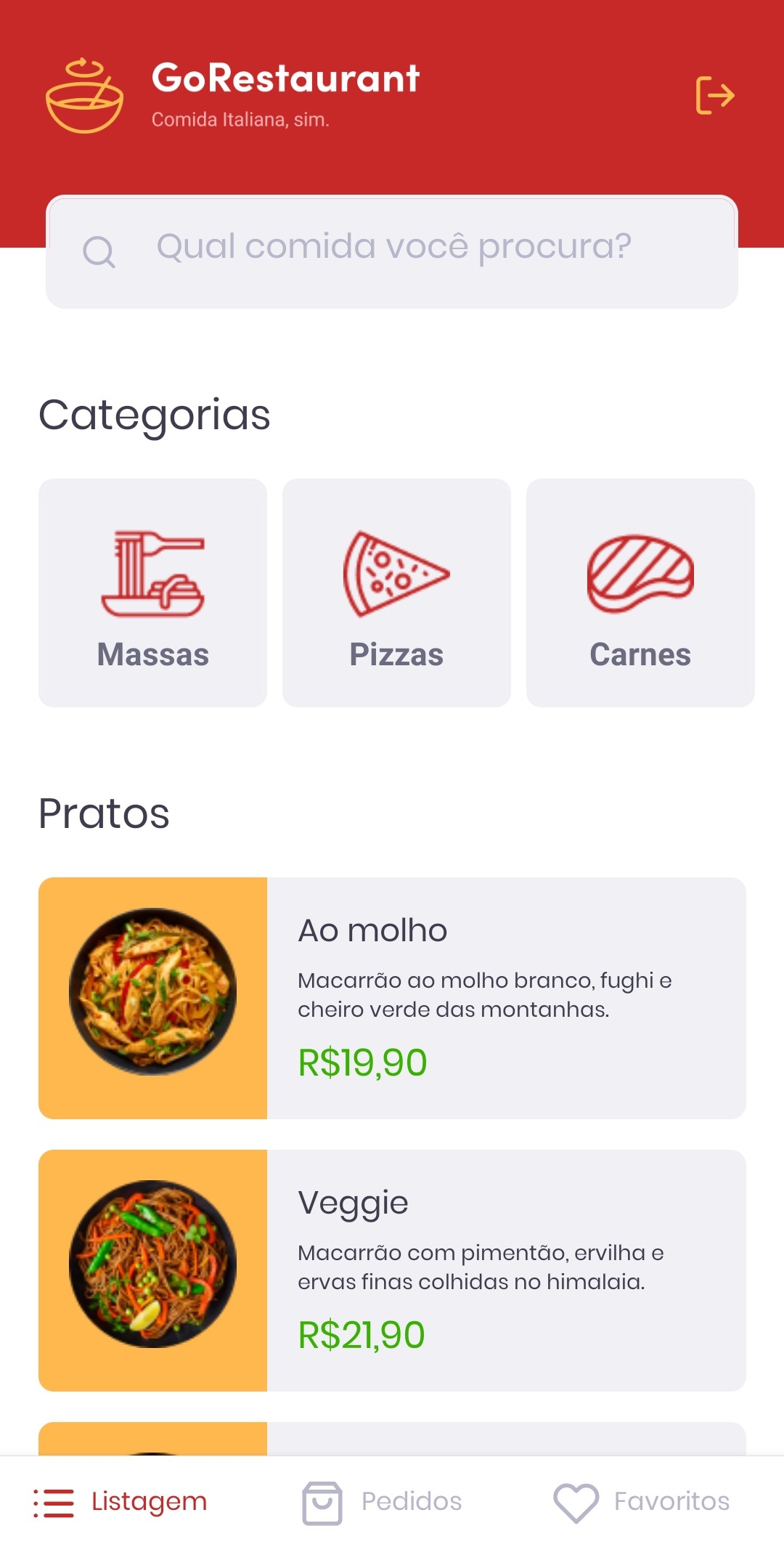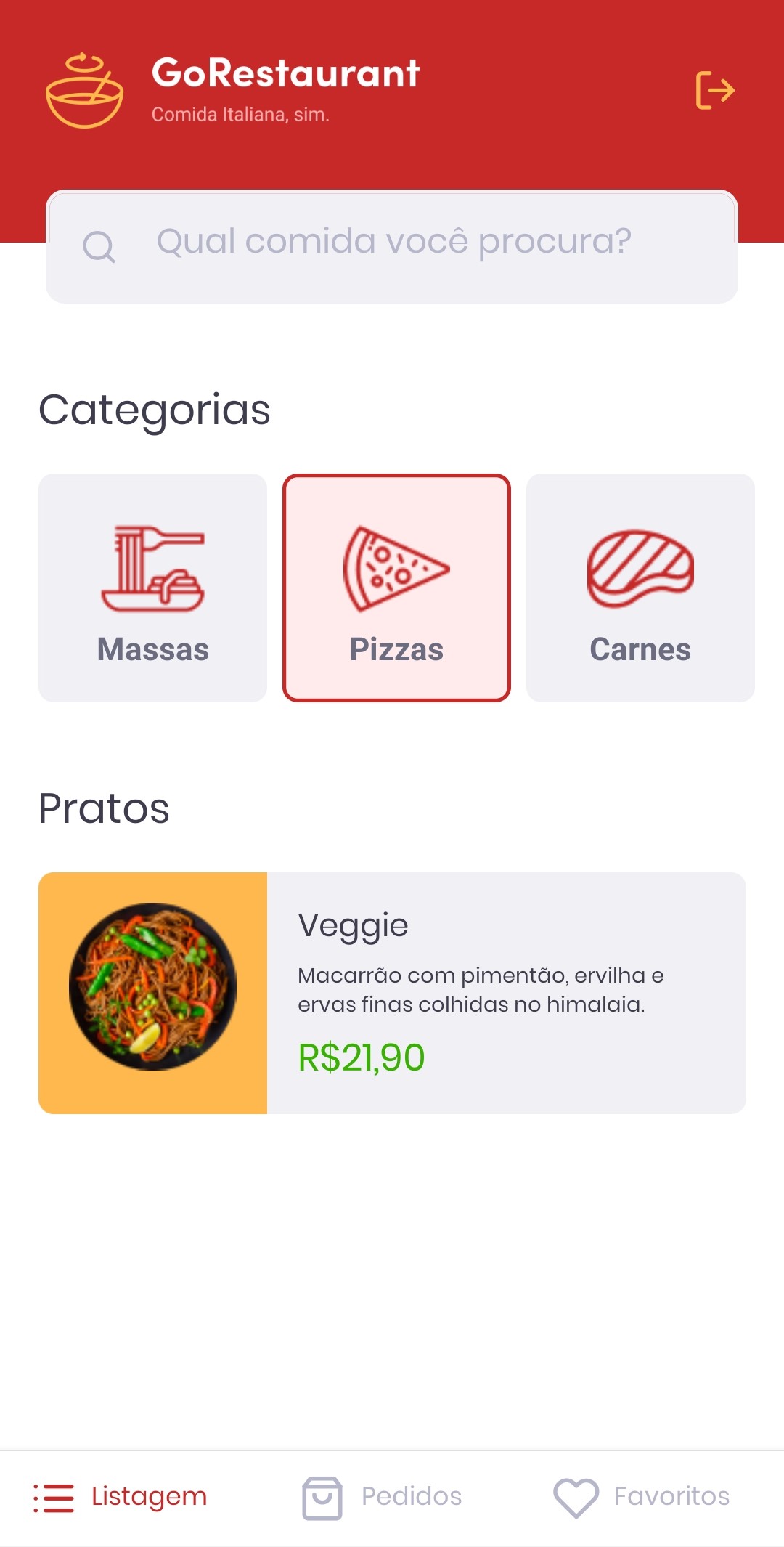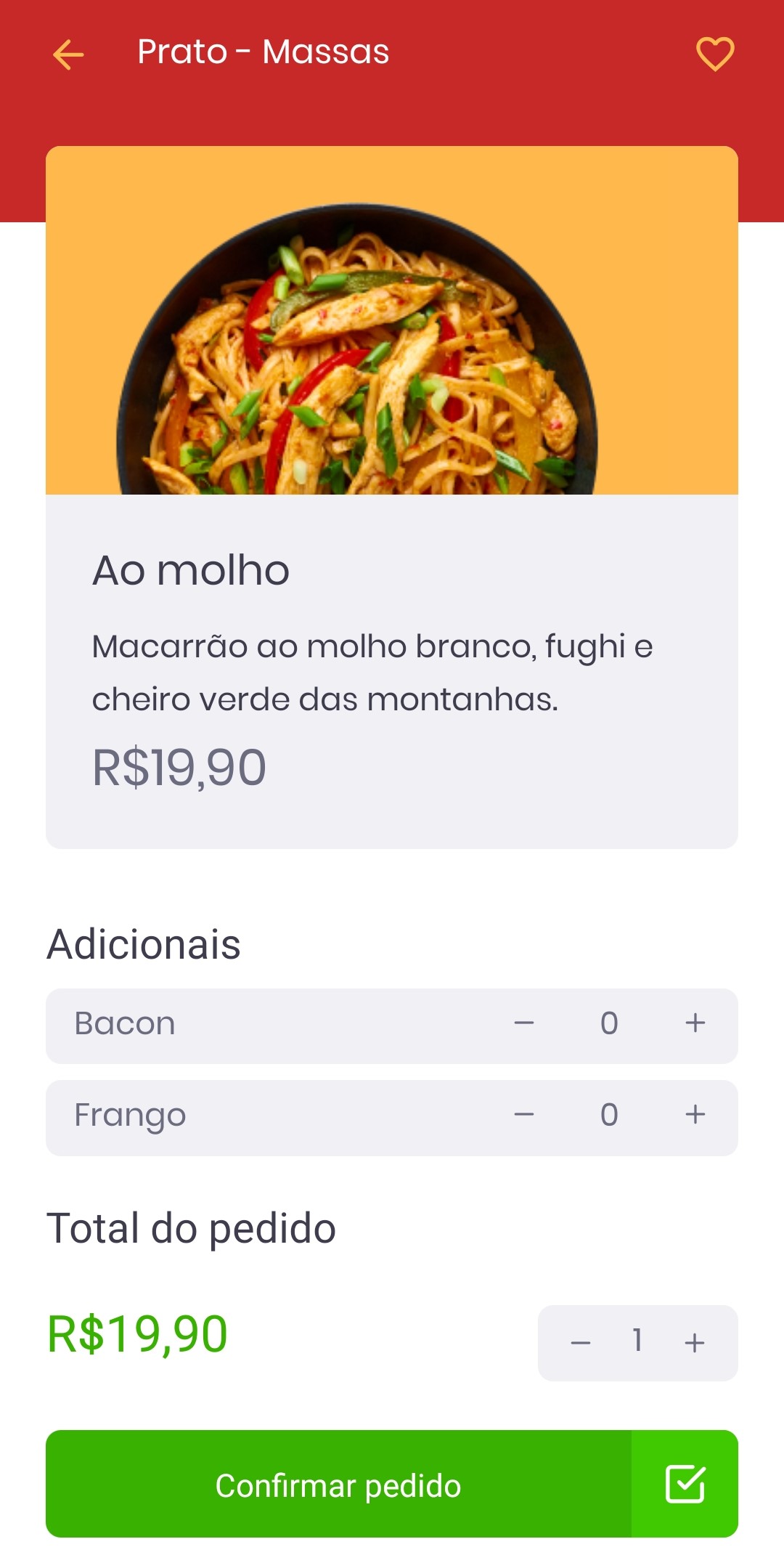This application allow you to make food orders, favorite plates and see your older orders. All the resources used by this application comes from a fake API.
Easy peasy lemon squeezy:
$ yarn
Or:
$ npm install
Was installed and configured the
eslintandprettierto keep the code clean and patterned.
Configure your environment variables and remember to start the Json Server API before to start this app.
In this file you may configure the API's url. Rename the .env.example in the root directory to .env then just update with your settings.
| key | description | default |
|---|---|---|
| API_URL | API's url | http://localhost:3333 |
This application make usage of a third party library to create a fake API, you can see more information about it in JSON Server repository.
To start the API run:
$ yarn json-server server.json -p 3333
Or:
$ npx json-server server.json -p 3333
In case of any change in the API's port or host remember to update the .env's API_URL property too.
Also, maybe you need run reverse command to the API's port:
adb reverse tcp:3333 tcp:3333
The first build must be through USB connection, so connect your device (or just open your emulator) and run:
$ yarn android
For iOS use
iosinstead ofandroid
In the next times you can just start the Metro Bundler server:
$ yarn start
Or:
$ npm run start
See for more information in Running On Device.
This app was tested only with Android through USB connection and Genymotion (Emulator), is strongly recommended to use the same operational system, but of course you can use an emulator or a real device connected through wifi or USB.
Jest was the choice to test the app, to run:
$ yarn test
Or:
$ npm run test
You can see the coverage report inside tests/coverage. They are automatically created after the tests run.