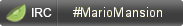An extremely modular IRC bot written in Node.js.
If you cannot host this or don't want to use your own system, please view the Cloud9 Install Tutorial (For Beginner Users) or the OpenShift Install Tutorial (For Experts) otherwise, continue on...
- Make sure you clone this repo with git and not just upload or download a zip of it. Make sure that
git pullis executable, otherwise the update check will not work. - Open
settings.jsand configure the file. There are comments in the file that should tell you what to do. - Install Node.js. Go in a command prompt and navigate to the bot's folder.
- Run
npm installto automatically install all of our dependencies. Make sure Node.js is updated to the latest version.
To start your bot, type node main.js or alternatively, open run.bat on Windows. Otherwise, to run it as daemon, run node app.js start.
Your bot should be on the desired channel.
-
For commands, see COMMANDS.md.
-
For a tutorial on creating modules, see CreatingModules.md.
Modular-Node.js-IRC-Bot operates on the GNU General Public License v3.0. The GPL (V2 or V3) is a copyleft license that requires anyone who distributes our code or a derivative work to make the source available under the same terms. V3 of the license restricts use in hardware that forbids software alterations.
For more information, visit LICENSE.txt.