New issue
Have a question about this project? Sign up for a free GitHub account to open an issue and contact its maintainers and the community.
By clicking “Sign up for GitHub”, you agree to our terms of service and privacy statement. We’ll occasionally send you account related emails.
Already on GitHub? Sign in to your account
Signature is not apply correctly on document #26596
Comments
|
Hi, ((in Dolibarr 18.03) |
|
Hello! Seen on Dolibarr I confirm what @PascalB67 wrote, but I'll add to it:
Best regards, |
|
Thank you for your clarification, I modified the location of the signature in the code, on occasion I will look to override this. Yes, on the other hand, as a development, a message warning of the signature would be a good idea, even essential. Best regards |
|
Thank you too. Best regards, |
We have already an issue arround this: no email sent when proposal is signed online #20204 |
|
Thank you but nothing in 18.03 maybe en 18.04 ... ? |
|
Welcome. No change with the .4 |
|
Hi ,I'm using dolibarr 19 with same issue here .... any news ? thanks |
|
Hello, |
|
Thanks for your reply @18info This is how I process :
Thanks for your help @PascalB67 do you have any workaround to share ? |
|
Hello! Apart of, You could use e-mail models with the following var in the body to share the online sign link by email through Dolibarr (w/o copy/paste) : Apologies for the lag. |
I think I should be able to fix it but I have no time to inquire on my side right now. And by the way, a fix form the repo would be much better.
That, I did already.
No worries. Thanks ! |
|
On 19.0.0, confirmed using the exact names of the two signatories (to answer the question I was asking myself: could the problem be linked to the name given at the signature?). The second signature always replace the first and it's always on the left. I'm going to upgrade to 19.0.1, read the change-log and test again. |
|
Bug confirmed on 19.0.1 too. |
|
Thanks for your contribution @18info Yes, probably a naming issue !? Was it working well on a previous version ? |
|
Hello, |
You're welcome :)
It seems to be not about naming issue. |
|
I just opened the code of the online sign, it take the last page of the document en place the sign there. there is no notification for contract and intervention. i suggest to store within the PDF the location of the signature : // Convertir le tableau de métadonnées en chaîne JSON // Définir les métadonnées dans le document PDF and to retrive it later when we open the document : ` // Décoder les métadonnées JSON en tableau associatif // Vérifier si les métadonnées contiennent les informations sur la zone de signature } ` |
|
Hello! |
|
Hi everyone, here is a fix that works well for me.
/**
* Output the signature file
*
* @param TCPDF $pdf PDF handler
* @param Translate $langs Language
* @param array $params Array of params
* @return void
*/
function dolPrintSignatureImage(TCPDF $pdf, $langs, $params)
{
global $conf;
$default_font_size = pdf_getPDFFontSize($langs); // Must be after pdf_getInstance
$default_font = pdf_getPDFFont($langs); // Must be
$xforimgstart = $params['xforimgstart'];
$yforimgstart = $params['yforimgstart'];
$wforimg = $params['wforimg'];
// contractor part
$name ='Put your name here';
$file = $conf->contrat->dir_output.'/signature.png';
$offset = 100; // X offset for customer
$pdf->SetXY($xforimgstart, $yforimgstart + round($wforimg / 4) - 1);
$pdf->SetFont($default_font, '', $default_font_size - 2);
$pdf->SetTextColor(80, 80, 80);
$pdf->MultiCell($wforimg, 4, $langs->trans("Signature") . ': ' . dol_print_date(dol_now(), "day", false, $langs, true). ' - '. $name, 0, 'L');
// The size of your image should be be 720x180px
$pdf->Image($file, $xforimgstart, $yforimgstart, 80, round(80 / 4));
// customer part
$pdf->SetXY($xforimgstart + $offset, $yforimgstart + round($wforimg / 4) - 1);
$pdf->SetFont($default_font, '', $default_font_size - 2);
$pdf->SetTextColor(80, 80, 80);
$pdf->MultiCell($wforimg, 4, $langs->trans("Signature") . ': ' . dol_print_date(dol_now(), "day", false, $langs, true). ' - '.$params['online_sign_name'], 0, 'L');
$pdf->Image($params['pathtoimage'], $xforimgstart + $offset, $yforimgstart, $wforimg, round($wforimg / 4));
return;
}
|
|
Hello! It could be really really useful to have the ability to do it for each user trough the webUI. |
|
@18info : sure ! I let you create the feature request and refer to the workaround I've proposed if useful |
|
@simogeo 👌 (need few days to) |
|
@simogeo Done! |
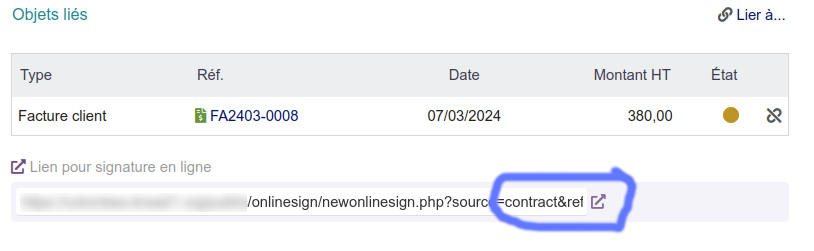
Signature doesn't care about PROPOSAL_FREE_TEXT
dolibarr/htdocs/public/onlinesign/newonlinesign.php
Line 392 in 213ebc5
you can have PDF with a signature on the legals
The text was updated successfully, but these errors were encountered: