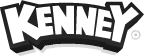Welcome to Whack-A-Meteor-2D-Space-Shooter! This project is not just a game; it's a personal journey into the realms of game development. As my first Unity project, it embodies my long-standing dream of merging my passion for coding with interactive entertainment. Dive into this space adventure and help save the galaxy from menacing meteors!
Whack-A-Meteor is a fast-paced 2D space shooter game designed and developed in Unity. The player needs to destroy incoming meteors to protect their space station. Each level increases in difficulty, challenging the player's reflexes and strategic planning.
These instructions will get you a copy of the project up and running on your local machine for development and testing purposes.
What you need to run the game:
- Unity Editor (Version 2022.3.7f1 or later recommended)
- A suitable IDE for editing code (Visual Studio is recommended)
-
Clone the Repository
git clone https://github.com/DotanVG/Whack-A-Meteor-2D-Space-Shooter.git
-
Open the Project in Unity
- Open Unity Hub.
- Click on 'Add' and navigate to the cloned project directory.
- Select the project to add it to your Unity projects list and open it.
-
Open the Project in Visual Studio
- In Unity, go to
Assets > Open C# Project. - This will load the project in Visual Studio or your configured external script editor.
- In Unity, go to
-
Run the Game
- Back in Unity, open the desired scene from the
Assets/Scenesdirectory. - Hit the 'Play' button in Unity to start the game in the editor.
- Back in Unity, open the desired scene from the
- Dotan Veretzky - DotanVG
This project is licensed under the MIT License - see the LICENSE.md file for details.
The game assets used in this project are from Kenney's Space Shooter Redux. These assets are licensed under the Creative Commons CC0 license.
While this project is a personal showcase of my journey in game development, I welcome feedback and contributions that can improve the game and its features.
Join me on this exciting journey into game development. Let's explore new frontiers together!