New issue
Have a question about this project? Sign up for a free GitHub account to open an issue and contact its maintainers and the community.
By clicking “Sign up for GitHub”, you agree to our terms of service and privacy statement. We’ll occasionally send you account related emails.
Already on GitHub? Sign in to your account
[BUG] resizable table colums are too sensitive to drag #1762
Comments
|
Can you give us a reproduced screen recording or reproduced demo codesandbox? |
|
https://codesandbox.io/s/async-smoke-ftscv5?file=/src/App.js here you go :) Draging the last two column are hard to control, but other column are fine relatively speaking. |
|
well, it make sense in our situation, the first column is checkbox; the last column is operating buttons, so we hope the two column will sitck around when the rest of columns scroll horizontally. however the content of several columns are too long, we want give it a default (say 200) width and user can drag to expand further. so I suppose it's resonable need to be fulfiled. |
* feat: Table column add resize prop #1762 * docs: update Table resize demo * chore: resolve conflict --------- Co-authored-by: shijia.me <shijia.me@bytedance.com> Co-authored-by: pointhalo <88709023+pointhalo@users.noreply.github.com>
|
We will support You can set I think this issue can be closed. If you have any other question, feel free to leave a comment here. |
|
release with v2.42.0-beta.0 |

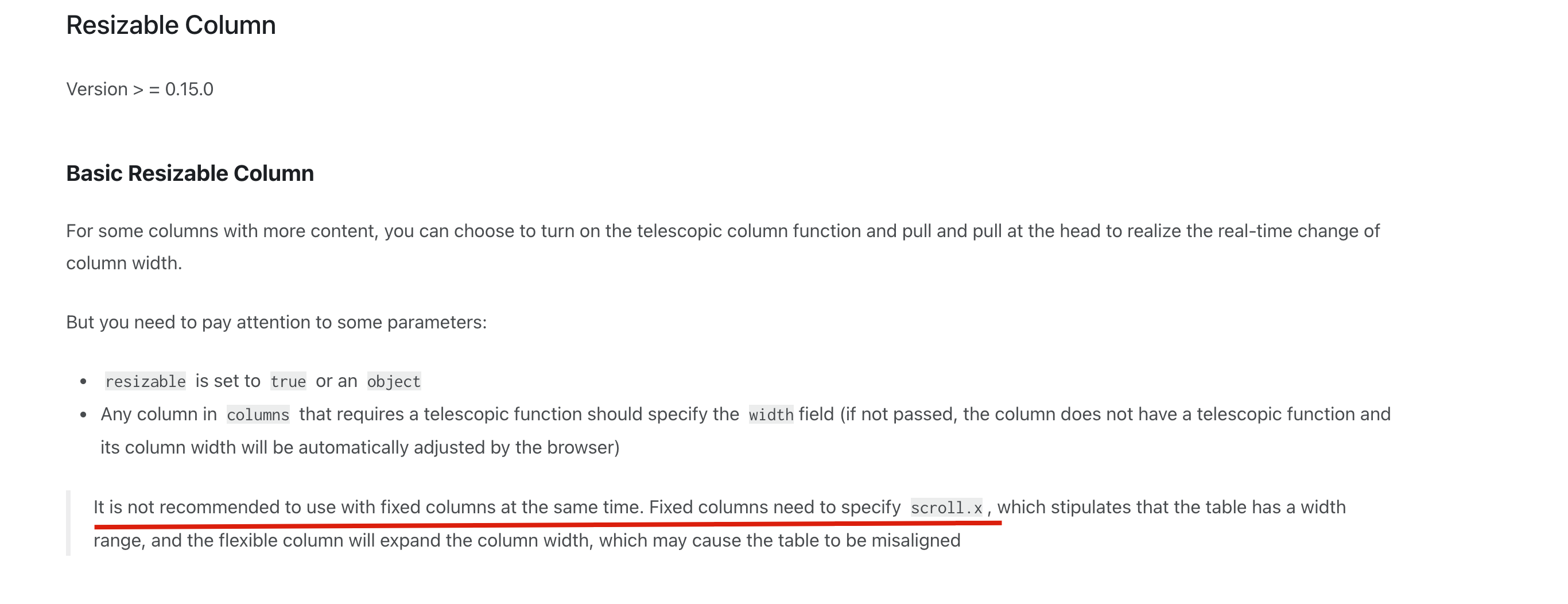


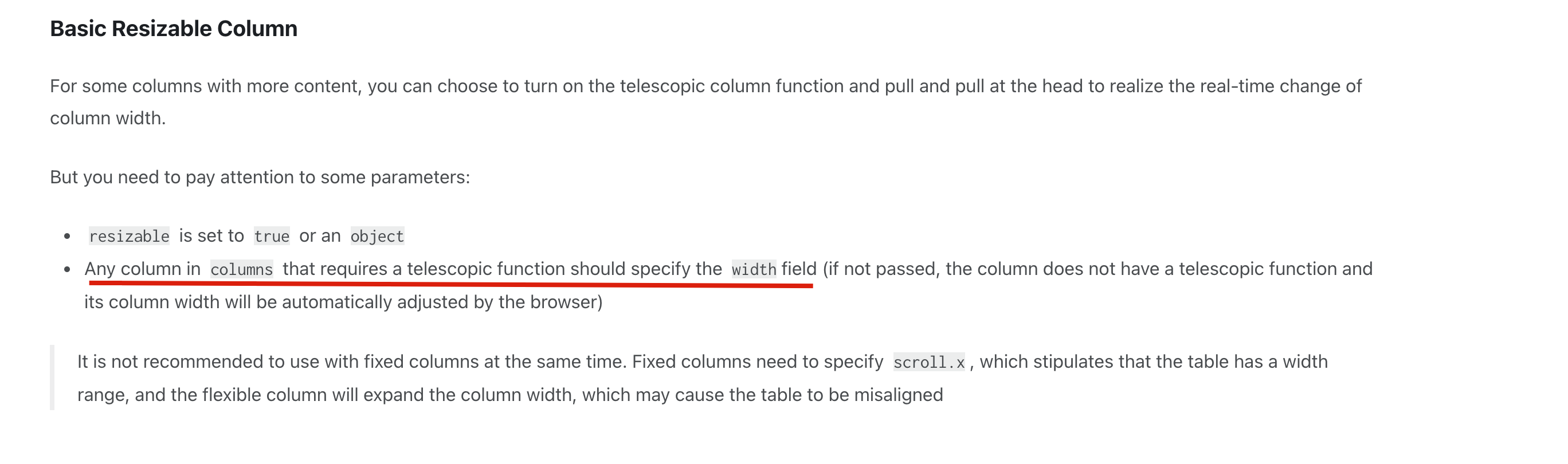
Is there an existing issue for this?
Which Component
table
Semi Version
2.39.3
Current Behavior
I have two fixed column at first and last column respectively, and every column have width property. when i put resizable to the table component, the drag handler appeard at header of each column. then I drag any handler moving a bit, but the width of
column change dramaticly which is hard to control.
Expected Behavior
when drag the handler, the width of column is smooth and easy to control.
Steps To Reproduce
No response
ReproducibleCode
<Table columns={columns} dataSource={data?.list} pagination={{ className: "pagination", currentPage: data?.page, pageSize: data?.pageSize, total: data?.total, showSizeChanger: true, formatPageText: false, }} loading={loading} rowSelection={rowSelection as RowSelection<JobModel>} rowKey="id" onChange={handleTableChange as OnChange<JobModel>} scroll={scroll} resizable />Environment
Anything else?
No response
The text was updated successfully, but these errors were encountered: