This is a Windows96 MsgRoom port of my Smoothie theme, intended to resemble the smooth and gradient rich aesthetics of old OSes and apps.
It also adds a few simple animations to further improve the user experience!
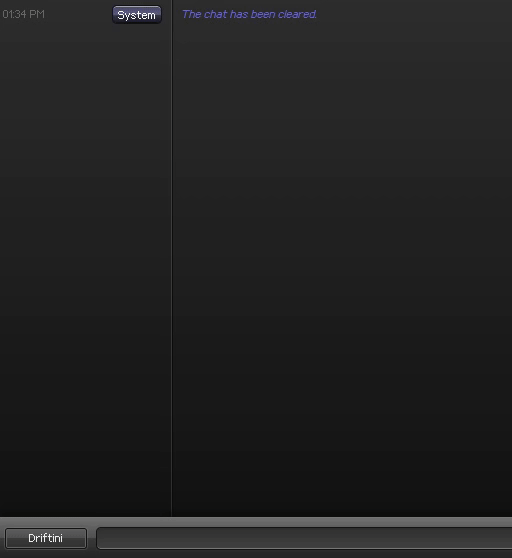
Set up my personal package repository, then install Smoothie for MsgRoom from the Package Manager.
That's all!
Simple: download the latest release's CSS file and, in https://windows96.net, import it in C:/user/appdata/MsgRoom/themes.
Finally, open MsgRoom and in the menubar, go from Session to Themes, then choose Smoothie.
Obviously, all that's left to do now is import the file in the right path in Win96 and enable it in MsgRoom.
No idea, really. An old (unrelated) stylesheet I made was called Pancake, so I guessed it would've been cool to keep naming themes after desserts.
I recommend joining the Windows 96 official Discord server.
Not only you can talk to me there, but you can also find a lot more people developing cool stuff for the website!

