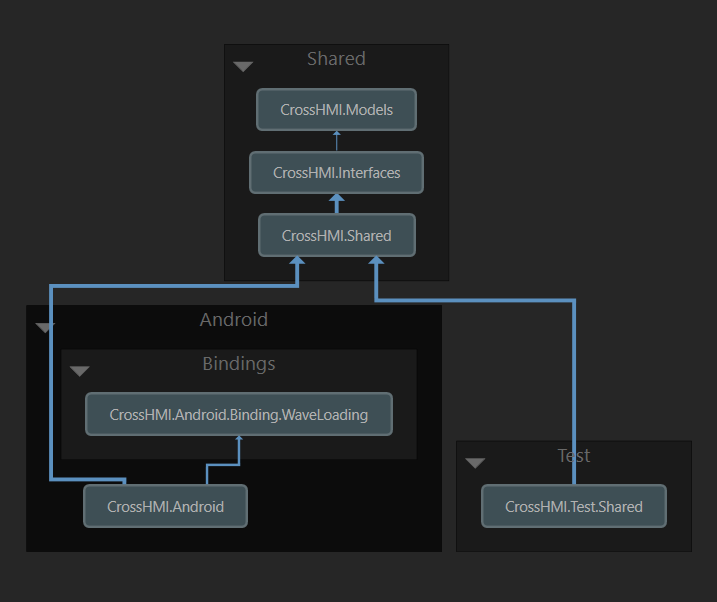This project implements simple HMI (Human Machine Interface) for process data in cross-platform fashion. For reference Android mobile application has been implemented.
The application works based upon OPC-UA-OOI library which provides necessary tools to obtain data from network attached devices.
The data itself in this exercised example originates from simulator application which is bundled as a reference application in the above mentioned library.
Currently implemented scenario includes a set of boilers about which data is presented.
| Boiler list | Boiler device details |
|---|---|
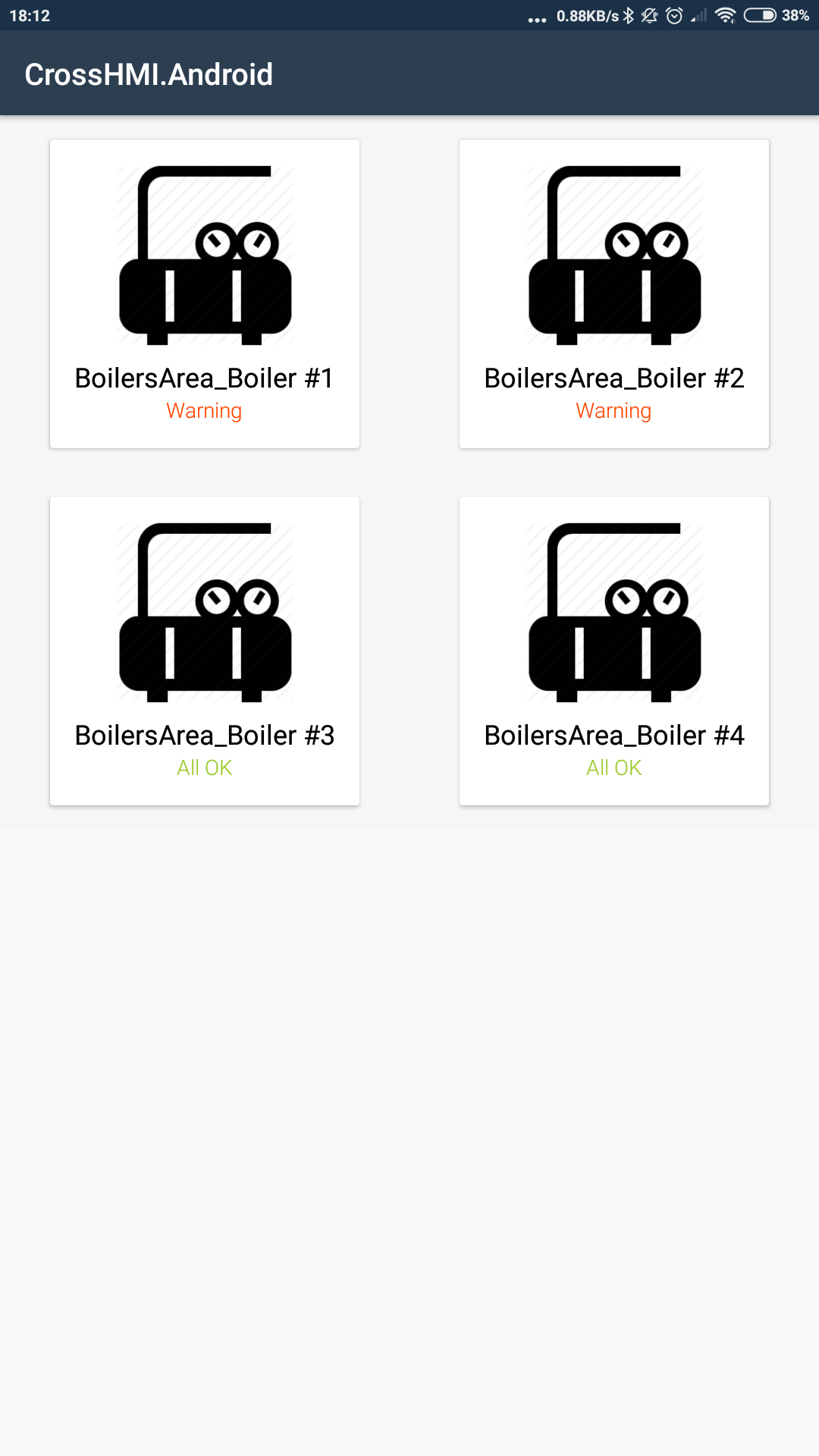 |
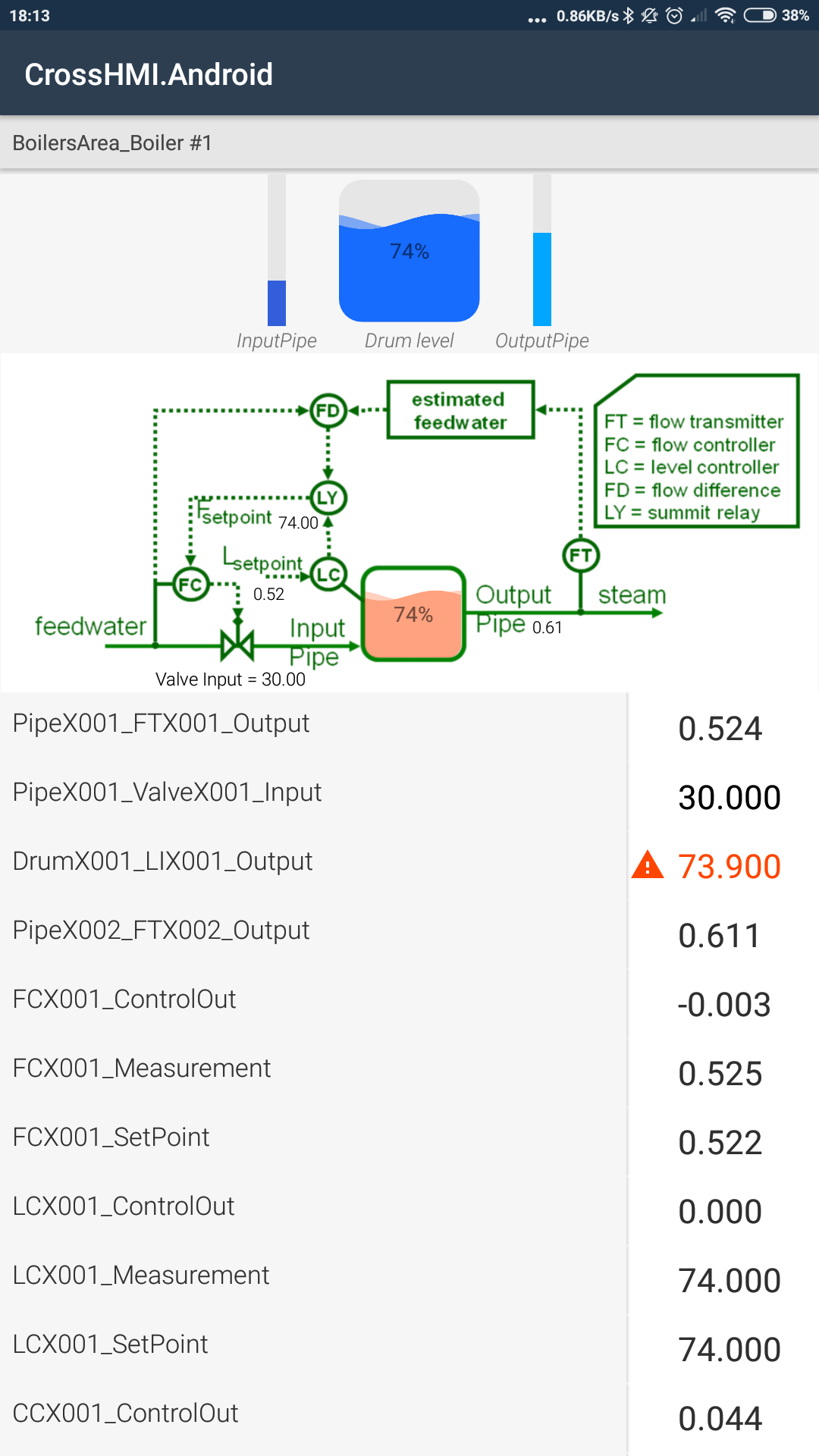 |
The details page presents simple user interface mapping selected values in form of text and animated control onto a picture.
The aplication itself is written incroprating cross-platform patterns and techniques like MVVM and dependency injection.
- There's a domain layer composing of
CrossHMI.ModelsandCrossHMI.Interfacesnamespaces housing universal interfaces and classes for storing data. - Business logic which implements domain interfaces is contained within
CrossHMI.Sharednamespace and it includes both ViewModels used directly by user interface as well as logic for processing asynchnous data obtained through the OPC-UA-OOI library. - The actual platform project
CrossHMI.Androidimplements Android user interface using previously created ViewModels and serves as an entry point for the whole end application.
With this architecture it is easy to expand onto any other platform like Windows, Linux, iOS or even Web (Blazor WebAssembly).
As it's out of scope of the OPC-UA-OOI library it does not provide any easy way to map data onto properties within objects which could be later used for example to display some values to the user. For this reason CrossHMI offers a proxy which will allow to manage the process. The proxy part is easily detachable from the whole project and could be later provided as a separate NuGet package.
Going from the very top level of "device" class definition. Let's assume boiler model we are dealing with:
public class Boiler : NetworkDeviceBaseWithConfiguration<BoilersConfigurationData>NetworkDeviceBaseWithConfiguration class is a helper class for casting configuration data to a proper type, the base class which actually does the heavy handling is NetworkDeviceBase. It is responsible for configuring dependent components to provide appropriate data to appropriate instances of our device class.
The class provides the tools to streamline definition process, where providing properties marked with [ProcessVariable] attribute is enough to get it working.
[ProcessVariable] public double PipeX001_FTX001_Output { get; private set; }
[ProcessVariable] public double PipeX001_ValveX001_Input { get; private set; }Obviously it's possible not to use the attributes and do it manually or in runtime using INetworkDeviceDefinitionBuilder passed to the DefineDevice method of INetworkDevice interface.
The whole orchestration process is handled by NetworkEventsManager class which instantiates given device classes.
var boiler = _networkEventsManager.ObtainEventSourceForDevice<Boiler>(RepositoryName)The returned instance will be provided with any new data that appears from repository passed in RepositoryName.
There are also other aspects of library configuration that need to be handled, you can find an example in this very repository or directly in the library documentation.
For obtaining asynchronous data the application is listening for UDP broadcast packets, as simple as it gets. It's possible to inject other transports from OPC-UA-OOI's SDK.
Underlying library proposes following architecture:
Here I'll compare how proposed architecture translates onto the original:
- The core of the OOI library architecture is
DataManagementSetupwhich gathers all dependencies required and initializes them. Respective component which directly inherits from it is calledNetworkEventsManager. Its purpose is the same as ofDataManagementSetupplus managing the creation and binding process of device objects. It's part of the CrossHMI SDK. - The
Configurationcomponent is to be injected viaNetworkEventsManager's constructor, given the nature of the configuration its form may vary hence actual implementation ofConfigurationFactoryBase<TConfiguration>is part of the startup project and is not part of the CrossHMI SDK. MessageHandlingandEncodingcomponents hiding behindIMessageHandlerFactoryandIEncodingFactoryinterfaces respectively are to be injected toNetworkEventsManager, the OOI library provides various implemenations in its SDK.DataRepositorydescribes what the final application is doing with the obtained data. The objects that are receiving it are created and bound by theNetworkEventsManagerin accordance to passedConfiguration. In case of Azure integration this is the part which then proceeds to funnel the state of the device to the Azure viaAzurePublisherwhich is part of the plugin to the CrossHMI SDK. In case of Android it'd be the device classes which are ViewModel's on their own.
Additional NuGet packages used by this project can be obtained from following feed. These are my personal tools used to streamline Xamarin development.
https://www.myget.org/F/drutol/api/v3/index.json
The libraries in question are descibed here