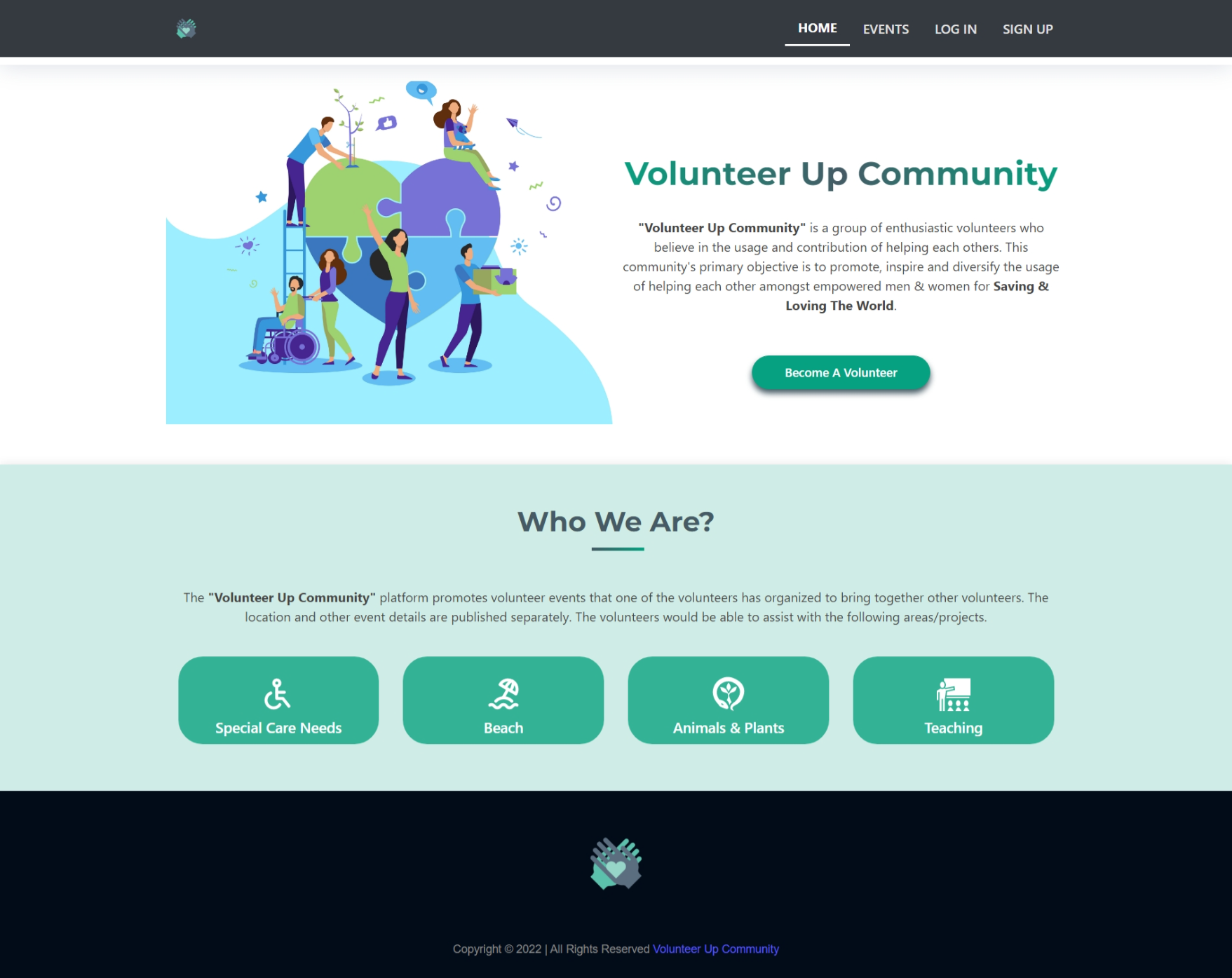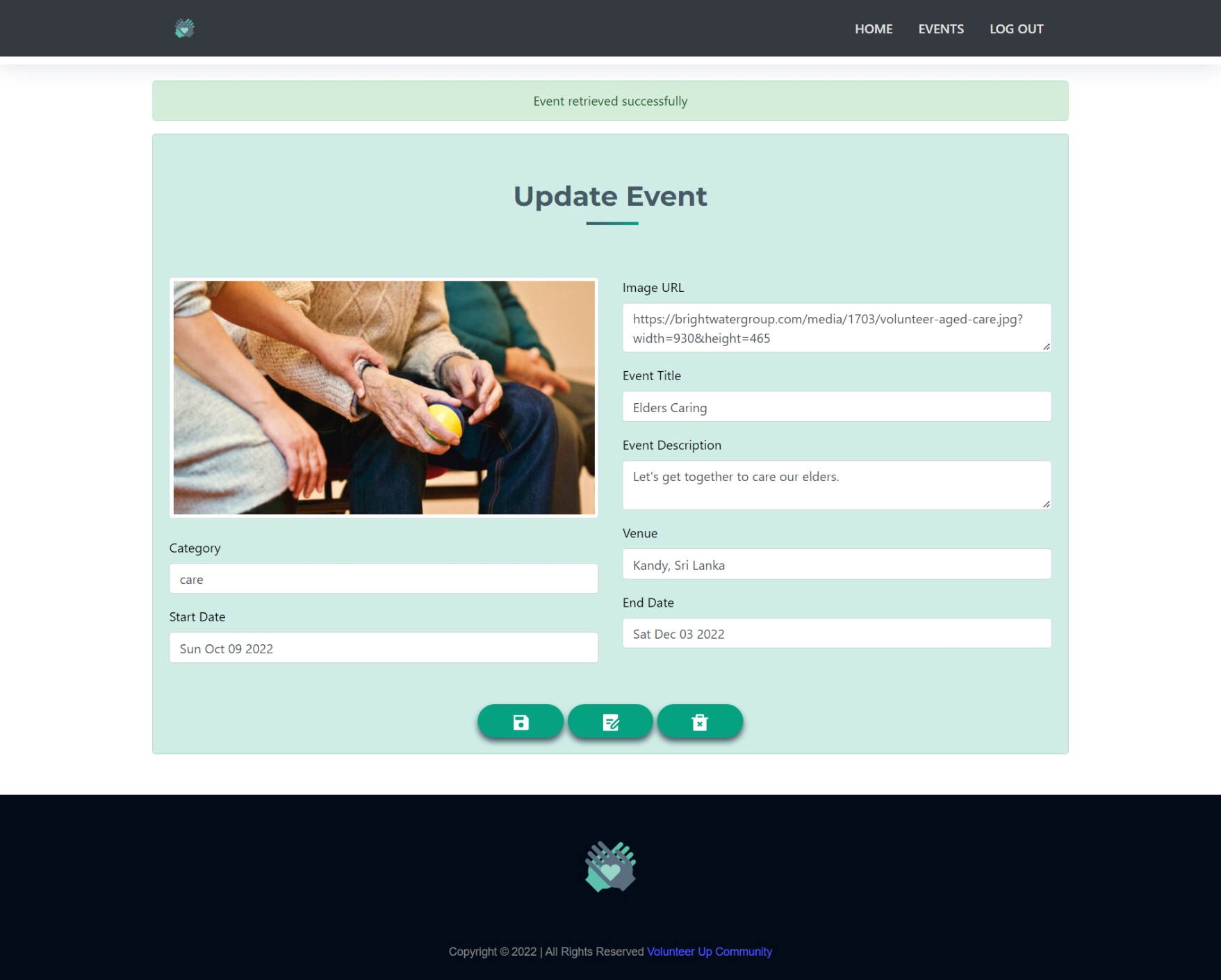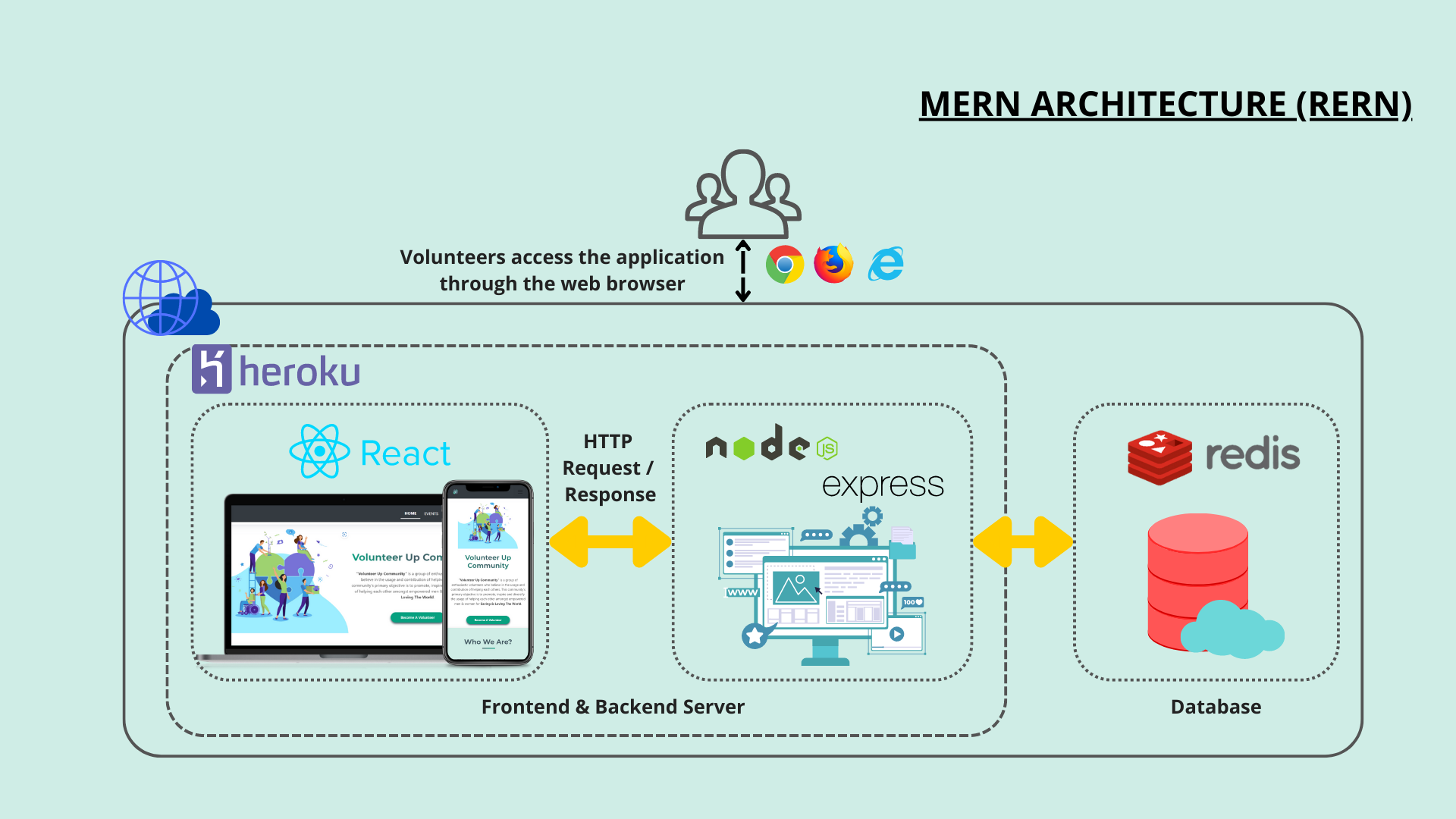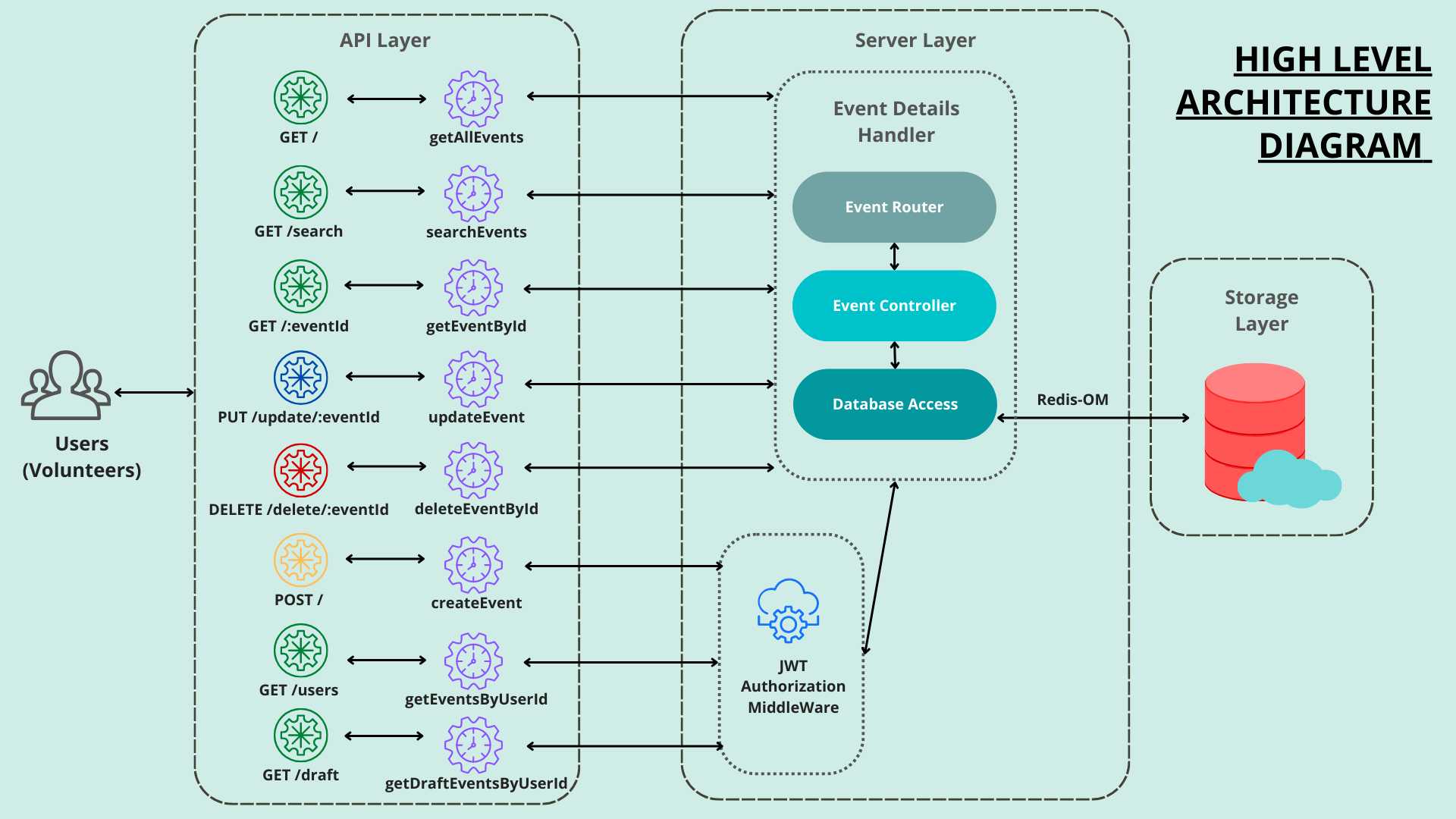This platform highlights the volunteer events one of the volunteers has organized to bring together other volunteers. The venue and other specifics of the event are listed individually. The volunteer must register and log into the system to create the event because it is always essential to provide accurate information. Nevertheless, the system has the following capabilities:
- View All Published Events
- Search Published Events
- Register, Log In & Log Out
- Retrieve Published & Drafted Events By Volunteer
- Create New Events (As either Publish or Save as Draft)
- Delete Events
Showcases of final implementation of the system.
Home Page
All Events Page
Log In Page
Sign Up Page
Profile Page
Create New Event Page
Update & Delete Event Page
Here's a short video that explains the project and how it uses Redis:
- Before create the new user, check if the user with that email already exits or not by using
hgetallby passing the email and returns the all fields (firstName, lastName, displayName, email, password) and values of the hash stored at key. - If the user is not exsits, generate the random userId using
ulid()which will be used as the key in Redis. - Hashed the password before store in Redis cloud using
hash()method ofbcryptlibrary. - Then create the user using
executecommand and as aHSETwhich sets feild in the hash stored at key to value (user:${email}).
// Create user account
const createUser = await redisClient.execute([
'HSET',
`user:${email}`,
'id',
`${userId}`,
'firstName',
`${firstName}`,
'lastName',
`${lastName}`,
'email',
`${email}`,
'password',
`${hashedPassword}`,
'displayName',
`${displayName}`,
]);- The event data is stored in various keys and various data types.
- Some of the keys are sortable like
startDate,endDate,createdAt,updatedAt. - Data Types used:
- text
- string
- date
- boolean
- And saved the event schema as a
HASH.- So that, able to retrieve the data fastly.
- Some of the keys are sortable like
const eventSchema = new Schema(EventRepository, {
title: { type: 'text' },
description: { type: 'text' },
category: { type: 'string' },
venue: { type: 'string' },
startDate: { type: 'date', sortable: true },
endDate: { type: 'date', sortable: true },
imageUrl: { type: 'string' },
userId: { type: 'string' },
createdAt: { type: 'date', sortable: true },
updatedAt: { type: 'date', sortable: true },
visibility: { type: 'boolean' },
}, {
dataStructure: 'HASH'
});The key for each event is auto generated when storing the data. That key is stored as entityId.
Redis OMis provided a object mapping for Redis which means that the Redis data types likehash(which I used here) maps to javaScript objects. And throughRediSearchmodule make it easier to search over these hashes.- To access the data used the
hgetallto get all the information.
const user = await redisClient.hgetall(`user:${email}`);const login = async (req, res) => {
try {
const { email, password } = req.body;
// Get the user details from Redis
const user = await redisClient.hgetall(`user:${email}`);
// Check if user with that email exists
const userEmail = await redisClient.hgetall(`user:${email}`);
if (userEmail.email !== email) {
return res.status(409).send({
error: true,
message: 'Account with that email not exists.',
data: '',
});
}
const validaPassword = await compare(password, user.password);
if (!user.email || !validaPassword) {
return res.status(401).send({
error: true,
message: 'Invlaid email or password.',
});
}
// Generate a token for the user to perform other operations
const token = await generateToken({ userKey: `user:${email}`, userId: user.id })
return res.status(200).send({
error: false,
message: 'Login successfully. You will redirect shortly.',
data: { token, user },
});
} catch (error) {
return `Server error, please try again later. ${error}`;
}
};GETroute used to retrieve the data.- Used the
search()method oneventRepositoryto retrieve and it returns the all events. - Except the
visibility == "false"(means drafted posts) posts will retrieve. - It sorts out the events by (
createdAt) event created date which auto create when creating the event.
const allEvents = await eventRepository
.search()
.where('visibility')
.equal(true)
.sortDescending('createdAt')
.return.page(offset, count);GETroute used to retrieve the data.- Just,
fetch()method used oneventRepositoryto retrieve the event details by passing theeventId.
// Fetch a single event by ID
const event = await eventRepository.fetch(eventId);DELETEroute used to retrieve the data.remove()method used to delete the event by passing the that event'seventId.
if (eventRepository.remove(eventId)) {
return res.status(200).send({
error: false,
message: 'Event deleted successfully',
});
}GETroute used to retrieve the drafted data.
// Fetch all host events sorting by the date created which ensures that the latest one come up first
const userDraftEvents = await eventRepository
.search()
.where('userId')
.equal(userId)
.where('visibility')
.equal(false)
.sortDescending('createdAt')
.return.page(offset, count);- React - v18.2.0
- Node - v15.5.0
- NPM - v7.3.0
- Express - v4.18.1
First, clone the project (git clone https://github.com/Dulyaaa/Volunteer-Up-Community.git)
Go to Frontend folder (cd Frontend) and then:
# install dependencies
npm install
# Run application
npm start
Go to Backend folder (cd Backend) and then:
# install dependencies
npm install
# Run application
npm start
To make deploys work, you need to create free account on Redis Cloud