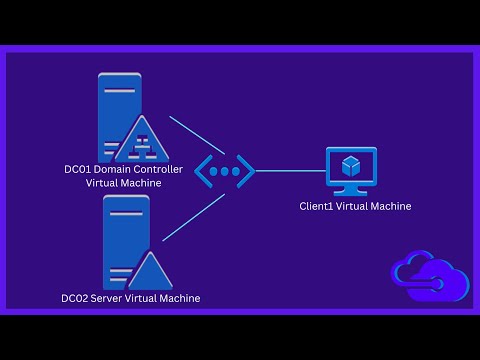Virtual Infrastructure Chart of Deployed Active Directory in Azure
This project demonstrates how to deploy traditional Active Directory in Azure and manage it effectively. The deployment process includes setting up a virtual network with two server VMs and one client VM, installing Active Directory on the main domain controller, configuring replication to the secondary unit, adding the client VM to the domain, and managing the deployment by creating organizational units, adding users and groups, and configuring group policies, firewall, and password policies.
This section includes step-by-step instructions on how to deploy traditional Active Directory in Azure and manage it efficiently.
- Creating a Virtual Network and Resource Group
- Creating the Domain Controllers
- Configuring IP and DNS Settings for DC01 and DC02
- Installing Active Directory on DC01 and Configuring a New Domain
- Installing and Configuring Active Directory on DC02
- Configuring Active Directory and Site Services
- Creating a Super Admin in Active Directory
- Deploying and Configuring a Client Virtual Machine in Azure
- Connecting Client Virtual Machine to Traditional Active Directory Domain in Azure
- Creating Users and User Groups in Traditional Active Directory in Azure
- Enabling Remote Access Group Policy in Traditional Active Directory in Azure and configuring the firewall
- Configuring the user password policy
YouTube video demonstrating step-by-step
To learn more about the deployment process and configuration of traditional Active Directory in Azure, check out my detailed blog post at: