New issue
Have a question about this project? Sign up for a free GitHub account to open an issue and contact its maintainers and the community.
By clicking “Sign up for GitHub”, you agree to our terms of service and privacy statement. We’ll occasionally send you account related emails.
Already on GitHub? Sign in to your account
Worksets Node #2093
Comments
|
@mjkkirschner is there a reason why this code: results in an issue with duplicate ports as above? I don't see how that is any different from the code that you guys use in DynamoRevit. For example I placed FamilyTypes node on canvas mext to my node. Saved the file, and when opened it looks like this: I looked at the JSON file that was serialized when the two workspace was saved, and its exactly the same for Worksets as it is for Family Types nodes. What's going on here? |
|
@mjkkirschner hey do you mind helping me out with this? People want their 2.0 update and it's not happening... |
|
Hey @ksobon I will find some time tonight to look at it. |
|
Hey @ksobon I was about to build your repo and I noticed that you reference I think that because we use attributes to mark the constructors to use during deserialization these are not identified by the .net runtime as the same attribute and so your jsonConstructor is not used. IE - the 8.03 version of I'll have to think on how to make this more robust in the future. Please let me know if that fixes the issue. If not I will build your repo and debug. |
|
@mjkkirschner of course you are right. I didn't realize that I was using a newer version. It seems to be working fine now. Thanks! @MaxSpex here's a PR that will resolve the issue: ksobon/archilab#20 I got some more things to look at for a full update but it should be ready tomorrow. |
|
Cool stuff here. Using some of the comments on this thread I have managed to get Rhythm working properly as well! |
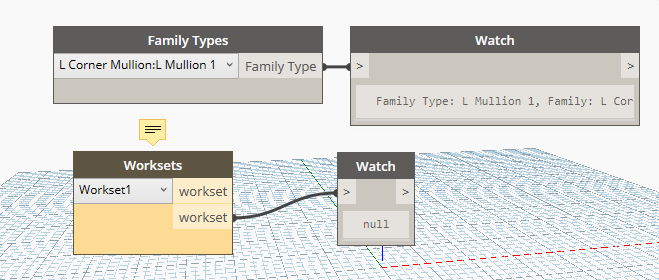
If this issue is not a bug report or improvement request, please check the Dynamo forum, and start a thread there to discuss your issue.
Dynamo version
2.0.1.5065
Revit version
2018
Operating system
Windows 7
What did you do?
Every time i run graph with Worksets node, node duplicates its output.
What did you expect to see?
Node not to change number of its outputs
What did you see instead?
Duplicating outputs, previous output becomes invalid
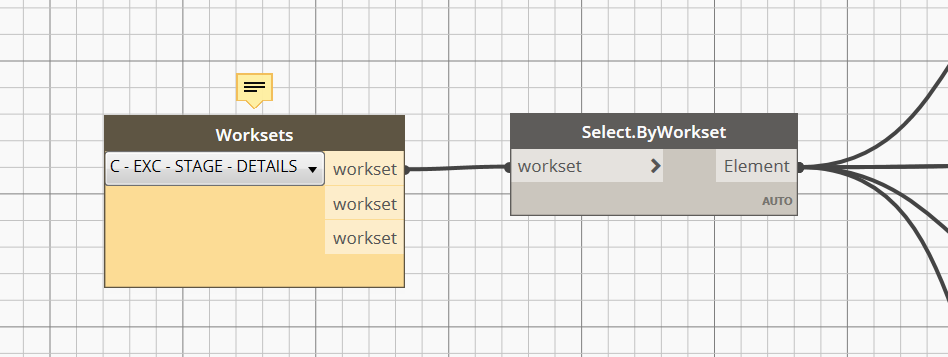
The text was updated successfully, but these errors were encountered: