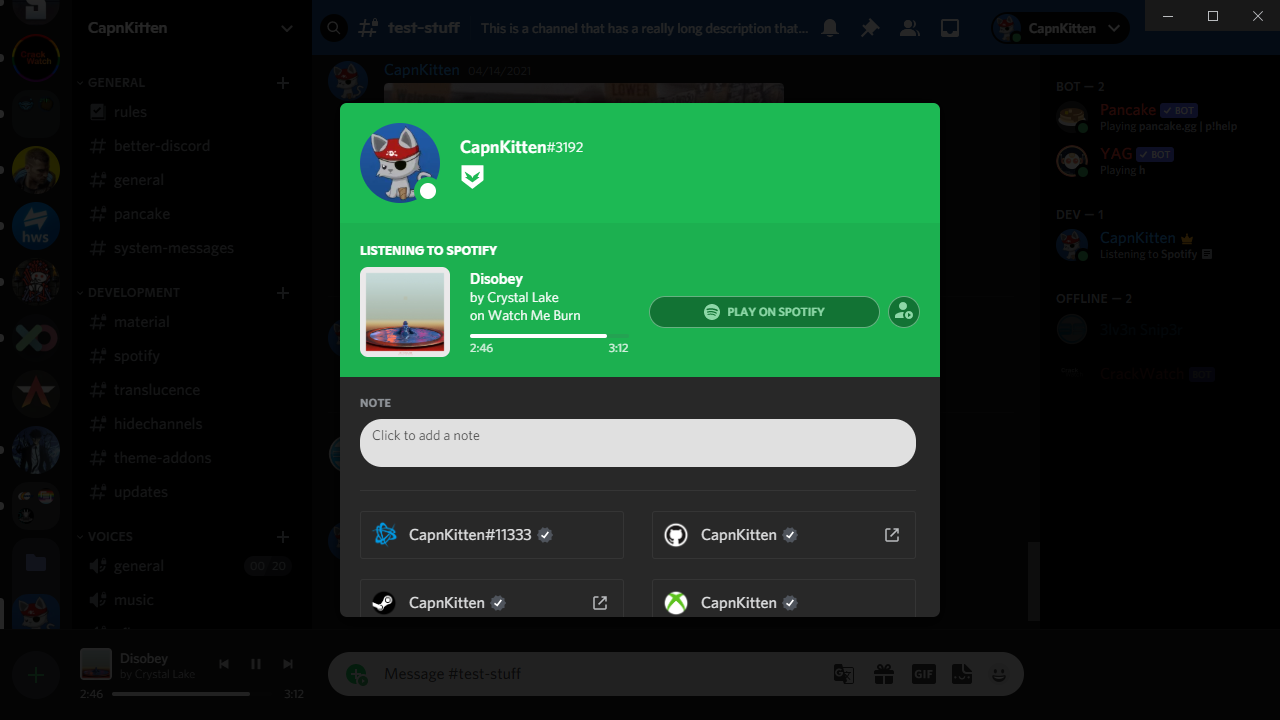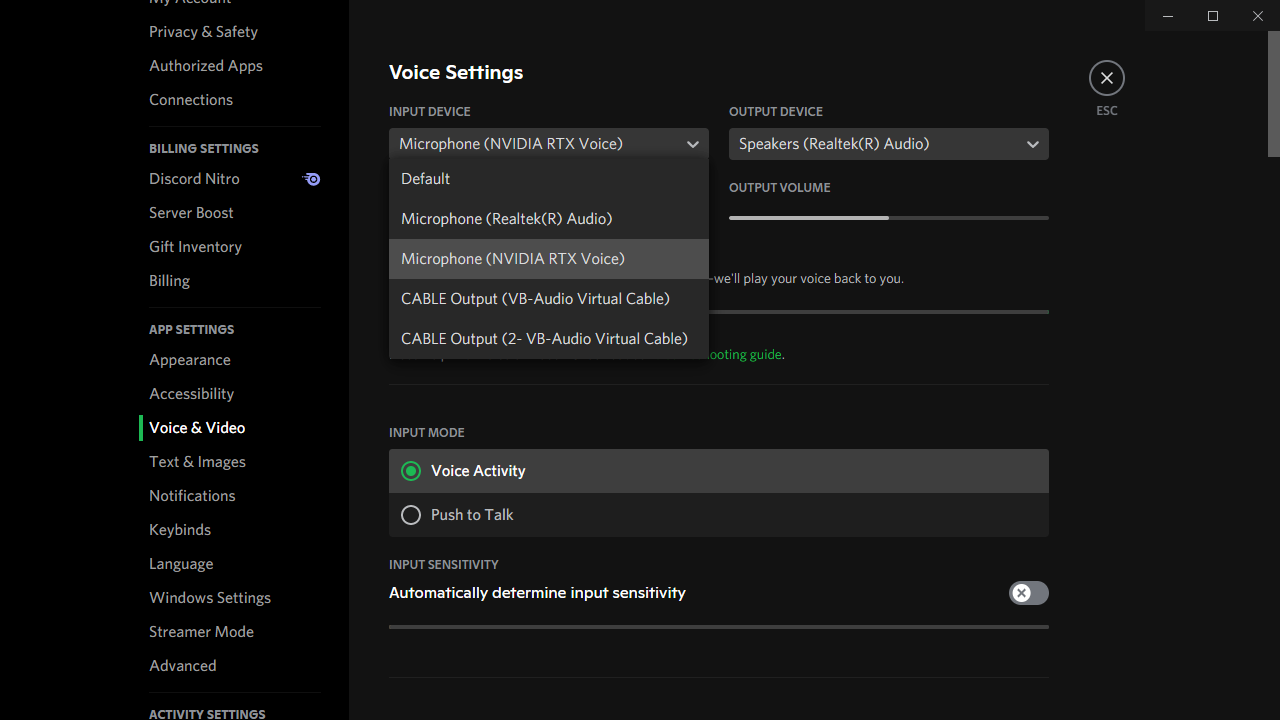Current version: v1.4.2 (26/02/2021)
This theme works best with the plugin called SpotifyControls by DevilBro. To get it up and working, make sure your Spotify account is linked to your Discord account then download the plugin here or from the plugin repo.
Assets located at: https://github.com/CapnKitten/BetterDiscord/tree/master/Themes/Spotify-Discord/
(Previews are subject to be out of date)
To change the title bar color for specific servers, you must download the redesign add-on theme file here, and place the code below in the add-on theme file or your custom CSS and change the server name and hex color code to your liking.
.container-3w7J-x[aria-label*="SERVER_NAME"]:before {
--title-custom: #3b77c4;
}--input-color- The background color for the input and textarea elements--input-text-color- The text color for the input and textarea elements--input-placeholder-color- The placeholder text color for the input and textarea elements
- UI colors slightly updated to match Spotify's colors
- User avatar and status in the bottom bar moved to the left to take up dead space
- Chat box buttons fixed
- New radio buttons styled
- Other various elements fixed