This is a collaboratively-improved Spaced Repetition (Wikipedia) flashcard-deck to help you memorize the Greek character-set, useful in mathematics and (typed) software-development.
You use this deck by installing Anki, an excellent and widely relied-upon open-source SRS and flashcard program, written in Python, available for free for Windows, macOS, Linux, Android, and for pay on iOS.
The simplest way to use this deck is to download it from AnkiWeb:
Alternatively, if you wish to modify this deck and collaboratively submit changes here on GitHub, you must import it with CrowdAnki, instead, before making any changes:
- Open Anki's “Decks” window,
- In the “Tools” menu, choose Add-ons > Browse & Install ...,
- Copy-and-paste CrowdAnki's plugin identifier, 1788670778, and hit “Ok”,
- Restart Anki.
Next, create your own fork of this deck on GitHub, and download it:
Sign up for a free GitHub account:
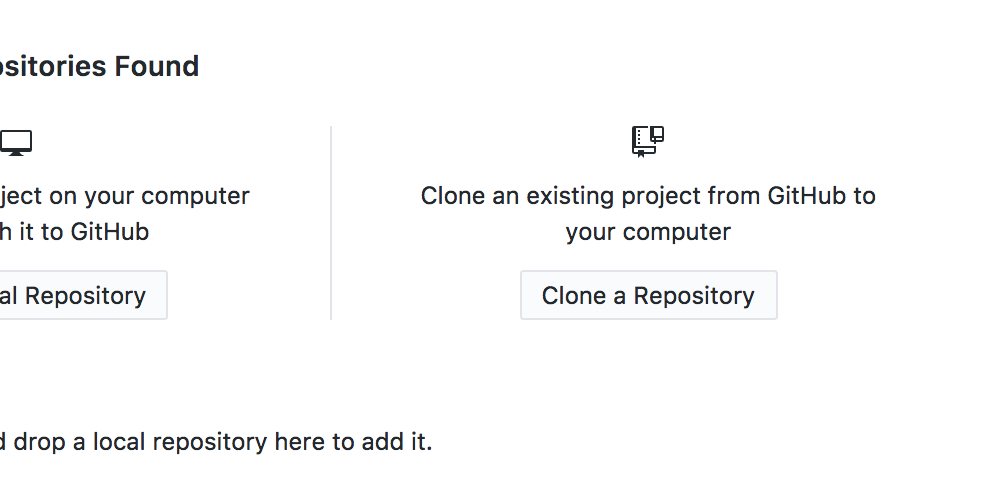
Fork this repository to your own account:
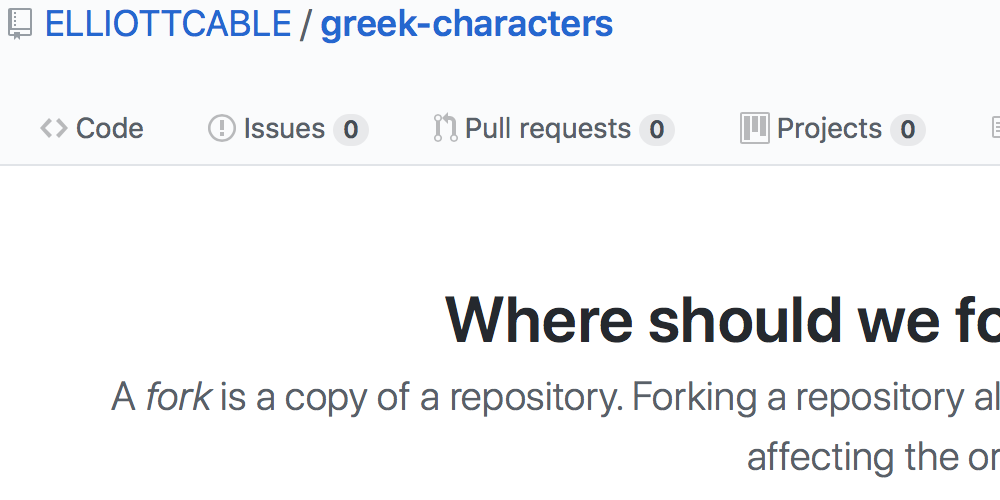
Install GitHub Desktop and log-in.
“Clone” your new fork to your computer:
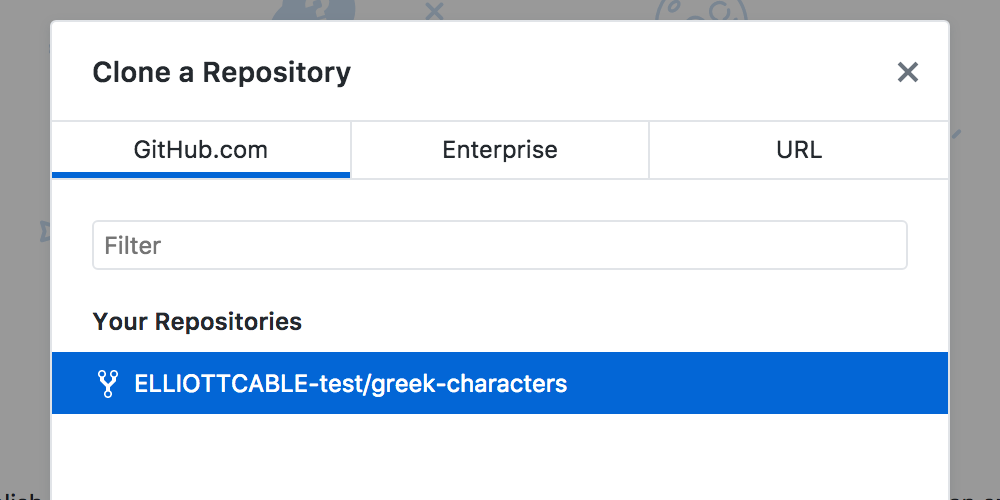
Open the “File” menu, choose CrowdAnki: Import from disk, and navigate to that clone's folder:
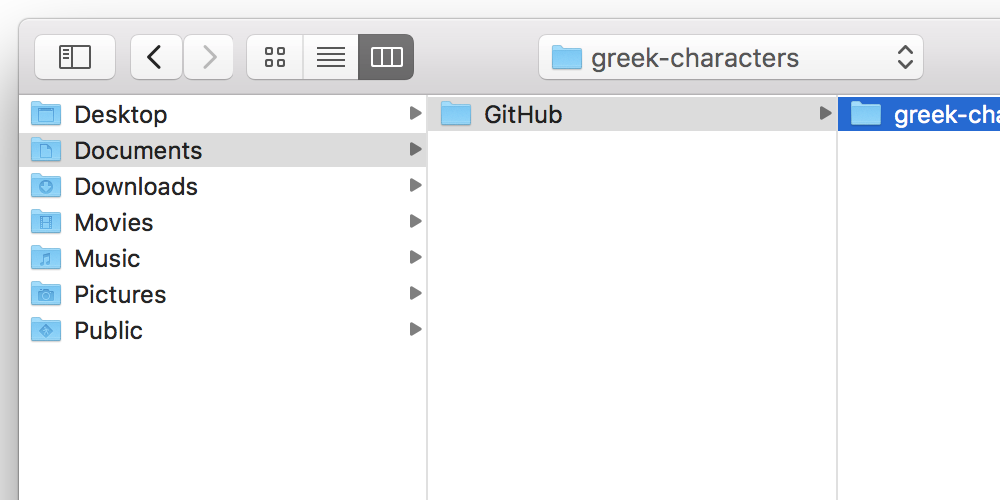
Now, you can make your changes to the deck inside Anki.
When you're done with some changes, and wish to submit them, you must commit, push, and pull-request those changes so that I see them:
Click the ‘gear’ icon next to your updated deck in Anki, and choose “Export”:
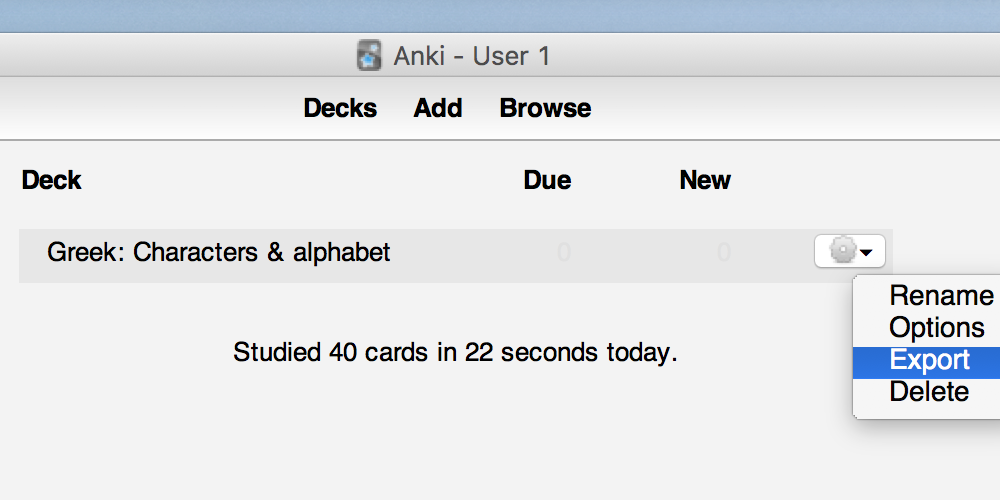
Select the “CrowdAnki JSON representation” format, ensure “include media” remains checked, and hit “Export...” (Make sure to select the parent directory when exporting — that is, most likely, the
~/Documents/GitHubfolder itself.)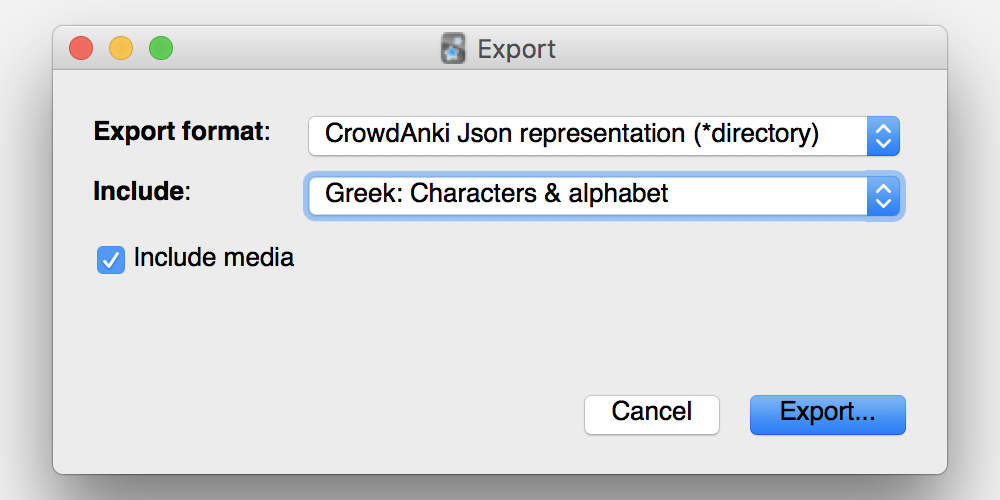
Open GitHub Desktop, which should now show the changes you've made to the deck (don't worry too much if what you see here is confusing; the format is not designed to be human-readable!); write a short (but descriptive) message in the text-field that says “Summary”, and then click “Commit to master!”
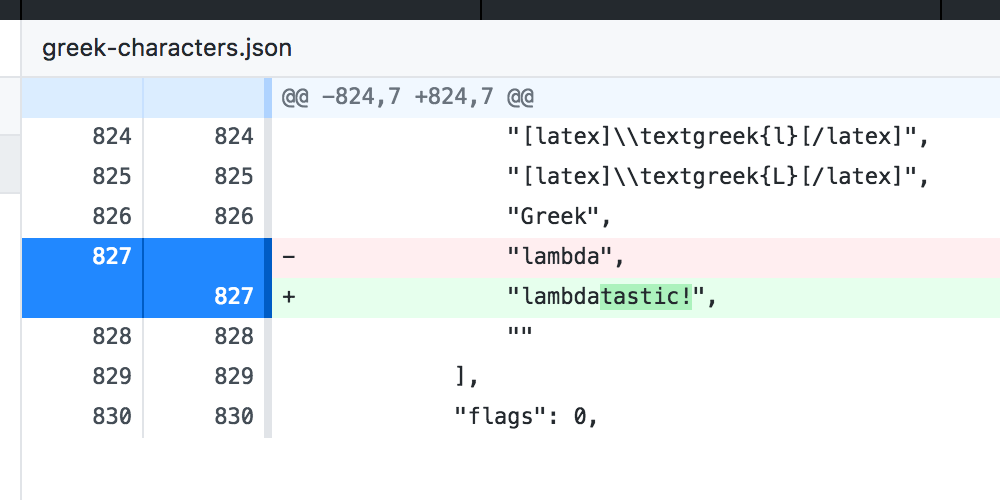
You're on the home stretch! Click “Push origin” to upload the changes to GitHub:
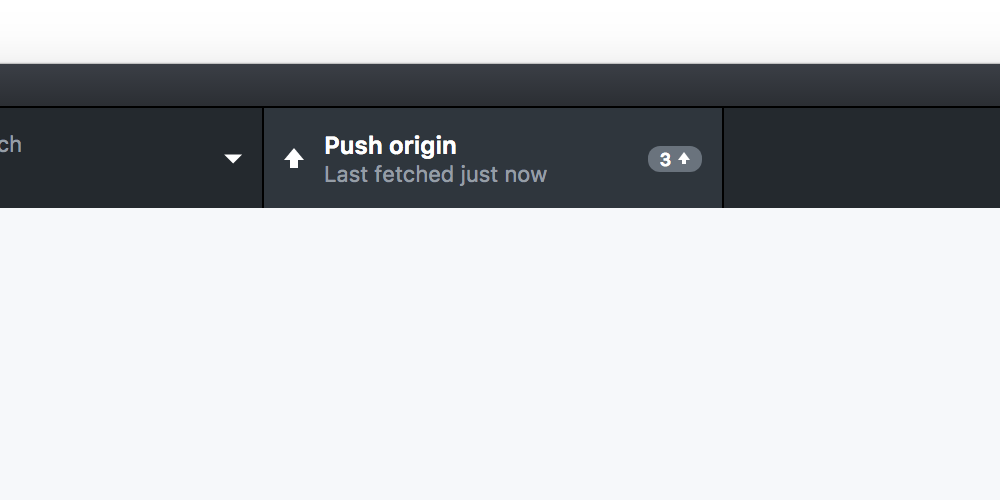
Then click the “Branch” menu, and select “Create Pull Request”,
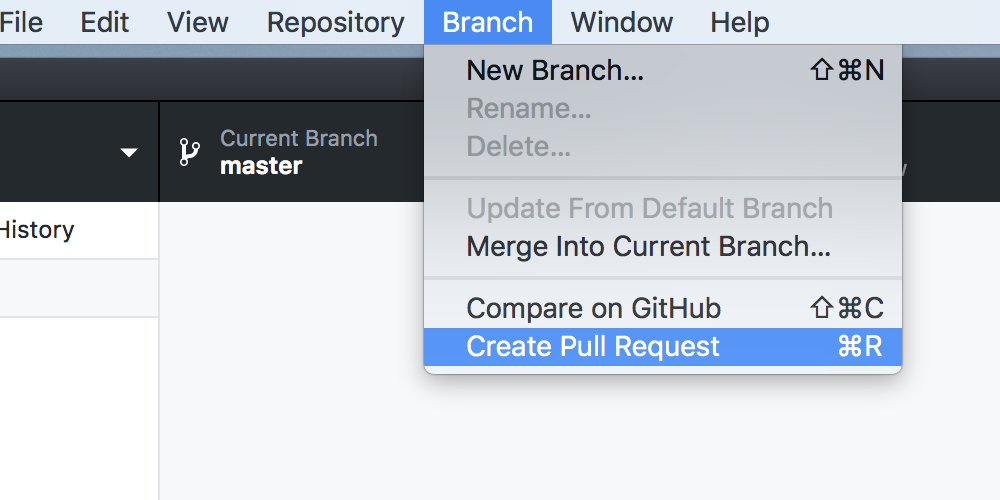
... and give your submission a title and a message to me!
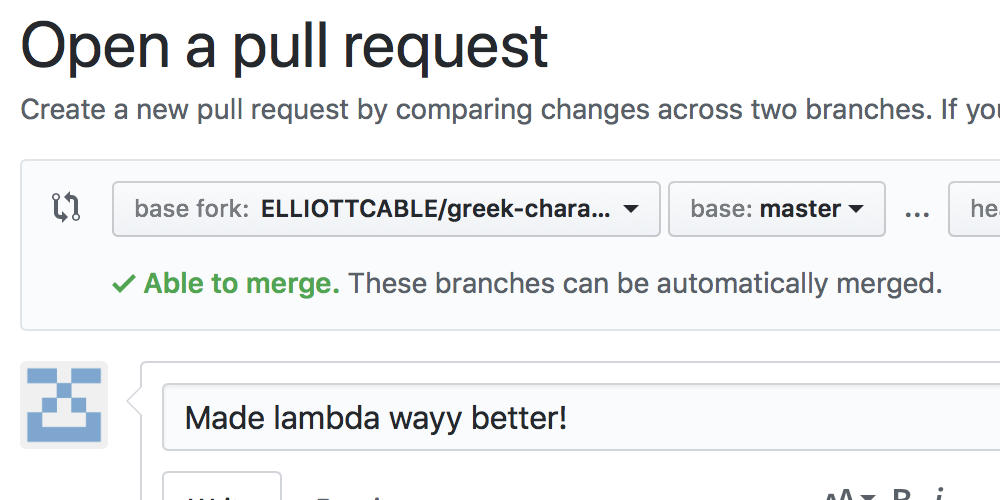
Boom. There. You've done it. (Phew.) Congratulations on your first pull-request!









