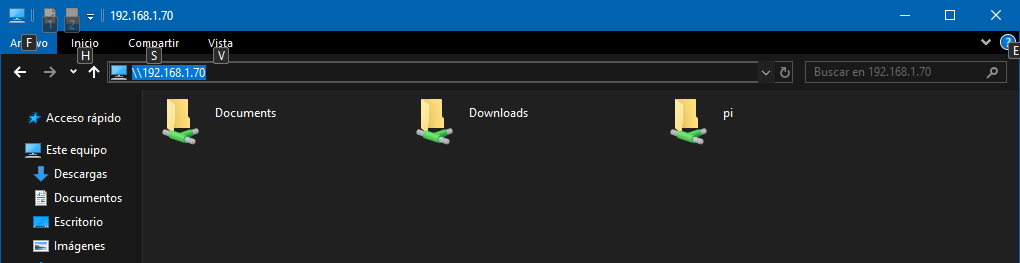In the terminal:
sudo apt install samba samba-common-bin
Open with your favorite text editor:
sudo nano /etc/samba/smb.conf
And add this to the end:
[Documents]
comment = Share Directory
path = /home/pi/Documents
browseable = Yes
writeable = Yes
only guest = no
create mask = 0644
directory mask = 0755
public = no
Save and exit.
sudo smbpasswd -a pi
Input a new user and password, in my case i used "pi".
Test out the Samba configuration file with testparm. Enter the following:
testparm
In the address bar of your file browser type \\ip-raspberrypi and enter your user and pass. For example on Windows 10.