360* Viewer. Project was used in the #pulshackadays Hackathon
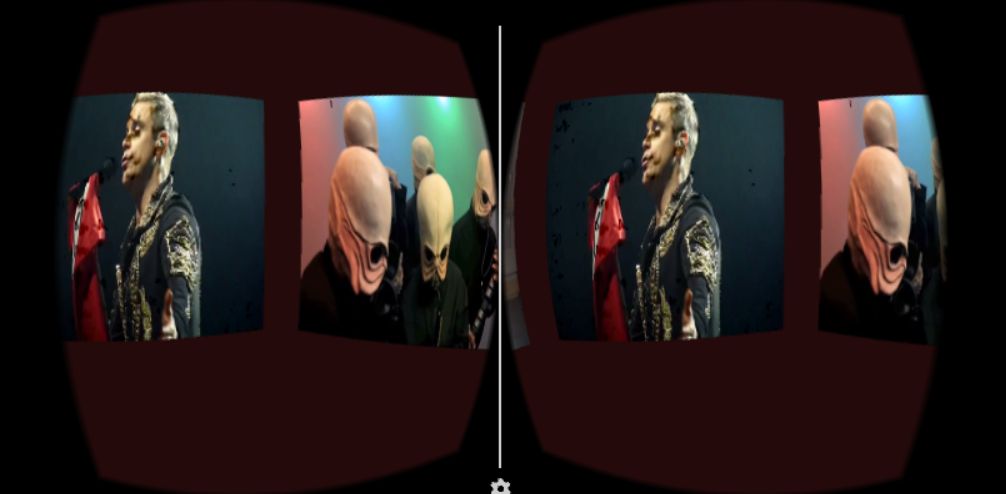
Convert some Videos to OGV-Format and the Audio to the OGG-Format
use the following commands to perform a conversion from to the desired Format:
ffmpeg2theora --soft-target -V 2000 --two-pass --first-pass pass.pass --optimize --noaudio -x 640 -y 360 <filename>
ffmpeg2theora --soft-target -V 2000 --two-pass --second-pass pass.pass --optimize --noaudio -x 640 -y 360 <filename>
Download and install Unity,and Android Studio(for Android support)
Put the converted Video Files into: /Assets/StreamingAssets/video0.ogv /Assets/StreamingAssets/video1.ogv ... /Assets/StreamingAssets/video7.ogv
Put the converted Audio Files into: /Assets/Resources/audio0.gov /Assets/Resources/audio1.gov ... /Assets/Resources/audio7.gov
Compile the Scene "Assets/movies.unity" and enjoy
Android CardBoard,Windows,MacOs(all tested and verified)
This Project uses the Mobile Movie Texture 2.1.2 in the Demo Edition. Use following Link to get to the Demo/Full Version: http://forum.unity3d.com/threads/mobile-movie-texture.115885/ Hint: The demo Version will place a watermark into the ViewField
###Developers: Korbinian Jan Dennis Philipp Elias Hannes