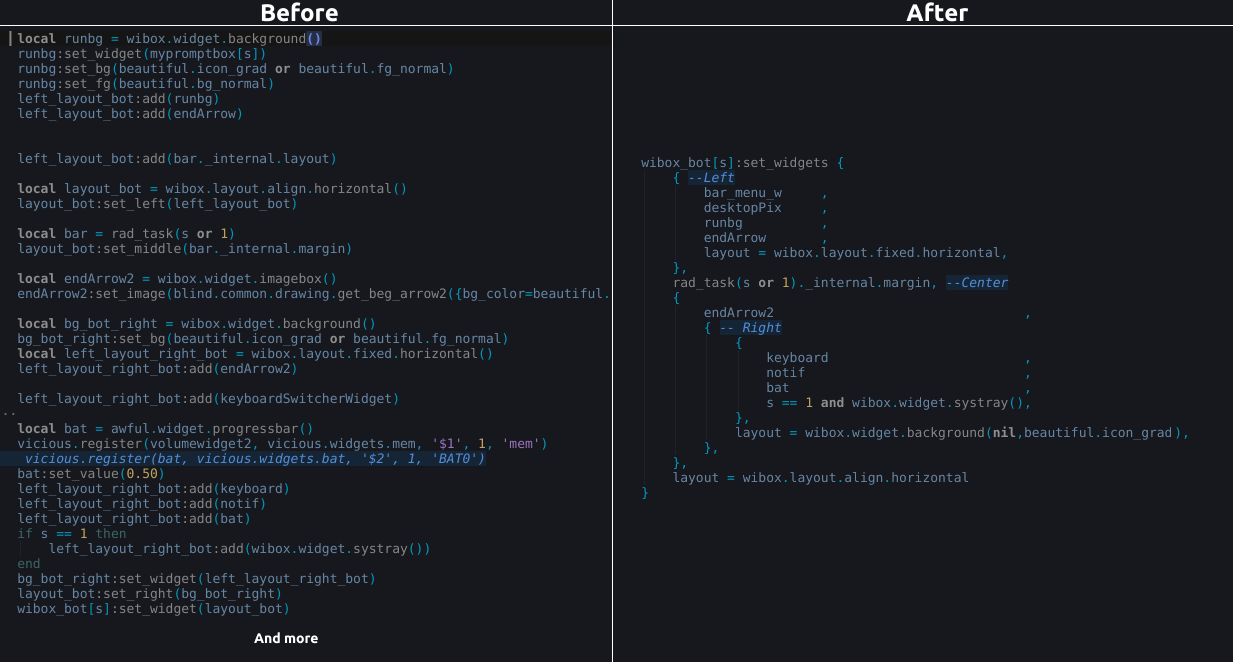This module aims to restore Awesome 3.4 widget management philosophy. That system
was much simpler than the current one. While less powerful and worst for some
use cases, this module can create much simpler rc.lua configs. Given the size of my
config file, I am now past the point where the 3.5 system creates an unreadable blob of code.
- It creates cleaner code
- It prevents widget creation code from being mixed with layout code
- It is easier to find widgets when reading the code
- It is declarative
- It handles multiple screens in a better way
First, clone the module:
mkdir -p ~/.config/awesome
cd ~/.config/awesome
git clone https://github.com/Elv13/retrograde.gitThen add this somewhere near the top of your rc.lua:
require("retrograde")You're done! Now port your widgets.
Lets give an example:
wibox_top[s]:set_widgets {
-- Always add a "layout = ..." to the first line. If you don't
-- `wibox.layout.fixed.horizontal` will be used
layout = wibox.layout.align.horizontal
-- This is an align layout, so the first element is the left one,
-- the second is the center one, and third one is the right one
{
layout = wibox.layout.fixed.horizontal,
mytaglist[s],
{
-- Layouts can be declared elsewhere in the code, referenced
-- by name or declared inline with parameters:
layout = wibox.widget.background(nil,beautiful.bg_alternate),
{
-- This is how to declare a margin layout
layout = wibox.layout.margin(nil,1,4,0,0),
{
layout = wibox.layout.fixed.horizontal
arr_last_tag_w,
addTag ,
delTag [s],
lockTag [s],
movetagL [s],
movetagR [s],
layoutmenu [s],
},
},
},
endArrow_alt2,
},
-- If `nil` is used in an `align` layout, the spot will be empty.
-- For other layouts, it just won't add anything
nil, --Center
-- If you want to add a widget/layout only in a specific screen, this
-- is the syntax:
(s == 1 or s == 3) and { -- Right, first screen only
layout = wibox.layout.fixed.horizontal
endArrowR,
{
layout = wibox.widget.background(nil,beautiful.bg_alternate),
{
-- Be sure to add the `systray` only once:
s == 1 and wibox.widget.systray(),
spacer5 ,
-- Widgets can be declared inline too
wibox.widget.imagebox("/path/to/image.png")
cpuinfo ,
spacer_img ,
meminfo ,
spacer_img ,
netinfo ,
spacer_img ,
soundWidget,
spacer_img ,
clock ,
},
},
} or nil,
-- Instead of `or nil`, you can use `or my_other_widget` too
-- This will add the first widget if the condition is true or the second
-- if it is false.
}Always keep in mind that both systems (retrograde and wibox.layout) are compatible.
If a layout cannot be declared statically, such as something dependant on loop
elements, then just create it outside of the retrograde widget definition and
include it as any other widget.
All widgets are supported. Tested containers are:
- wibox.layout.fixed.horizontal
- wibox.layout.fixed.vertical
- wibox.layout.flex.horizontal
- wibox.layout.flex.vertical
- wibox.layout.margin
- wibox.layout.constraint
- wibox.layout.mirror
- wibox.widget.background
Other and/or future containers should also work as long as they have an add
or set_widget method.
Retrograde arrays can be defined on wibox, titlebar, layouts and widgets.
The syntax is always the same, just set something in :set_widgets().