-
-
Notifications
You must be signed in to change notification settings - Fork 390
New issue
Have a question about this project? Sign up for a free GitHub account to open an issue and contact its maintainers and the community.
By clicking “Sign up for GitHub”, you agree to our terms of service and privacy statement. We’ll occasionally send you account related emails.
Already on GitHub? Sign in to your account
some gamepad hotkey not work #1079
Comments
|
Which EmuELEC Version are you using. |
|
ee 4.4 4.5 4.6 has this issue. |
|
Did you manually configure your controllers buttons in ES Wireless and Controller settings, then assign the HOTKEY to the SELECT button? |
yes . |
|
Post your controller config file in /tmp/joypads/"Your Controller".cfg. Mine is this: |
|
some gamepad 6 is home button. |
|
Paste your config when you can and I'll take a look. Auto kill on retroarch for 4.6 got disabled from memory. If we can configure it to default to SELECT+START I think we should but I need confirmation from your config file and if shantigilbert agrees we change it. |
|
I can press L3+R3 but I want auto confirmation this . |
|
whan I change use other gamepad |
|
@shantigilbert what do you think man? Should we enable gptokeyb killthis for retroarch and retrorun? Maybe we make an ES config enabled by default with an option to disable it? |
why 4.3 ok? ee 4.3 press hotkey+start I want 4.6 same as 4.3 . |
My current gamepad same as your, exactly the same. but I must press HOME+START ,show press again to exit. play ppsspp . |
|
@Langerz82 No. From what I am reading this is not an issue with hotkeys in retroarch. I am not even sure this is even an issue/bug. |
|
Confirm Quit needs to be off, and the Quit Controller needs to be set to SELECT+START. @shantigilbert I do not think the above is the default action though. Enabling gptokeyb would make it more consistent in having it the same way for all emulators. Unless there is cases where in game the SELECT+START combo is needed in-game for a different function? I checked the defaults, it seems they are not being set to have a controller quit function, and the confirm quit is enabled. |
|
On my end this works as expected, RA has its own hotkey functions, and they work as expected. Retroarch (as any other emulator that has a native quit function) does NOT need gptokeyb. If this is a cloned/chinese gamepad then I am not going to even bother looking into this, those gamepads are so weird I don't feel like wasting time just because 2 buttons work different. You are free to do so, but keep in mind gptokeyb is NOT needed for Retroarch. |
|
If we use these values in the default retroarch config, the SELECT+START to quit should always work and not rely on the gamepads autoconfig. I'm not too sure about retrorun though, does it use the ra config too? |
Maybe I am not understanding correctly. Why is this needed? it should not be always SELECT+START it should be HOTKEY+START and right now HOTKEY+START works fine. |
|
HOTKEY is not always correct, In Retroarch the default was assigned value 8, when my HOTKEY in ES was assigned 6 (as SELECT). 8 does not even exist in my auto-config. I guess the issue is the auto-configs are sometimes unreliable, having SELECT+START as a quit is good fixed combination that does not rely on controller button codes. If we change this it might also be worth considering to change the default Menu Toggle Controller combo from L3+R3 to something that can be done with Arcade Controller Sticks as well, (holding SELECT for 2 seconds might be a good option). edit: sorry I had some typos in message. |
I do not agree. the quit combination should always be HOTKEY+START. If there is an issue with the auto-config then that should be the part that should be fixed, but like I said, I cannot reproduce this. for me it works as it should. EDIT: Note that HOTKEY can also be SELECT |
|
If the config is changed I think it would be an alternate combination. HOTKEY+START should still perform as expected. |
|
As long as HOTKEY+START works as it should and nothing else gets broken for other gamepads (specially official gamepads) I have no issue if this is an option. But like I said, I am not going to do this change as I cannot even reproduce it. |
|
@shantigilbert |
|
I see the issue reported with the photos, but again, I cannot reproduce it. For my setup it works as it should. I do not want to deal with gamepads again, especially with so many clones around that work different from each other. EDIT: I meant If it's not a general issue, I don't want to mess with it. |
yes , |
in 4.3 it is ok . |
|
@wang80919 You do realise that setting the hotkey button as select can be done on top of setting the select button as well. The issue you describe here is only when you do not set the hotkey button, which is kind of silly because it will not conflict with any other button assignments (you have to hold it in + press other buttons for it to work). |
[](https://user-images.githubusercontent.com/19446129/207643665-a51e0480-00d9-4006-a1ac-f673e6828b11.png) |
Sorry my bad. I also noticed you are making a hotkey for gamepad 2. But retroarch can have only one hotkey set for the 1st controller I think. |
|
I got a PR in the works which would solve your issue. Technically this is not a bug so I will close this issue. For more info - |
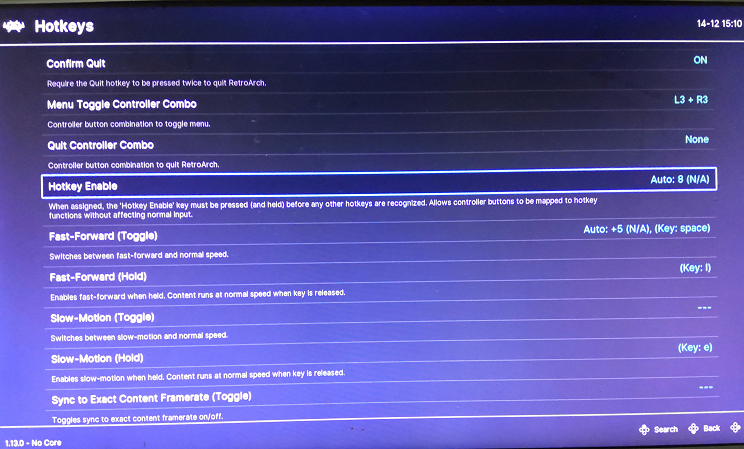
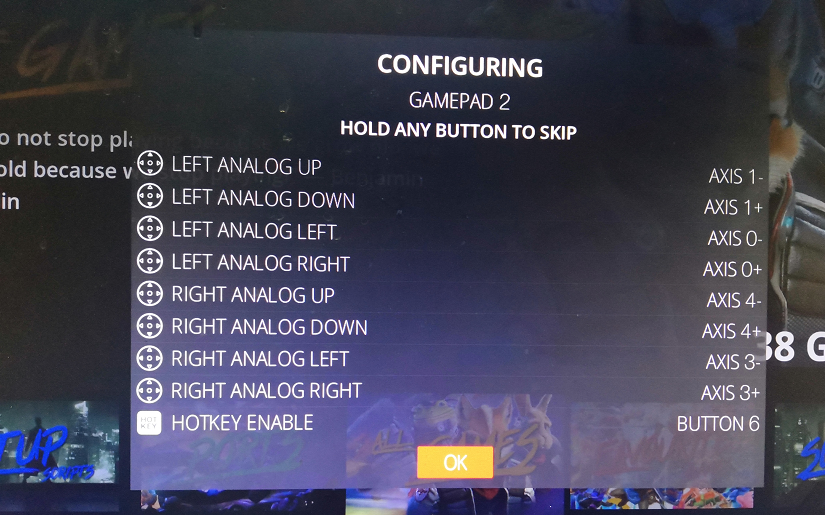
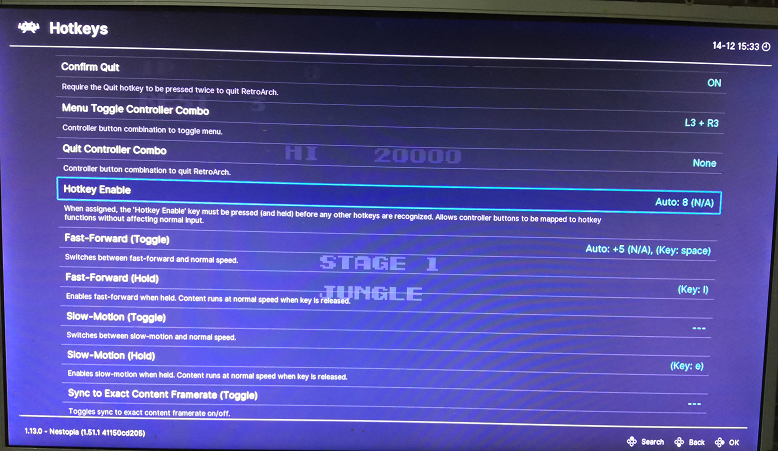
use emuelec ui mapping some gamepad.
hotkey set use SELECT button.
in ppsspp drastic press SELECT+START can quit game.
in RetroArch can not quit game.
in RA MENU INPUT HOTKEY it is not SELECT.
please auto update to EE's hotkey.
The text was updated successfully, but these errors were encountered: