You signed in with another tab or window. Reload to refresh your session.You signed out in another tab or window. Reload to refresh your session.You switched accounts on another tab or window. Reload to refresh your session.Dismiss alert
We already have a prototyp tool (Temporal Profile Analytics), which is connected to the RasterDataPlotting plugin. It gets the current profile, calls a user-defined function on it, which can return text/symbol/line annotations.
E.g. in this example, we see the original profile as a red line with white dots, together with 4 symbol annotations as green pentagons, and a line annotation in blue.
@geo-masc already uses it for identifying mowing events on temporal profiles.
It is proposed to integrate this tool into the EnMAP-Box and QGIS GUI.
You user should be able to choose from different profile sources like:
selecting a single/multiple raster layers (this will work in stand-alone QGIS)
selecting a single EnMAP-Box SpectralView, which may contain multiple profiles (this required the EnMAP-Box GUI)
In case of a raster layer, the profile is updated, whenever the current location changes, i.e. those map tools are used:
The text was updated successfully, but these errors were encountered:
In this first version, we can visualize multiple raster pixel profiles against band number, wavelength or date time.
The user can select a user-defined function that can analyse the data and plot additional annotations into the plot.
E.g. here we have a Sentinel-2 and a Landsat profile. The user-function "simple.py" adds a red cross and a blue line into the plot:
Requested by @geo-masc.
We already have a prototyp tool (Temporal Profile Analytics), which is connected to the RasterDataPlotting plugin. It gets the current profile, calls a user-defined function on it, which can return text/symbol/line annotations.
E.g. in this example, we see the original profile as a red line with white dots, together with 4 symbol annotations as green pentagons, and a line annotation in blue.

@geo-masc already uses it for identifying mowing events on temporal profiles.
It is proposed to integrate this tool into the EnMAP-Box and QGIS GUI.
You user should be able to choose from different profile sources like:
In case of a raster layer, the profile is updated, whenever the current location changes, i.e. those map tools are used:
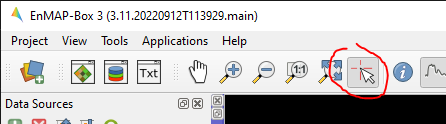
The text was updated successfully, but these errors were encountered: