-
-
Notifications
You must be signed in to change notification settings - Fork 288
New issue
Have a question about this project? Sign up for a free GitHub account to open an issue and contact its maintainers and the community.
By clicking “Sign up for GitHub”, you agree to our terms of service and privacy statement. We’ll occasionally send you account related emails.
Already on GitHub? Sign in to your account
Can't finnish ADO.NET Entity Data Model wizard SQlite EF6 VS 2017 15.7 #8
Comments
|
Did you follow the wiki guide? |
|
From @Yabbie442 on May 11, 2018 3:18 Did we ever get an answer to this? I'm having the exact same problem and it's driving me nuts! The weird thing is, I got the edmx file to generate once (a while ago), but now, when I do a 'refresh from database', I get the above exception. Would REALLY, really, really appreciate any help you can provide Erik! |
|
From @Yabbie442 on May 11, 2018 3:38 As you can see, the GAC is all good. The only thing that stands out to me is the System.Data.SQLite DDEX provider. Please forgive me, as I'm new to this (student level developer). I really need this to work. I'm using VS 2017 Community, .NET 4.6.2, EF 6.2.0. I have followed the steps in your wiki, I have the latest toolbox installed. |
|
From @Yabbie442 on May 11, 2018 3:45 packages.config: |
|
From @Yabbie442 on May 11, 2018 3:48 App.config: |
|
From @Yabbie442 on May 11, 2018 3:50 I can see the SQLite DB in my SQLite/SQL Server Compact Toolbox. |
|
From @Yabbie442 on May 11, 2018 3:53 Now, this is where my problems start: I add a ADO.NET Entity Data Model. In the Wizard, I can see the SQLiteDB. I can include the database objects I want in my model. It's when I finally come to click 'Finish', I get this: And this in the output: |
|
From @Yabbie442 on May 11, 2018 3:54 Please dear God if you can help, I'd really appreciate it! I'm going insane! |
|
From @Yabbie442 on May 11, 2018 4:26 |
|
From @sheitmann on May 11, 2018 5:14 @ErikEJ it is exactly the same issue Yabbie442 has |
|
From @Yabbie442 on May 11, 2018 5:19 Hi @sheitmann . Is there anything in my above posts that is different between me and you? I figure the more information we can provide, the easier it will be for @ErikEJ to identify what we are doing wrong (or possibly fix an issue). The VS2017 15.7.1 update is fairly new. I wonder if that is a factor at all? It's good (in a way) to see someone else has the same problem as me. At least it's not just me doing something completely stupid! :) |
|
Wonder if it is related to VS 2017.7 ? I andre case, Please provide a reproduction project and detailed repro steps, thanks |
|
From @sheitmann on May 11, 2018 5:44 @Yabbie442 @ErikEJ |
|
From @Yabbie442 on May 11, 2018 5:45 @ErikEJ as above, I had a new project and followed the steps in the wiki. I'll try and get a project together now. |
|
I will try to repro, not on 15.7 yet, and then update to 15.7 Get Outlook for Androidhttps://aka.ms/ghei36 From: Yabbie442 notifications@github.com @ErikEJhttps://github.com/ErikEJ as above, I had a new project and followed the steps in the wiki. I'll try and get a project together now. — |
|
From @Yabbie442 on May 11, 2018 6:0 Steps to reproduce:
Hope this helps!! |
|
I am unable to repro with 15.6 - I think it may be caused by the fact that the EF 6.2 tooling is finally available in 15.7 - I have logged an issue here: dotnet/ef6#535 |
|
I am able to repro with 15.8 preview 1 - so it is a EF Tooling / VS Issue |
|
From @sheitmann on May 11, 2018 9:30 Great. Let's hope for a fix :) So a workaround would be to uninstall 15.7 and use 15.6. |
|
Yes, I would imagine so - please update the thread with your findings |
|
From @divega on May 11, 2018 21:41 This is what I believe is happening:
|
|
I have described the workaround using 15.7 on the WIKI page here: https://github.com/ErikEJ/SqlCeToolbox/wiki/EF6-workflow-with-SQLite-DDEX-provider |
|
From @Yabbie442 on May 13, 2018 9:46 Thank you for your continued work and support @ErikEJ. I'll confirm the work around on 15.7.1 at work tomorrow (although I'm sure it will be fine). When the issue is fixed "properly" in VS, will I need to remove the workaround from the machine.conf? |
|
From @Yabbie442 on May 13, 2018 23:37 Good morning! @ErikEJ your workaround works for me with VS 15.7.1. Thank you so much. Kind regards. |
|
From @Yabbie442 on May 14, 2018 7:2 Spoke to soon. Now I get the error at runtime, rather than in the designer.... |
|
From @Yabbie442 on May 15, 2018 0:38 I resolved the above problem by adding: To my App.config I don't know if there are any other ramifications to doing this, but it all seems good so far..... |
|
@Yabbie442 Thanks. I have mentioned your "fix" on the wiki page |
|
From @Yabbie442 on May 15, 2018 23:36 Hi @ErikEJ , happy to provide the 'fix', but if you have the chance, please try and reproduce the issue I described above - I'm only a "beginner" when it comes to developing, so I don't know if there are any other consequences of my "fix". Thank you again for all your work. |
|
From @Yabbie442 on May 15, 2018 23:37 Hi @ErikEJ . When VS 15.7.2 or 15.8 is released, will we need to remove/change the workarounds we have put in to get things working now? |
I would remove any manual changes to machine.config at that point |
|
VS 15.7.2 has been released. @ErikEJ do you know if this issue has been fixed? I tried looking at the release notes, but I couldn't find them. If it has been fixed, is removing the 'fix' from machine.config the only change we need to make? Many thanks for your help. |
|
@Yabbie442 You can track progress here: dotnet/ef6#535 - not in 15.7.2 for sure |
|
Closing as external issue |
|
The proposed workarounds do not seem to work in VS 15.7.2. |
|
i am facing same issue as Tom-Coding |
|
I am not in a position to fix this, it requires an update to the EF 6.2 Tooling as mentioned earlier, please post your concerns here: dotnet/ef6#535 |
|
Reopen to keep visible |
|
This issue is fixed in VS 15.8 ? I am getting error as |
|
@maddy027 This issue relates to SQLite, not SQL Server |
|
Hello @ErikEJ, So the VS 15.8 still does not support EF for SQLite today, am I rigth? |
|
@dalabe No, you are not, the issue EF6 Tools / SQLite issue is fixed in 15.8 |
|
hello @ErikEJ , I'm still got this exception : System.NotSupportedException: 'Unable to determine the provider name for provider factory of type 'System.Data.SQLite.SQLiteFactory'. Make sure that the ADO.NET provider is installed or registered in the application config.' I use VS2017 v 15.9.4 Regards, |
|
@abrahamdev22 I can only refer you to the wiki post |
|
With the latest daily build, you can avoid installing the provider! |
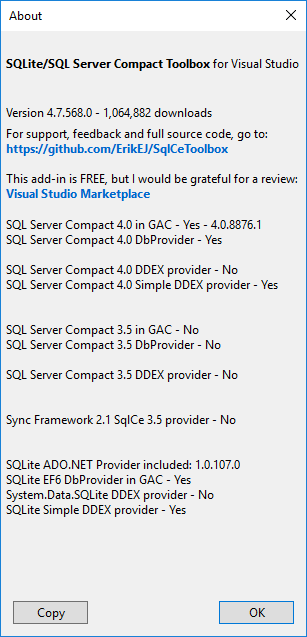



From @sheitmann on May 10, 2018 18:1
I try to add a ADO.NET Entity Data Model for SQlite and when I finish the wizard I get an exception message and the following exception in the output window.
Steps to reproduce
I followed all steps from https://github.com/ErikEJ/SqlCeToolbox/wiki/EF6-workflow-with-SQLite-DDEX-provider
I chose Add, New Item, Data, ADO.NET Entity Data Model, EF Designer from Database.
I picked the SQlite Provider, connected to my database, selected all tables and clicked on finnish.
Further technical details
Toolbox/Power Tools version: 4.7.568
Database engine: SQlite
Visual Studio or SSMS version: Visual Studio 2017 15.7.1 Community
my packages.config
my config file
Copied from original issue: ErikEJ/SqlCeToolbox#710
The text was updated successfully, but these errors were encountered: