-
Notifications
You must be signed in to change notification settings - Fork 40
New issue
Have a question about this project? Sign up for a free GitHub account to open an issue and contact its maintainers and the community.
By clicking “Sign up for GitHub”, you agree to our terms of service and privacy statement. We’ll occasionally send you account related emails.
Already on GitHub? Sign in to your account
Push kit #367
Comments
|
Hi, |
|
Could you please define the problem in more detail and share the logs with us? |
|
CommandInvokationFailure: Gradle build failed.
C:/Program
Files/Unity/Hub/Editor/2019.4.7f1/Editor/Data/PlaybackEngines/AndroidPlayer\OpenJDK\bin\java.exe
-classpath "D:\Huawei downlads\gradle-5.6.4\lib\gradle-launcher-5.6.4.jar"
org.gradle.launcher.GradleMain "-Dorg.gradle.jvmargs=-Xmx4096m"
"assembleRelease"
stderr[
FAILURE: Build failed with an exception.
* What went wrong:
Could not determine the dependencies of task
':unityLibrary:HMSUnityPushKit.plugin:compileReleaseAidl'.
Failed to install the following Android SDK packages as some licences
have not been accepted.
build-tools;28.0.3 Android SDK Build-Tools 28.0.3
To build this project, accept the SDK license agreements and install the
missing components using the Android Studio SDK Manager.
Alternatively, to transfer the license agreements from one workstation to
another, see http://d.android.com/r/studio-ui/export-licenses.html
Using Android SDK: C:\Program
Files\Unity\Hub\Editor\2019.4.7f1\Editor\Data\PlaybackEngines\AndroidPlayer\SDK
* Try:
Run with --stacktrace option to get the stack trace. Run with --info or
--debug option to get more log output. Run with --scan to get full insights.
* Get more help at https://help.gradle.org
BUILD FAILED in 24s
Picked up JAVA_TOOL_OPTIONS: -Dfile.encoding=UTF-8
]
stdout[
Starting a Gradle Daemon, 1 incompatible and 2 stopped Daemons could not be
reused, use --status for details
Configure project :launcher
WARNING: DSL element 'useProguard' is obsolete and will be removed soon.
Use 'android.enableR8' in gradle.properties to switch between R8 and
Proguard..
WARNING: DSL element 'useProguard' is obsolete and will be removed soon.
Use 'android.enableR8' in gradle.properties to switch between R8 and
Proguard..
--W- Build Environment: AGConnect plugin version is: 1.6.5.300, Gradle
version is: 5.6.4, Android Plugin version is: 3.5.4
--I- Using the AGConnect-Config file: D:\Ongoing Progects\PP FuryShooting
Huawei\Temp\gradleOut\launcher\agconnect-services.json
--W- The variant: debug, Use the json file: D:\Ongoing Progects\PP
FuryShooting Huawei\Temp\gradleOut\launcher\agconnect-services.json
--I- Using the AGConnect-Config file: D:\Ongoing Progects\PP FuryShooting
Huawei\Temp\gradleOut\launcher\agconnect-services.json
--W- The variant: release, Use the json file: D:\Ongoing Progects\PP
FuryShooting Huawei\Temp\gradleOut\launcher\agconnect-services.json
Exception while marshalling C:\Program
Files\Unity\Hub\Editor\2019.4.7f1\Editor\Data\PlaybackEngines\AndroidPlayer\SDK\build-tools\30.0.2\package.xml.
Probably the SDK is read-only
Exception while marshalling C:\Program
Files\Unity\Hub\Editor\2019.4.7f1\Editor\Data\PlaybackEngines\AndroidPlayer\SDK\platform-tools\package.xml.
Probably the SDK is read-only
Exception while marshalling C:\Program
Files\Unity\Hub\Editor\2019.4.7f1\Editor\Data\PlaybackEngines\AndroidPlayer\SDK\platforms\android-29\package.xml.
Probably the SDK is read-only
Exception while marshalling C:\Program
Files\Unity\Hub\Editor\2019.4.7f1\Editor\Data\PlaybackEngines\AndroidPlayer\SDK\platforms\android-30\package.xml.
Probably the SDK is read-only
Exception while marshalling C:\Program
Files\Unity\Hub\Editor\2019.4.7f1\Editor\Data\PlaybackEngines\AndroidPlayer\SDK\tools\package.xml.
Probably the SDK is read-only
Exception while marshalling C:\Program
Files\Unity\Hub\Editor\2019.4.7f1\Editor\Data\PlaybackEngines\AndroidPlayer\SDK\build-tools\30.0.2\package.xml.
Probably the SDK is read-only
Exception while marshalling C:\Program
Files\Unity\Hub\Editor\2019.4.7f1\Editor\Data\PlaybackEngines\AndroidPlayer\SDK\platform-tools\package.xml.
Probably the SDK is read-only
Exception while marshalling C:\Program
Files\Unity\Hub\Editor\2019.4.7f1\Editor\Data\PlaybackEngines\AndroidPlayer\SDK\platforms\android-29\package.xml.
Probably the SDK is read-only
Exception while marshalling C:\Program
Files\Unity\Hub\Editor\2019.4.7f1\Editor\Data\PlaybackEngines\AndroidPlayer\SDK\platforms\android-30\package.xml.
Probably the SDK is read-only
Exception while marshalling C:\Program
Files\Unity\Hub\Editor\2019.4.7f1\Editor\Data\PlaybackEngines\AndroidPlayer\SDK\tools\package.xml.
Probably the SDK is read-only
Exception while marshalling C:\Program
Files\Unity\Hub\Editor\2019.4.7f1\Editor\Data\PlaybackEngines\AndroidPlayer\SDK\build-tools\30.0.2\package.xml.
Probably the SDK is read-only
Exception while marshalling C:\Program
Files\Unity\Hub\Editor\2019.4.7f1\Editor\Data\PlaybackEngines\AndroidPlayer\SDK\platform-tools\package.xml.
Probably the SDK is read-only
Exception while marshalling C:\Program
Files\Unity\Hub\Editor\2019.4.7f1\Editor\Data\PlaybackEngines\AndroidPlayer\SDK\platforms\android-29\package.xml.
Probably the SDK is read-only
Exception while marshalling C:\Program
Files\Unity\Hub\Editor\2019.4.7f1\Editor\Data\PlaybackEngines\AndroidPlayer\SDK\platforms\android-30\package.xml.
Probably the SDK is read-only
Exception while marshalling C:\Program
Files\Unity\Hub\Editor\2019.4.7f1\Editor\Data\PlaybackEngines\AndroidPlayer\SDK\tools\package.xml.
Probably the SDK is read-only
File C:\Users\G\.android\repositories.cfg could not be loaded.
Checking the license for package Android SDK Build-Tools 28.0.3 in
C:\Program
Files\Unity\Hub\Editor\2019.4.7f1\Editor\Data\PlaybackEngines\AndroidPlayer\SDK\licenses
Warning: License for package Android SDK Build-Tools 28.0.3 not accepted.
]
exit code: 1
UnityEditor.Android.Command.WaitForProgramToRun (UnityEditor.Utils.Program
p, UnityEditor.Android.Command+WaitingForProcessToExit
waitingForProcessToExit, System.String errorMsg) (at
<d265dd4439034d6c9926c590736e62a5>:0)
UnityEditor.Android.Command.Run (System.Diagnostics.ProcessStartInfo psi,
UnityEditor.Android.Command+WaitingForProcessToExit
waitingForProcessToExit, System.String errorMsg) (at
<d265dd4439034d6c9926c590736e62a5>:0)
UnityEditor.Android.Command.Run (System.String command, System.String args,
System.String workingdir,
UnityEditor.Android.Command+WaitingForProcessToExit
waitingForProcessToExit, System.String errorMsg) (at
<d265dd4439034d6c9926c590736e62a5>:0)
UnityEditor.Android.AndroidJavaTools.RunJava (System.String args,
System.String workingdir, System.Action`1[T] progress, System.String error)
(at <d265dd4439034d6c9926c590736e62a5>:0)
UnityEditor.Android.GradleWrapper.Run (UnityEditor.Android.AndroidJavaTools
javaTools, System.String workingdir, System.String task, System.Action`1[T]
progress) (at <d265dd4439034d6c9926c590736e62a5>:0)
Rethrow as GradleInvokationException: Gradle build failed
UnityEditor.Android.GradleWrapper.Run (UnityEditor.Android.AndroidJavaTools
javaTools, System.String workingdir, System.String task, System.Action`1[T]
progress) (at <d265dd4439034d6c9926c590736e62a5>:0)
UnityEditor.Android.PostProcessor.Tasks.BuildGradleProject.Execute
(UnityEditor.Android.PostProcessor.PostProcessorContext context) (at
<d265dd4439034d6c9926c590736e62a5>:0)
UnityEditor.Android.PostProcessor.PostProcessRunner.RunAllTasks
(UnityEditor.Android.PostProcessor.PostProcessorContext context) (at
<d265dd4439034d6c9926c590736e62a5>:0)
Rethrow as BuildFailedException: Exception of type
'UnityEditor.Build.BuildFailedException' was thrown.
UnityEditor.Android.PostProcessor.CancelPostProcess.AbortBuild
(System.String title, System.String message, System.Exception ex) (at
<d265dd4439034d6c9926c590736e62a5>:0)
UnityEditor.Android.PostProcessor.PostProcessRunner.RunAllTasks
(UnityEditor.Android.PostProcessor.PostProcessorContext context) (at
<d265dd4439034d6c9926c590736e62a5>:0)
UnityEditor.Android.PostProcessAndroidPlayer.PostProcess
(UnityEditor.BuildTarget target, System.String stagingAreaData,
System.String stagingArea, System.String playerPackage, System.String
installPath, System.String companyName, System.String productName,
UnityEditor.BuildOptions options, UnityEditor.RuntimeClassRegistry
usedClassRegistry, UnityEditor.Build.Reporting.BuildReport report) (at
<d265dd4439034d6c9926c590736e62a5>:0)
UnityEditor.Android.AndroidBuildPostprocessor.PostProcess
(UnityEditor.Modules.BuildPostProcessArgs args,
UnityEditor.BuildProperties& outProperties) (at
<d265dd4439034d6c9926c590736e62a5>:0)
UnityEditor.PostprocessBuildPlayer.Postprocess
(UnityEditor.BuildTargetGroup targetGroup, UnityEditor.BuildTarget target,
System.String installPath, System.String companyName, System.String
productName, System.Int32 width, System.Int32 height,
UnityEditor.BuildOptions options, UnityEditor.RuntimeClassRegistry
usedClassRegistry, UnityEditor.Build.Reporting.BuildReport report) (at
<6776482ad98c481c9322bc7e45bcbc33>:0)
UnityEngine.GUIUtility:ProcessEvent(Int32, IntPtr)
…On Fri, Sep 23, 2022 at 5:31 PM Bunyamin Eymen Alagoz < ***@***.***> wrote:
Could you please define the problem in more detail and share the logs with
us?
—
Reply to this email directly, view it on GitHub
<#367 (comment)>,
or unsubscribe
<https://github.com/notifications/unsubscribe-auth/AVFMMVPBXIBLO2YTW4UJRRLV7WPIXANCNFSM6AAAAAAQT52AQM>
.
You are receiving this because you authored the thread.Message ID:
***@***.***>
|
|
Is it enough? |
|
yes, enough for now. |
|
Any guid or reference documentation ?
On Fri, Sep 23, 2022 at 5:43 PM Ammad Maqbool ***@***.***>
wrote:
… Sorry I don't understand.
What can I do
On Fri, Sep 23, 2022 at 5:40 PM Bunyamin Eymen Alagoz <
***@***.***> wrote:
> yes, enough for now.
>
> —
> Reply to this email directly, view it on GitHub
> <#367 (comment)>,
> or unsubscribe
> <https://github.com/notifications/unsubscribe-auth/AVFMMVN7H3KUV5AXT7XIQQDV7WQKJANCNFSM6AAAAAAQT52AQM>
> .
> You are receiving this because you authored the thread.Message ID:
> ***@***.***>
>
|
|
but
my unity version is different 2019.4.7 [image: image.png]
…On Fri, Sep 23, 2022 at 5:48 PM Bunyamin Eymen Alagoz < ***@***.***> wrote:
I think your android license files are missing. Can you control them on
the android SDK path?
[image: image]
<https://user-images.githubusercontent.com/13828988/191962837-49ab5b0d-7789-41b8-b491-a1b9630c88b5.png>
[image: image]
<https://user-images.githubusercontent.com/13828988/191963389-bdccab67-f7ad-4954-9570-822cc859ce6d.png>
[image: image]
<https://user-images.githubusercontent.com/13828988/191963463-37c2c837-1768-48a3-b871-0cc56158270d.png>
—
Reply to this email directly, view it on GitHub
<#367 (comment)>,
or unsubscribe
<https://github.com/notifications/unsubscribe-auth/AVFMMVIHLM2MJPUHWOEQSF3V7WRJDANCNFSM6AAAAAAQT52AQM>
.
You are receiving this because you authored the thread.Message ID:
***@***.***>
|
|
[image: image.png]but there is nothing related to push kit
…On Fri, Sep 23, 2022 at 5:54 PM Bunyamin Eymen Alagoz < ***@***.***> wrote:
Our documentation: https://evilminddevs.gitbook.io/hms-unity-plugin/
Quick Start: https://www.youtube.com/watch?v=ZskQf4quNhU
FAQ: https://evilminddevs.gitbook.io/hms-unity-plugin/support/faq
—
Reply to this email directly, view it on GitHub
<#367 (comment)>,
or unsubscribe
<https://github.com/notifications/unsubscribe-auth/AVFMMVN4REGC36LTOIVPAVTV7WR7JANCNFSM6AAAAAAQT52AQM>
.
You are receiving this because you authored the thread.Message ID:
***@***.***>
|
|
Our documentation doesn't involve the solution to this problem for now. |
|
After controlling the license files we can continue analyzing issue clearly. |
|
If the problem continues, I have a small demo for you. licenses.mp4or you can run this command: |
|
can you follow this article: https://forums.developer.huawei.com/forumPortal/en/topic/0201514939243320043 |
|
I think I am doing the same but the only difference is the plugin version.
…On Tue, Sep 27, 2022 at 2:27 PM alihan98ersoy ***@***.***> wrote:
can you follow this article:
https://forums.developer.huawei.com/forumPortal/en/topic/0201514939243320043
—
Reply to this email directly, view it on GitHub
<#367 (comment)>,
or unsubscribe
<https://github.com/notifications/unsubscribe-auth/AVFMMVNCI63D7DD42WJ3N5TWAK4W3ANCNFSM6AAAAAAQT52AQM>
.
You are receiving this because you authored the thread.Message ID:
***@***.***>
|
|
after doing #367 (comment) I am getting this whenever I try to build the project
BUILD FAILED in 15s UnityEngine.GUIUtility:ProcessEvent (int,intptr) ............................................................--------------------------------Error 2---------------------------------------------------------------- CommandInvokationFailure: Gradle build failed. stderr[ FAILURE: Build failed with an exception.
BUILD FAILED in 15s
|
|
The problem here is that the unity editor doesn't have read-write permission. I am using unity hub and unity hub is running unity editor. If you have the same situation, if you run the Unity hub as an administrator, the problem will be solved. (Unity editor needs to run as administrator) |
|
should I do the same for 2020 unity version? |
|
I am not sure. It's okay until you get the same problem, but after you get it you can restart the unity and hope the problem goes away or try to fix it. This is how I solved it. There may be other solutions on the internet. |
|
Sorry I don't understand.
What can I do
…On Fri, Sep 23, 2022 at 5:40 PM Bunyamin Eymen Alagoz < ***@***.***> wrote:
yes, enough for now.
—
Reply to this email directly, view it on GitHub
<#367 (comment)>,
or unsubscribe
<https://github.com/notifications/unsubscribe-auth/AVFMMVN7H3KUV5AXT7XIQQDV7WQKJANCNFSM6AAAAAAQT52AQM>
.
You are receiving this because you authored the thread.Message ID:
***@***.***>
|
|
If you run the unity editor as administrator, I believe the problem will solve |
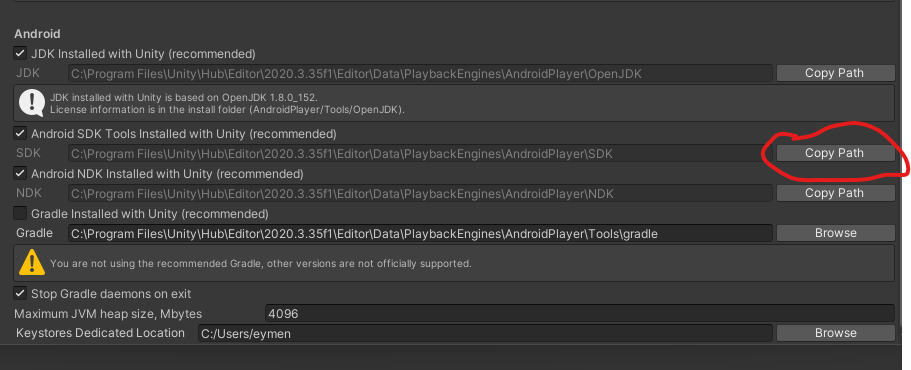



Could not determine the dependencies of task ':unityLibrary:HMSUnityPushKit.plugin:compileReleaseAidl'.
The text was updated successfully, but these errors were encountered: