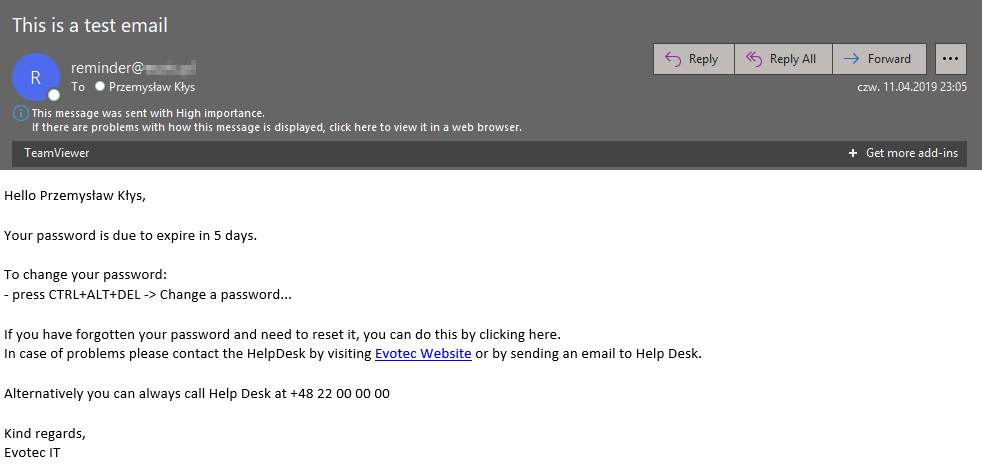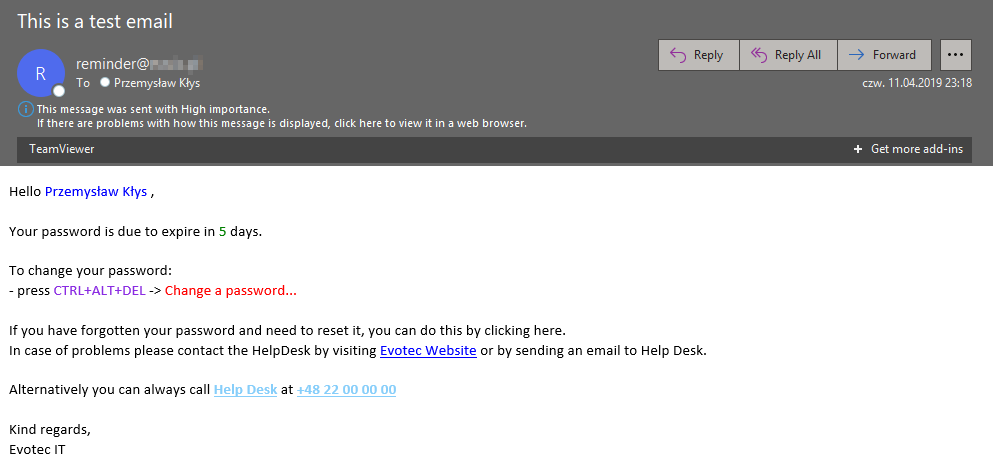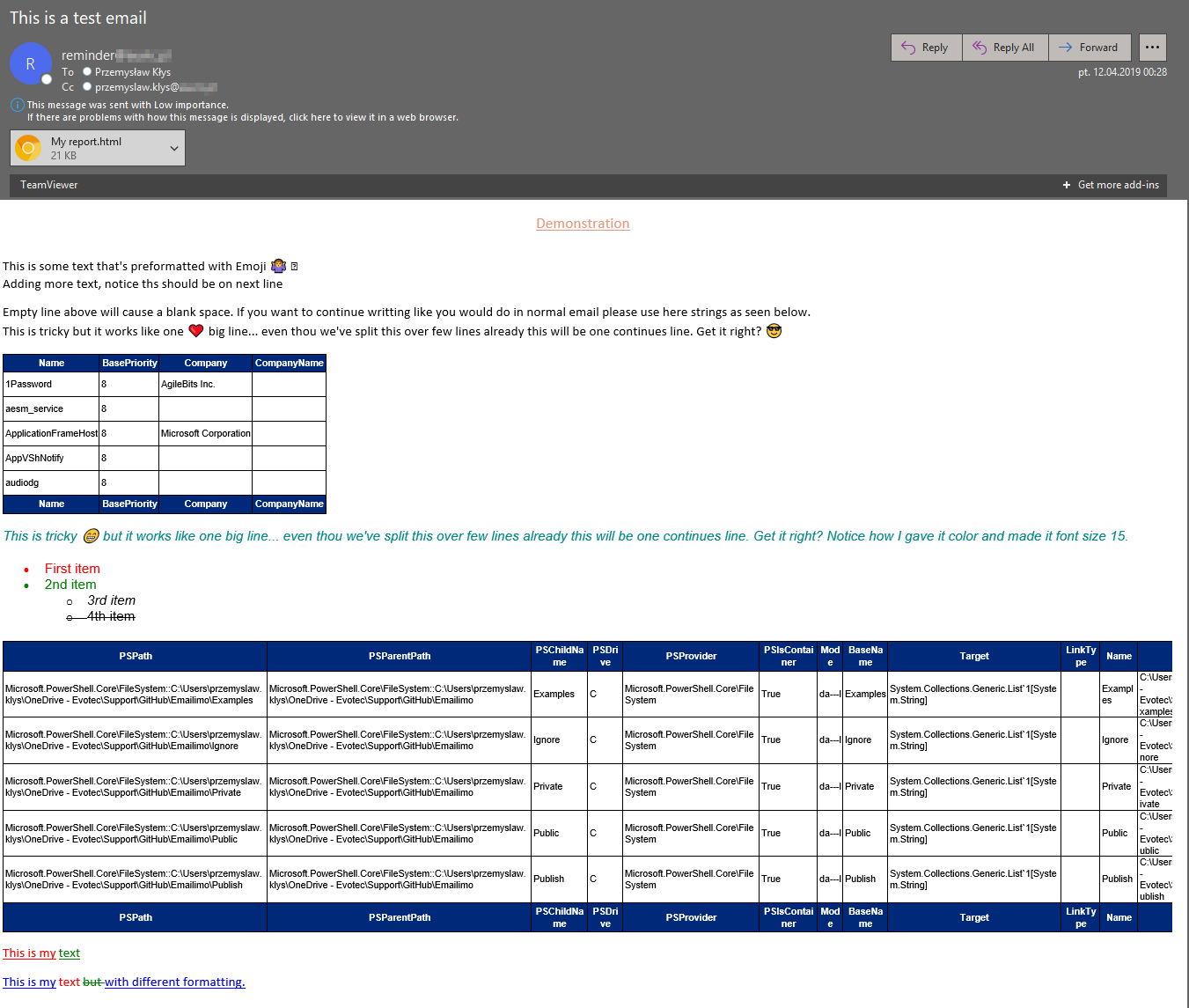Emailimo is simplified PowerShell module allowing to send emails using english like syntax. It provides easy to use commands that allow you to sort of tyupe your email like you would in Outlook (to some extent - it's still PowerShell you know!). Emailimo is based on PSWriteHTML.
Emailimo project has been integrated back to PSWriteHTML. This project is now ARCHIVED. Emailimo syntax and functionality will live as part of PSWriteHTML.
Uninstall-Module Emailimo -AllVersions
Install-Module PSWriteHTML -ForceEverything below is relavant with a change that what you see here is actually now a functionality of PSWriteHTML. Leaving this for historical reasons. The reason for moving Emailimo to PSWriteHTML was that it was getting hard to keep both modules in sync, especially that 90% of features was identical with exception of sending emails. Emailimo features will be fully supported as part of PSWriteHTML. Hope to see you in that project.
-
0.0.12 - 2019.11.11
- Emailimo has been moved to PSWriteHTML
- This is last release of Emailimo. It basically points to PSWriteHTML making Emailimo, an empty module that just downloads PSWriteHTML. There is no need to download/install Emailimo. You can use Emailimo syntax straight from PSWriteHTML, just like you did before. Just make sure to update PSWriteHTML to newest version.
-
0.0.10 - 2019.10.28
- Fix for EmailAttachment
-
0.0.9 - 2019.08.25
- Support for new PSWriteHTML
-
0.0.8 - 2019.08.11
- Support for new PSWriteHTML
-
0.0.7 - 2019.06.17
- Support for new PSWriteHTML
-
0.0.6 - 2019.06.02
- Fix for EmailListItem for multiple texts
-
0.0.2 to 0.0.5
- Something important but forgot what
-
0.0.1 - 2019.04.12
- First public release
- Overview: https://evotec.xyz/meet-emailimo-new-way-to-send-pretty-emails-with-powershell/
Email -WhatIf {
EmailHeader {
EmailFrom -Address 'reminder@domain.pl'
EmailTo -Addresses "przemyslaw.klys@domain.pl"
EmailServer -Server 'mail.evotec.com' -UserName 'UserName' -Password 'C:\Support\Important\Password-Evotec-Reminder.txt' -PasswordAsSecure -PasswordFromFile
EmailOptions -Priority High -DeliveryNotifications Never
EmailSubject -Subject 'This is a test email'
}
EmailBody -FontFamily 'Calibri' -Size 15 {
EmailText -Text "Hello ", $UserNotify, "," -Color None, Blue, None -Verbose -LineBreak
EmailText -Text "Your password is due to expire in ", $PasswordExpiryDays, "days." -Color None, Green, None
EmailText -LineBreak
EmailText -Text 'To change your password: '
EmailText -Text '- press ', 'CTRL+ALT+DEL', ' -> ', 'Change a password...' -Color None, BlueViolet, None, Red
EmailText -LineBreak
EmailTextBox {
'If you have forgotten your password and need to reset it, you can do this by clicking here. '
"In case of problems please contact the HelpDesk by visiting [Evotec Website](https://evotec.xyz) or by sending an email to Help Desk."
}
EmailText -LineBreak
EmailText -Text 'Alternatively you can always call ', 'Help Desk', ' at ', '+48 22 00 00 00' `
-Color None, LightSkyBlue, None, LightSkyBlue -TextDecoration none, underline, none, underline -FontWeight normal, bold, normal, bold
EmailText -LineBreak
EmailTextBox {
'Kind regards,'
'Evotec IT'
}
}
}Email -WhatIf {
EmailHeader {
EmailFrom -Address 'reminder@domain.pl'
EmailTo -Addresses "przemyslaw.klys@domain.pl"
EmailServer -Server 'mail.evotec.com' -UserName 'UserName' -Password 'C:\Support\Important\Password-Evotec-Reminder.txt' -PasswordAsSecure -PasswordFromFile
EmailOptions -Priority High -DeliveryNotifications Never
EmailSubject -Subject 'This is a test email'
}
EmailBody -FontFamily 'Calibri' -Size 15 {
EmailText -Text "Hello ", $UserNotify, "," -Color None, Blue, None -Verbose -LineBreak
EmailText -Text "Your password is due to expire in ", $PasswordExpiryDays, "days." -Color None, Green, None
EmailText -LineBreak
EmailText -Text 'To change your password: '
EmailText -Text '- press ', 'CTRL+ALT+DEL', ' -> ', 'Change a password...' -Color None, BlueViolet, None, Red
EmailText -LineBreak
EmailTextBox {
'If you have forgotten your password and need to reset it, you can do this by clicking here. '
"In case of problems please contact the HelpDesk by visiting [Evotec Website](https://evotec.xyz) or by sending an email to Help Desk."
}
EmailText -LineBreak
EmailText -Text 'Alternatively you can always call ', 'Help Desk', ' at ', '+48 22 00 00 00' `
-Color None, LightSkyBlue, None, LightSkyBlue -TextDecoration none, underline, none, underline -FontWeight normal, bold, normal, bold
EmailText -LineBreak
EmailTextBox {
'Kind regards,'
'Evotec IT'
}
}
}if ($null -eq $Table) {
$Table = (Get-Process | Select-Object -First 5 -Property Name, BasePriority, Company, CompanyName)
}
if ($null -eq $Table1) {
$Table1 = (Get-ChildItem | Select-Object -First 5)
}
Email -AttachSelf -AttachSelfName 'My report' {
EmailHeader {
EmailFrom -Address 'reminder@domain.pl'
EmailTo -Addresses "przemyslaw.klys@domain.pl"
EmailCC -Addresses "przemyslaw.klys@domain.pl"
EmailBCC -Addresses "kontakt@domain.pl"
EmailServer -Server 'mail.domain.pl' -UserName 'UserName' -Password 'C:\Support\Important\Password-Evotec-Reminder.txt' -PasswordAsSecure -PasswordFromFile
EmailOptions -Priority Low
EmailSubject -Subject 'This is a test email'
}
EmailBody {
EmailTextBox -FontFamily 'Calibri' -Size 17 -TextDecoration underline -Color DarkSalmon -Alignment center {
'Demonstration'
}
EmailText -LineBreak
EmailTextBox -FontFamily 'Calibri' -Size 15 {
"This is some text that's preformatted with Emoji 🤷 ️"
"Adding more text, notice ths should be on next line"
""
"Empty line above will cause a blank space. If you want to continue writting like you would do in normal email please use here strings as seen below."
@"
This is tricky but it works like one ❤
big line... even thou we've split this over few lines
already this will be one continues line. Get it right? 😎
"@
""
}
EmailTable -Table $Table
EmailTextBox -FontSize 15 -Color DarkCyan -FontStyle italic {
""
@"
This is tricky 😁 but it works like one
big line... even thou we've split this over few lines
already this will be one continues line. Get it right?
Notice how I gave it color and made it font size 15.
"@
""
}
EmailList -FontSize 15 {
EmailListItem -Text 'First item' -Color Red
EmailListItem -Text '2nd item' -Color Green
EmailList {
EmailListItem -Text '3rd item' -FontStyle italic
EmailListItem -Text '4th item' -TextDecoration line-through
}
}
EmailTable -Table $Table1
EmailText -LineBreak
EmailText -FontSize 15 -Text 'This is my', 'text' -Color Red, Green -TextDecoration underline -FontFamily 'Calibri'
EmailText -LineBreak
EmailText -FontSize 15 -Text 'This is my', 'text', ' but ', ' with different formatting.' -Color Blue, Red, Green -TextDecoration underline, none, 'line-through' -FontFamily 'Calibri'
EmailText -LineBreak
}
}