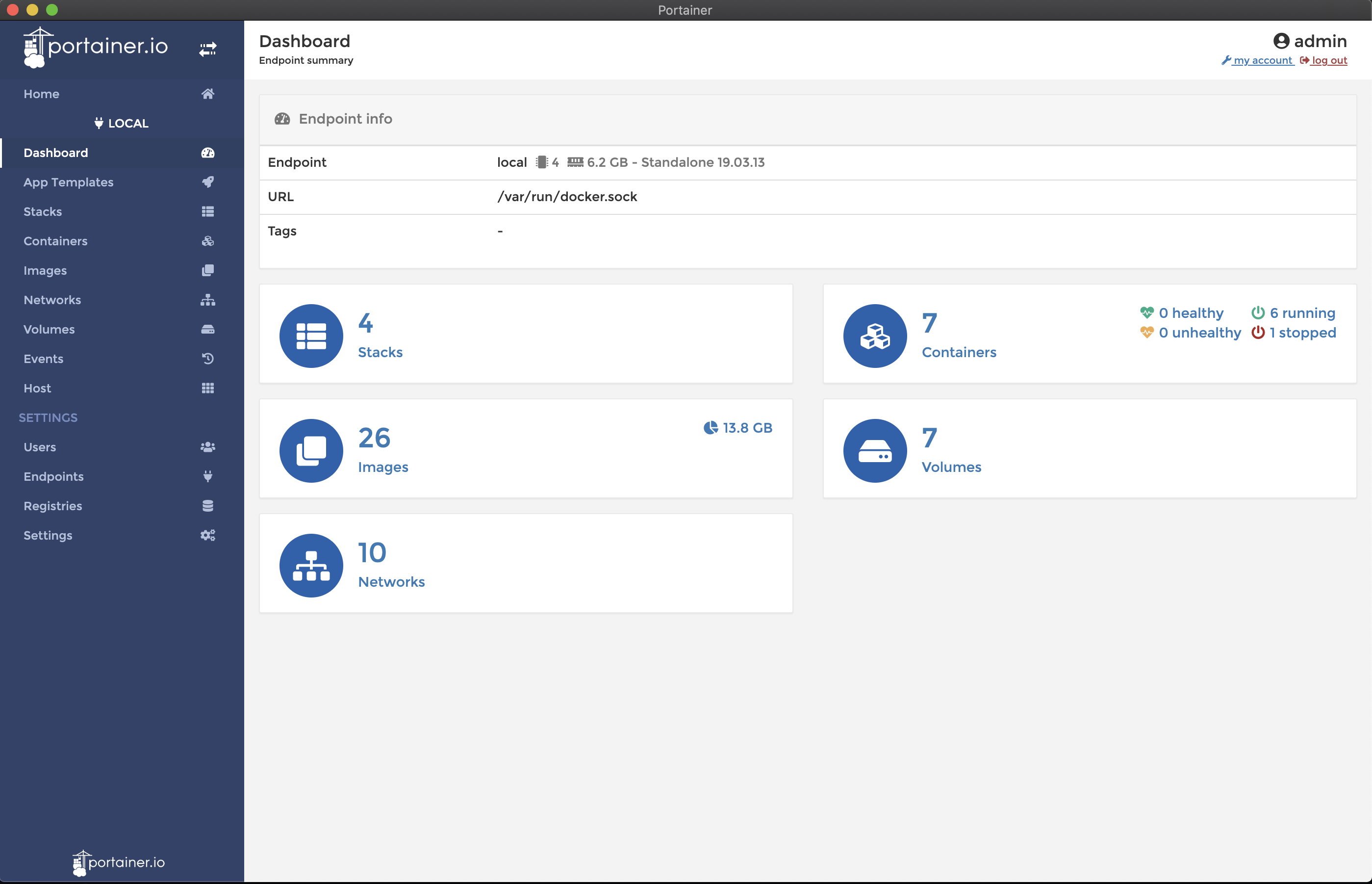Portainer PWA Wrapped with electron.js.
- Download latest release or run
npm installand run the app withelectron .or build the app withelectron-builder. - Click
Config -> Set Endpointand set the URL to your running Portainer instance.
- Install Docker and docker-compose
- Run
curl https://raw.githubusercontent.com/ExidCuter/portainer-desktop/master/docker-compose.yml -o docker-compose.ymlor download the docker-compose file - Run
docker-compose up -d<-- this will run a Portainer docker container with useradmin:password - Download latest release or clone the repo and run
npm install. To start the application run the app withelectron .or build the app withelectron-builder.
By default, Portainer is running on localhost:9000. Endpoint location can be changed in the config menu.
Auto login can be enabled in the Config menu.
This application has built in auto login for user admin:password.
If you want to change the password you can do it in the main.js and docker-compose.yml file.
Portainer.io and the Portainer logo are trademarks or registered trademarks of Portainer.