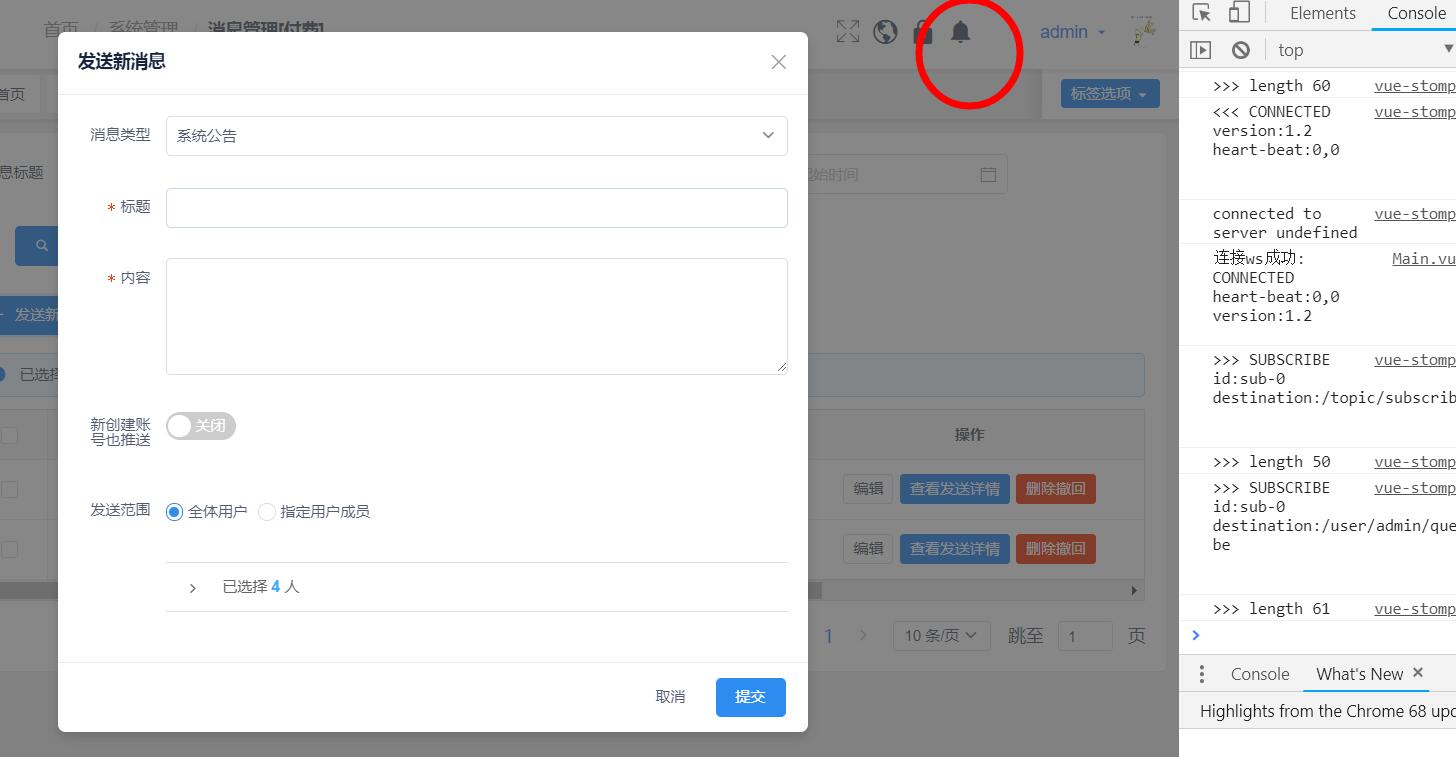-
Notifications
You must be signed in to change notification settings - Fork 1.3k
基于Websocket实现发送消息后右上角消息图标红点实时显示
Exrick edited this page Aug 26, 2018
·
1 revision
Stomp是一种简单(流)文本定向消息协议,提供了一个可互操作的链接格式。允许stomp客户端与任意stomp消息代理(Broker)进行交互。STOMP协议由于设计简单,易于开发客户端,因此在多种语言和多种平台上得到广泛地应用。
- 添加依赖
<dependency>
<groupId>org.springframework.boot</groupId>
<artifactId>spring-boot-starter-websocket</artifactId>
</dependency>- 配置类
/**
* @author Exrickx
*/
@Configuration
@EnableWebSocketMessageBroker
public class WebSocketStompConfig implements WebSocketMessageBrokerConfigurer {
/**
* 注册stomp端点
* @param registry
*/
@Override
public void registerStompEndpoints(StompEndpointRegistry registry) {
// 允许使用socketJs方式访问 即可通过http://IP:PORT/ws来和服务端websocket连接
registry.addEndpoint("/ws").setAllowedOrigins("*").withSockJS();
}
/**
* 配置信息代理
* @param registry
*/
@Override
public void configureMessageBroker(MessageBrokerRegistry registry) {
// 订阅Broker名称 user点对点 topic广播即群发
registry.enableSimpleBroker("/user","/topic");
// 全局(客户端)使用的消息前缀
registry.setApplicationDestinationPrefixes("/app");
// 点对点使用的前缀 无需配置 默认/user
registry.setUserDestinationPrefix("/user");
}
}- 由于只做广播和点对点的消息推送,这里只用到订阅发布
@Autowired
private SimpMessagingTemplate messagingTemplate;
// 广播
messagingTemplate.convertAndSend("/topic/subscribe", "您收到了新的系统消息");
// 通过用户ID实现点对点
messagingTemplate.convertAndSendToUser(id,"/queue/subscribe", "您收到了新的消息");- 使用到 vue-stomp
- 首先用户登录加载的时候读取数据获取未读消息数,若有显示红点标记
- 连接Websocket,订阅广播和点对点,收到消息后未读消息数+1
onConnected(frame) { console.log("连接ws成功: " + frame); // 订阅广播系统通知 this.$stompClient.subscribe( "/topic/subscribe", this.responseCallback, this.onFailed ); // 订阅点对点 通过用户id指定用户 this.$stompClient.subscribe( "/user/" + this.userId + "/queue/subscribe", this.responseCallback, this.onFailed ); }, responseCallback(frame) { console.log("收到消息:" + frame.body); // 收到消息 未读消息数+1 this.messageCount = Number(this.messageCount) + 1; }